What is Computer Hardware and Software:: Computer Hardware is defined as the physical part or component of a computer system that can be felt, seen, and touched.
The computer monitor we use to view the display is a Hardware Device.
Computer memory is used to store data or programs all the types of hardware used in computer systems for better functionality of computers.
Computer software can be defined as a set of instructions or collection of programs which are designed and developed to perform specific tasks.
IT professionals develop customized programs that can be used in certain areas of our day-to-day life.
These types of software or programs are very helpful and can reduce human efforts immensely.
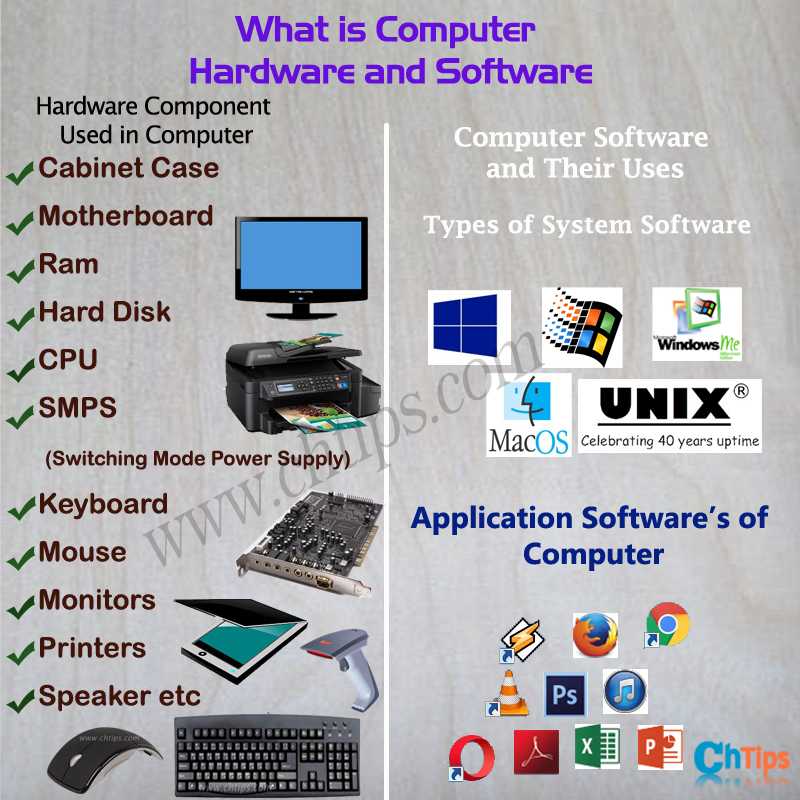
Different PC Software can be categorized in two main types
- System Software.
- Application Software.
Computer software needs hardware to function properly.
For Example, a Hard disk drive is a hardware device of a computer system that saves or stores information, programs, or data in high volumes, but it cannot work without software programs.
The software helps hardware to run and vice versa.
Another example is if you have installed a sound card on your computer system, which is used for playing sound and videos and for playing games.
Still, you cannot hear any sound without proper driver installation, which is software that activates the hardware to function properly.
Drivers are software program that comes with the hardware.
So we can say that to use the full features of hardware and software, they are dependent on each other both play vital roles in each other functions.
They are independent devices and programs but rely heavily on each other
Hardware, like CPU, RAM, Power supply, and Monitors, is essential to the computer system.
We cannot start or use our computer if any part of the device is missing, but speakers, printers, or even a mouse are some of the hardware.
When found missing does not affect the computer’s boot process; these devices are used for additional computer functions.
People are Also Reading
- What is Computer Fundamentals
- Advantages and Disadvantages of Computer System
- Basic Block Diagram of Computer
- Characteristics of Computer
- Classifications of Computer
- 11 Similarities Between Hardware and Software
- Computer Basic Tutorials
Types of Hardware Components Used in Computer & Their Differences
As discussed above, hardware is physical devices that can be touched.
Different and common types of hardware devices and their uses are mentioned below for a better understanding.
- Cabinet Case
- Motherboard
- RAM
- Hard Disk
- CPU
- SMPS (Switching Mode Power Supply)
- Keyboard
- Mouse
- Monitors
- Printers
- Speaker
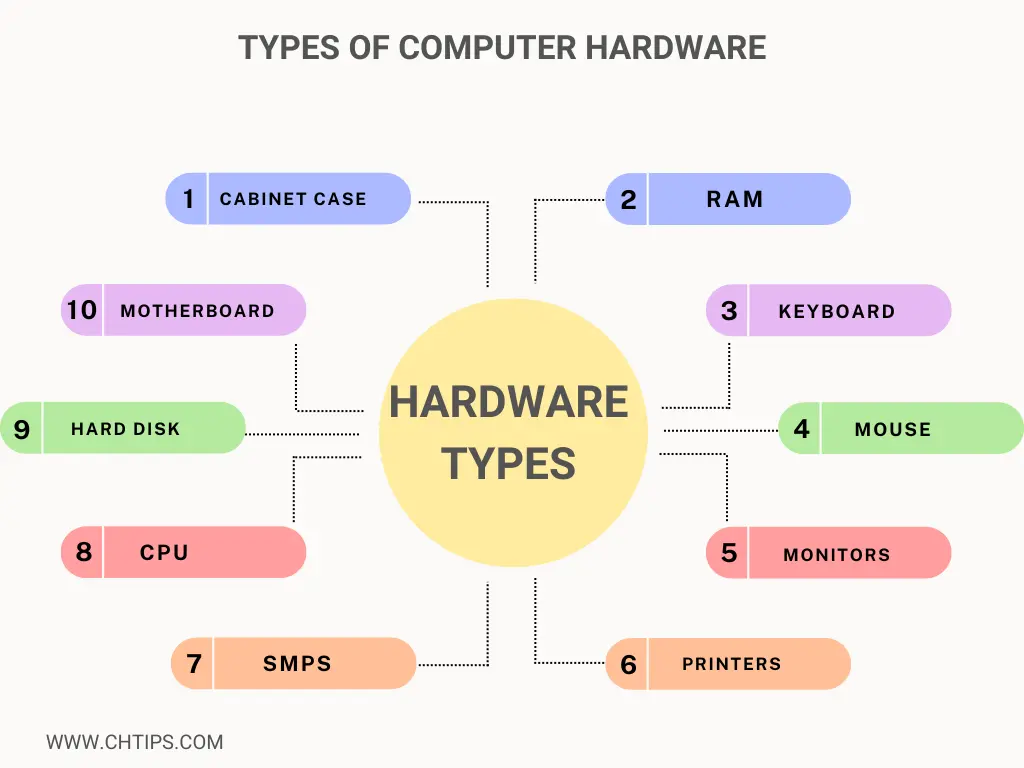
These are the most used and common hardware devices; here mentioned, some of the devices are used for better functionality or used for additional features, like speakers and Printers.
They are not used in the boot process of the PC as when found missing PC cannot start or boot on its own.
They are not responsible for booting computers.
But some of the devices mentioned above are responsible for the booting process of a PC, for example, Power Supply, CPU, and Computer Memory [RAM] are essential hardware devices.
They are solely responsible for booting a PC and their better computer functionality.
#1. Cabinet Case.
Cabinet case comes in various shapes and sizes, but the commonly used case is a tower case whose height ranges from 15 to 25 inches.
They enable different types of hardware devices to fit in themselves to make it a whole, and all the devices are connected to the case using screws.
The Commonly attached hardware devices to the PC case are Power supply, Motherboard CPU, RAM, Hard disk, DVD-RW, etc.
#2. Motherboard.
The Computer Motherboard or mainboard is nothing but a piece of PCB (printed circuit board) where all the other devices are connected using cables & wires.
The motherboard generally distributes all the voltages and power received from SMPS or power supply to other parts of the hardware devices attached to the PC.
#3. RAM [Random Access Memory].
RAM [Random Access Memory] is an essential part of the computer system that temporarily stores data or programs.
A volatile memory tends to lose data when power is missing from a power supply.
When RAM is found missing motherboard gives a sound, and no display is found on monitors.
#4. Hard Disk Drive.
Computer Hard disk drives are used to store data permanently.
It is a type of non-volatile memory that does not lose data or programs when there is no power.
Nowadays, huge volumes of data can be stored on a hard disk.
Which are also called secondary storage hardware devices.
The hard disk capacity is measured in MB-MEGABYTES, GB-GIGABYTES & TB-TERABYTES.
#5. CPU [Central Processing Unit].
CPU stands for Central Processing Unit, which is responsible for almost all computer system operations.
CPU performs Arithmetical and logical operations, including addition, subtraction, division, multiplication, and logical operations, including comparison and less and greater values.
Every input sent by input devices is first collected in primary memory and later transferred to the CPU for further processing.
#6. SMPS (Power Supply).
SMPS is known as Switching Mode Power Supply.
Which is responsible for giving power to the motherboard later, this power is distributed among the other hardware devices for better functionality.
mainly three types of power supply are used in modern day PC.
- AT (Advance Technology)
- AT-X (Advanced Technology-Extended)
- AT-XT (Advanced technology with Extended Technology)
#7. Keyboard.
The keyboard is an input device primarily used for entering text as input to the CPU.
#8. Mouse.
The mouse is a Pointing device used for selecting, pointing, and dragging icons, files, and folders from one location to another in hard drives.
#9. Monitors.
Monitors are display units or commonly called VDU which stands for [visual display unit] they are used to display information received from computers on their screen.
They are also called SOFTCOPY Terminals.
#10. Printers.
Printers are hardware components of the computer often used for producing outputs on paper as a HARDCOPY.
#11. Speaker.
Speakers are used to output digital signals. You can use a speaker for hearing sound, videos, and playing games.
People Are Also Reading
- The Five Generations of Computer
- A Brief History of Computer
- Input Devices of Computer
- Different Types of Computer
- Output Devices of Computer System
- What are the Hard Copy Output Devices
- Plotter is Input or Output Device
- Is Barcode Reader an Input or Output Device
- How Do Computers Works at the Most Basic Level
- 13 Advantages and Disadvantages of Keyboards in Computer
What is Computer Hardware and Software
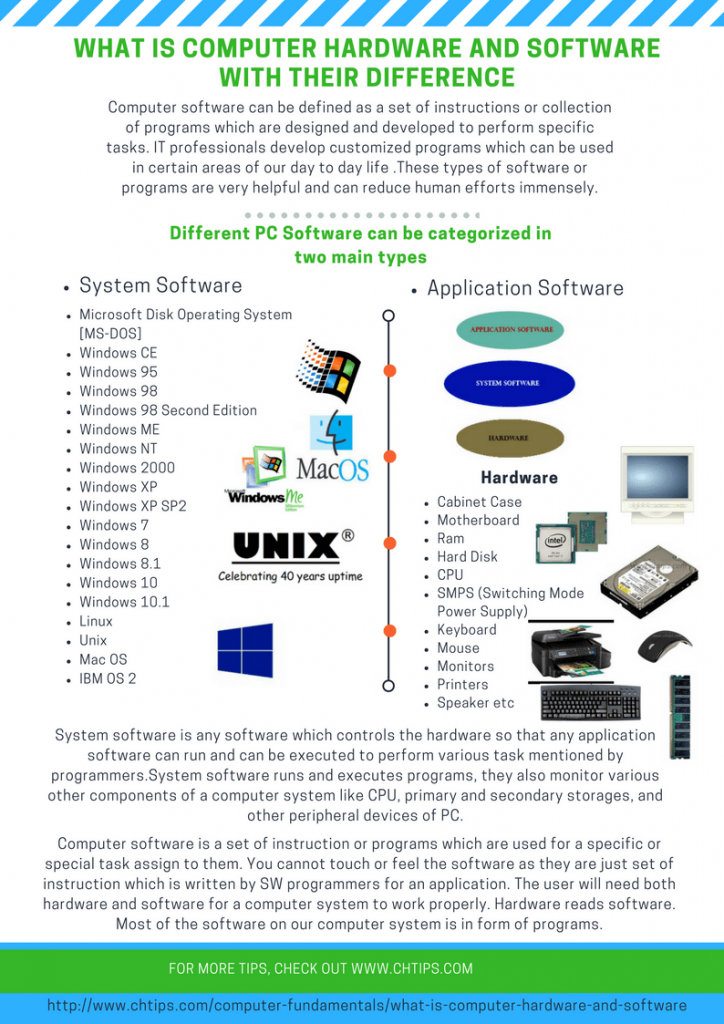
Different Types of Computer Software and Their Uses
Computer software is a set of instruction or programs which are used for a specific or special task assign to them.
You cannot touch or feel the software as it is just a set of instructions that SW programmers write for an application.
The user will need both hardware and software for a computer system to work properly. Hardware reads software.
Most of the software on our computer system is in the form of programs.
The software can be categorized in two types
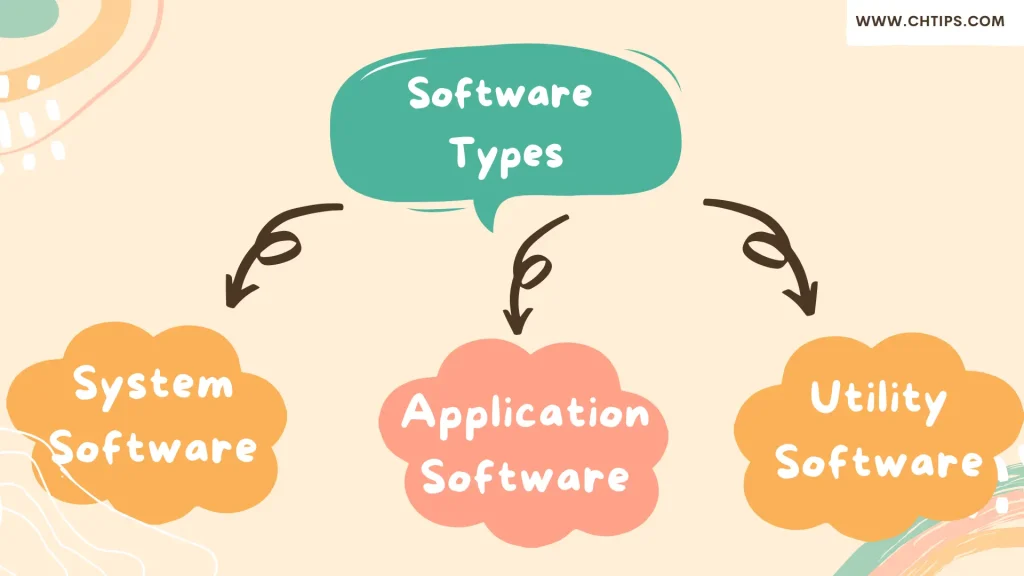
- System Software.
- Application Software.
- Utility Software.
System Software.
System Software is any software that controls the hardware so that any application software can run and can be executed to perform various tasks mentioned by programmers.
System software runs and executes programs and monitors various other components of a computer system like CPU, primary and secondary storage, and other peripheral devices of the Personal Computer.
They communicate and control peripherals devices like printers, scanners, webcam, sound cards, etc.
The primary examples of system software’s are operating system such as Microsoft Windows, Linux, Mac, Unix, etc.
They control the hardware of computer systems so that they can work efficiently and Properly to perform the specific task given to them and also to provide a platform for applications to perform and execute in the overall development of application software.
They perform transferring of data to hard disk, perform text or images or graphics to be seen on display devices,
There are various other system software which is developed for specific tasks, such as device drivers installed in PC for better functionality of that device,
for example:: Device drivers of display cards and sound cards are used to view better resolutions on the computer screen and hear sound from sound cards.
Programming tools, utility software, compilers, and interpreters are also considered system software. System software can be operating system and language processors
where the operating system acts as the interface between the user and computers, and language processors are those that convert programming languages i.e.
Assembly language and High-level languages to machine language, which is a language that is understood by computers.
Compilers & Interpreters are examples of language processors.
Application Software.
The Application Software is designed and developed for performing particular tasks. This software directly interacts between the computer system and users.
Application software is the software used in general-purpose computers.
Applications software are programs installed on computers, laptops, or mobile phones and are incorporated with system software.
Application and system software are two categories of computer software used to perform different tasks and jobs on a computer.
Application software like [Word Processing, Spreadsheet] cannot be installed if software like [ Operating system] is not on the system.
This application software is designed and developed by software developers and engineers to derive specific results.
The companies that release their applications can be free or paid, depending entirely on the company.
Word processing software like MS Word is usually used for text documents, and multimedia software is used for playing songs and videos.
For creating and maintaining presentations, PowerPoint is used widely.
Utility Software.
Utility Software is are group or collection of programs or tools that are extensively used and utilized for managing a computer’s resources and organizing computer files, folders, and internal memory structure.
This software can improve system performance or scan and repair corrupted file systems.
Utility software can be categorized by function: data management, productivity, and collaboration.
Utility software is a vital part of any computer system.
The utility software provides fantastic features that help perform different tasks such as file management, data backup and recovery, virus protection etc.
Utility software is free and sometimes paid. They are designed and developed to be compatible with Windows, Linux, Android, IOS, and Mac.
Computer Software Examples
Computer software helps users perform important activities in minimal time and effort that can consume more time when done manually to avoid human errors.
In this modern computer generation, computer software is essential to our daily activities.
The applications and system software can make life easy by completing and assisting our tasks and operations quickly and accurately.
This eventually reduces our precious time for performing our essential activities. Some of the tasks that are performed using the software are included.
- Online Shopping.
- Accounting Software.
- Mailing Software for better communications.
- Multimedia software for education and entertainment purposes.
Computer Software Examples are mentioned below.
- System Software.
- Applications Software.
- Customized or User Defined Software.
List of Computer Software Examples.
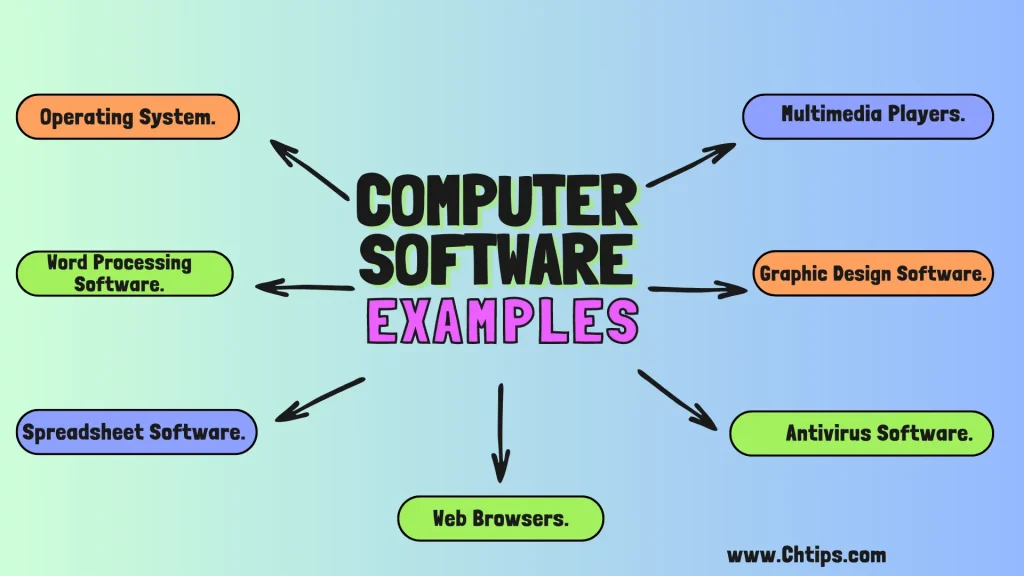
- Operating System.
- Word Processing Software.
- Spreadsheet Software.
- Web Browsers.
- Multimedia Players.
- Graphic Design Software.
- Antivirus Software.
1. Operating Systems.
The operating System is considered one of the most essential software installed in computer systems.
Also, operating System maintains, assists and collaborates with other software and hardware for better functionality and performance.
It is also responsible for communication between computer software and hardware devices. If the operating system is missing in any computer, the System refuses to start or even boot.
Various operating systems are included.
- Microsoft Windows 10.1.
- Microsoft Windows 11.
- Unix.
- Linux.
- Mac.
2. Word Processing Software.
Word Processing Software like MS: Word is used and utilized for editing, creating and updating documents and articles quickly and accurately.
These word processing software are user-friendly and highly customized in modern settings.
Some examples of word-processing software are included.
- MS Word.
- Google Doc.
- WPS Office.
- Word Perfect.
3. Spreadsheet Software.
Spreadsheet software is compelling software used to manage, organize, and analyze data. Spreadsheet assists data organization, analysis and calculation with speed and just a few fingertips.
The user-friendly nature of spreadsheet software has made it popular among users.
Some examples of Spreadsheet software are included.
- MS- Excel.
- Google Sheets.
- LibreOffice Calc.
4. Web Browsers.
Web Browsers are extensively used for connection and communication with the internet by searching websites, blogs and applications over the internet.
The users can easily connect and access data | information from websites and blogs.
Some examples of Spreadsheet software are included.
- Google Chrome.
- Mozilla Firefox.
- Internet Explorer.
- Safari.
- Microsoft Edge.
5. Multimedia Players.
Multimedia players are used to efficiently play audio, digital content and video content. These are very versatile and powerful software that is an essential part of our daily life.
Examples of multimedia players are included.
- VLC Player.
- MX Player.
- Windows Media Player.
- GOM Player.
6. Graphic Design Software.
Graphic design software is used to create design and graphics in the creative industry and design. These powerful tools have excellent features, characteristics and functionality for creative individuals.
Examples of Graphic Design Software are included.
- Adobe Photoshop.
- Adobe Illustrator.
- CorelDraw.
- Autodesk Maya.
7. Antivirus Software.
Antivirus software is used to eliminate viruses and malware from the computer system. These programs repair files, programs and applications corrupted or damaged by viruses.
Examples of Antivirus Software.
- Quick Heal.
- Norton Antivirus.
- Bitdefender.
- McAfee Total Protection.
Software Parts of Computer
Computer software is an important and essential part of any computer system that is used for better performance and functionality.
- Operating System (OS).
- System Software.
- Application Software.
- Programming Languages.
- Utility Software.
- Database Management Systems (DBMS).
- Content Management Systems (CMS).
- Graphics and Multimedia Software.
5 Examples of Hardware
- Processor.
- Motherboard.
- Hard disk.
- Cabinet.
- Monitor.
Types of Application Software
- Word Processing Software.
- Accounting Software.
- Database Software.
- Accounting Software.
- Designing Software.
- Educational | Learning Software.
- Multimedia Software.
Characteristics of Application Software
- They are designed and developed for particular tasks and operations.
- They are simple to use and operate [User-Friendly].
- Application software helps the user complete tasks faster than manual work.
- They can be installed on various platforms like Windows, Mac, Linux, etc.
- They are lightly weighted compared to system software like an operating system.
People Are Also Reading
- What is a Computer Virus
- Different Types of Motherboards
- Motherboard Form Factors
- What is Operating System and Its Different Types
Computer Parts Chart
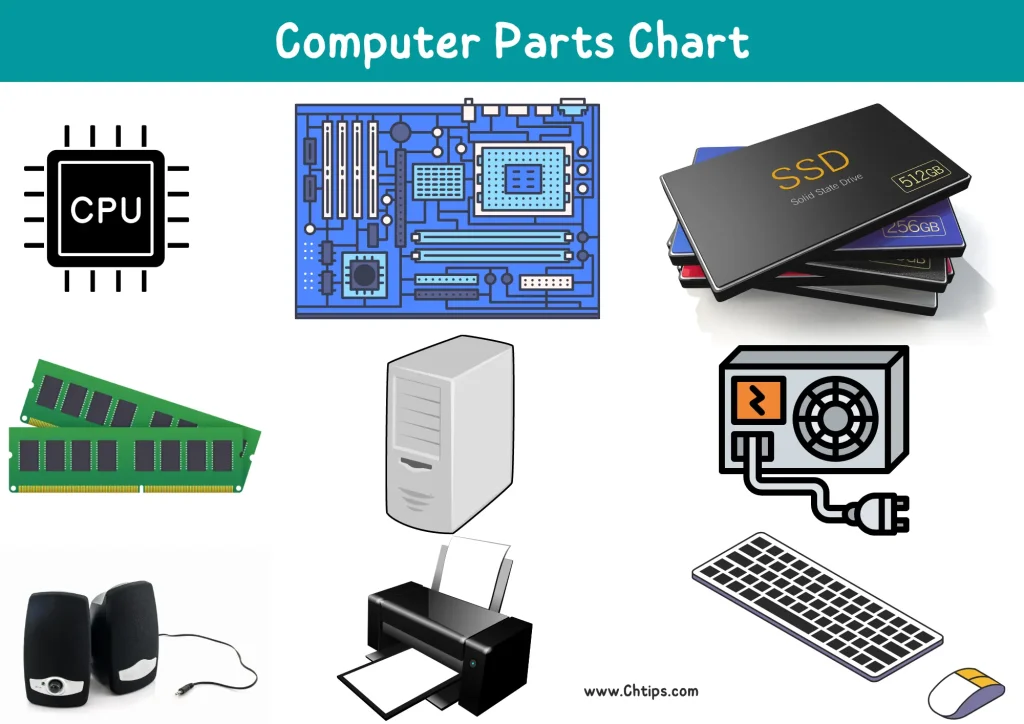
Hardware and Software Components
Computer hardware and software are two different entities that work and function with coordination to derive desired results.
| # | Computer Hardware | Computer Software |
|---|---|---|
| 1 | Computer hardware devices are physical parts of a computer system that can be felt and touched. | Software is programs that can not be felt and seen. |
| 2 | computer hardware devices include a central processing unit [CPU], RAM, hard disk, and motherboard. | Examples of software are device drivers, operating systems, and application software. |
| 3 | Hardware provides the computer system with the necessary computing and processing power for better functionality. | Software works and collaborates with hardware to derive results. |
Meaning of Hardware in Computer
Hardware in a computer can be explained as a physical device used and utilized in the computer system for functionality and performance.
Various computer hardware devices are Motherboard, CPU, RAM, Hard disk, etc.
Computer hardware devices are essential parts of any computer system. Hardware development has revolutionized the entire IT industry.
The hardware devices and computer software work harmoniously to process and handle data | and information to perform various tasks and operations.
Hardware devices can be felt, seen and touched; on the other hand, the software can not be felt and seen.
Therefore, we can conclude that hardware and software are essential for any computer system to function accurately.
Computer hardware is also responsible for speed, reliability, efficiency and performance.
The software becomes dormant without hardware, so their relationship is not separable.
Various components of hardware devices are included.
- Central Processing Unit (CPU).
- Motherboard.
- Random Access Memory (RAM).
- Storage Devices.
- Graphics Processing Unit (GPU).
- Input and Output Devices.
Software Definition Computer
The software’s an integral part of any computer system. The robust and enhanced software applications have revolutionized the entire IT industry.
Thanks to advanced software applications, modern mobile phones are as powerful as laptops and computers.
Computer software is a collection of programs specially designed and developed to perform specific tasks and operations with speed and accuracy.
Some functions of software are included.
- Processing and handling data | information.
- It acts as an interface between devices and users.
- Data and information exchange and access.
- Performing tasks like accounting, banking and bookkeeping.
- It can automate the tasks and operations given to them.
Different types of software are included.
- Operating System (OS).
- Application Software.
- System Software.
- Programming Software.
- Firmware.
9 Differences Between Computer Hardware and Software
| # | Hardware | Software |
| 1 | Computer hardware is manufactured. | Computer software is designed and developed by software engineers. |
| 2 | Hardware is physical quantities that can be touched. | The software can be used and utilized but can not be touched. |
| 3 | Physical damage occurs to computer hardware devices. | Software is not corrupted or damaged due to physical damage. |
| 4 | Computer viruses do not harm hardware devices. | The software can be corrupted by virus infection. |
| 5 | The hardware is the physical part of your computer | The software is everything that runs on top of the hardware |
| 6 | Computer hardware devices know Machine language or Binary Language | The software can be designed and developed using various languages like C, C++, PHP, Python, etc. |
| 7 | If the software is corrupted, it is reinstalled with a fresh copy. | If the software is corrupted it is reinstalled with a fresh copy. |
| 8 | Outdated software needs to be replaced with a new one. | Outdated software can be updated online as well as offline. |
| 9 | Ex: Mouse, Keyboard, Monitor, CPU, Motherboard, Hard Disk Drives, etc. | Ex: MS Office, Tally, Photoshop, PageMaker, CorelDraw, etc. |
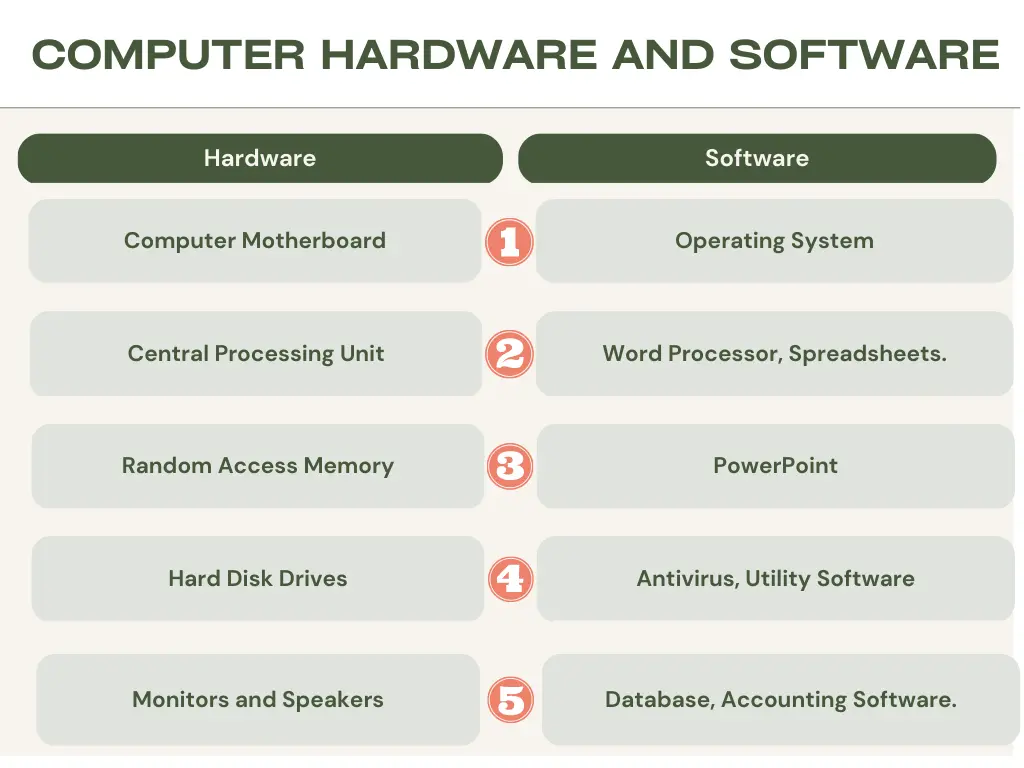
5 Similarities Between Hardware and Software
| # | Similarities |
| 1 | Hardware and software both are essential components of a computer system. |
| 2 | It is impossible to run a computer system properly without hardware and software |
| 3 | The computer hardware and software are not easily developed it takes time, effort, and continuous updation. |
| 4 | Software and hardware depend on each other to offer proper results; both interact with each other |
| 5 | The use and assistance of software entirely depend upon hardware support. |
| 6 | The computer hardware and software are not easily developed; it takes time, effort, and continuous updation. |
Useful Video On : Computer Hardware & Software
Difference Between Hardware and Software PDF Download
What is Software and Hardware in Computer Engineering?
In computer engineering, software and hardware are vital components and devices that work and collaborate to perform operations with incredible speed and accuracy to achieve desired results.
Hardware.
Hardware is the physical parts of a computer system that can be seen, touched and felt. They are the devices that can execute and accurately run information and instruction.
The hardware devices’ design and architecture are developed to easily collaborate with the software and system environment to perform with full potential.
The standard and major hardware devices of a computer system are listed below.
- Central Processing Unit [CPU].
- Memory RAM.
- Hard Disk Drives.
- SSD [Solid State Drives].
- Keyboard.
- Mouse.
- Monitors.
- Printers.
- Motherboard.
- CD/DVD Drives.
Software.
Computer software or program is nothing but a piece of code and instruction that is primarily written so that computer system can easily understand it.
This computer program was written with the requirements of the user in mind.
Computer software is basically categorized into 2 distinct types, which are mentioned below.
- Application Software.
- System Software.
Computer hardware and software work together for better computer system functionality.
The modern operating system also acts as a bridge between the user and the computer system.
Different Types of System Software & Their Uses
- Translators
- Device Drivers
- Utility Programs
- Operating System
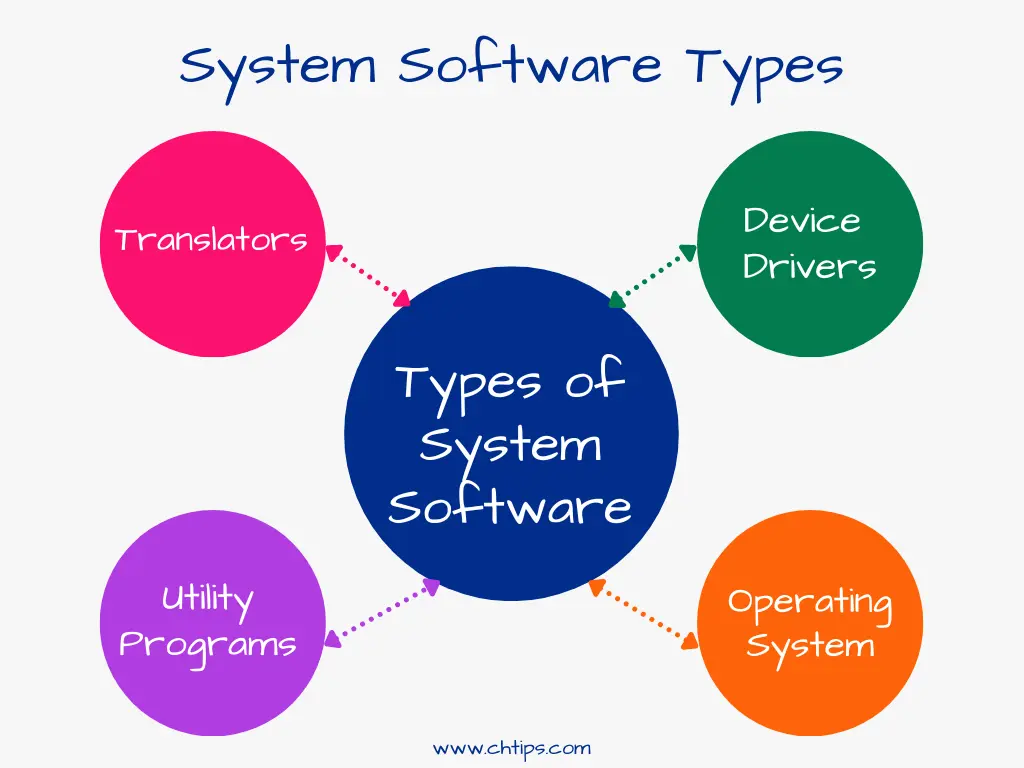
#1. Translators.
These are those programs that translate codes written in high-level or Assembly language into Machine language or that language easily understood by the computer.
#2. Device Drivers.
These programs are used to help better the functionality of hardware devices, such as mouse, sound cards, and keyboards.
#3. Utility Programs.
Format, Defragmentation, cleaning of hard disk space & installing and removing application programs from the computer.
These utility programs help the user to communicate better and interact with software and hardware.
#4. Operating System.
This acts as the primary interface between a user and computer hardware.
It presents the user with a GUI stands for Graphical User Interface, where the user can directly communicate or interact with hardware and software used in computer systems.
The system software manages and controls hardware and user inputs.
They are also used in providing an interface for developing the application SW.
Application Software of Computer
Application Software is a program designed and developed for specific purposes and for a special task that the users directly use.
In other words, it can be described as an interface between the user and system software, which helps the user to perform a given specific task.
Common Application software is a word processor and spreadsheets.
Some of the applications SW are bound in together with other application software such as MS-OFFICE SUITE comes with MS Word, Excel, PowerPoint, Access, and Adobe including Adobe Photoshop and Image Ready.
Pre-installed application Software is installed automatically, or in other words, we can say that it comes as a package included in a popular operating system such as MICROSOFT Windows.
For Example:: Paint & Windows Media Player.
User Written or Customized Software.
They are designed and developed and customized as per the client’s requirements.
Software Developer who uses a high-level language such as Visual Basic (VB) for the Front End and SQL (Structural Query Language) server to develop the application software, which fulfils the needs of their clients.
They are developed to perform a specific task that the user needs.
The developer or the programmer has the privilege to change, update, add, or delete the software’s source code at any time when necessary.
Uses of User Written or Customized Software.
- Railway Reservation.
- Payroll.
- Calculating Salaries of Employees in Huge Organizations.
- Creating Application for Online Examination.
- Graphics and Animation.
10 Software and Hardware Examples
| # | Software | Hardware |
| 1 | Operating System | CPU [Central Processing Unit] |
| 2 | Devices Drives | Motherboard |
| 3 | Compilers and Interpreters | RAM [Random Access Memory] |
| 4 | MS-Office | Hard Disk Drives |
| 5 | Photoshop | Keyboard |
| 6 | PageMaker | Mouse |
| 7 | CorelDraw | Printers |
| 8 | VLC Player | DVD-RW |
| 9 | Web Browser | SMPS [ Switching Mode Power Supply ] |
| 10 | AutoCAD | Joystick, Camera. |
Software Parts of Computer
- System Software.
- Application Software.
- Utility Software.
What are the 10 Software Components of a Computer?
- Application Software.
- System Software.
- Firmware.
- Device Drivers.
- Programming Software.
- Database Software.
- Freeware.
- Open Source Software.
- Utility Software.
- Integrated Development Environment [IDK].
Frequently Asked Questions [FAQs] on Computer Hardware and Software
What are the 5 Examples of Hardware?
1. Motherboard
2. Random Access Memory
3. Hard Disk Drives
4. Central Processing Unit [CPU]
5. SMPS [Switching Mode Power Supply]
3 Types of Software
1. Application Software
2. System Software
3. Utility Software
What are the Software Examples
1. Word processing.
2. Database.
3. Spreadsheet.
4. Web browsers.
5. Multimedia.
What are the Examples of System Software?
1. Operating System
2. Device Drivers
3. Antivirus Software
4. Hard Disk Utility Software
5. Compiler and Interpreter
Major Difference Between Hardware & Software
Computer hardware devices are physical in nature, whereas software is digital.
What is the Name of the First Software
Manchester Baby
Who is Software King in World?
Microsoft Corporation.
Who Wrote the First Software?
Computer scientist Tom Kilburn
What is the Heart of the Computer?
Central Processing Unit.
What is 7 hardware and software?
Hardware
1. Processor.
2. Motherboard.
3. Hard disk.
4. Cabinet.
5. Monitor.
6. RAM [Random Access Memory].
7. Switching Mode Power Supply [SMPS].
Software
1. Operating System.
2. Word Processing Software.
3. Spreadsheet Software.
4. Web Browsers.
5. Multimedia Players.
6. Graphic Design Software.
7. Antivirus Software.
What are the 2 types of system software?
1. Operating System.
2. Device Drivers.
What type of software is word processor?
Application Software.
Get In Touch
Both computer hardware and software are integral parts of any computer system that are mandatory for better functionality and usability.
Modern computer hardware provides computer systems with incredible speed and accuracy with faster processing, handling, and computing power.
Whereas applications, systems, and utility software are essential in collaborating with computer hardware devices to produce desired outputs.
Software and hardware are correlated with each other. Enhanced and powerful hardware needs compatible software applications to reduce errors and compatibility issues.
I have also written and compiled some articles on computers and telecommunications, and please go through them.
I hope you will like reading it.
All the questions and queries related to What is Computer Hardware and Software with Examples have been answered here.
If you have any questions about Differences Between Computer Hardware and Software.
Don’t hesitate to contact me, and if you need to add, remove or update anything from the article, please let me know in the comment section or via email.
I will be more than happy to update the article. I am always ready to correct myself.
Please share this article with your friends and colleagues; this motivates me to write more on related topics.
!!! Thank You !!!