You may have come across the term soft copy and hardcopy. In the article, we will learn what are the soft copy output devices of computer systems with explanation, meaning, examples, and types.
The soft copy is a digital form of files and documents which can be saved or stored in internal or external memory storage almost permanently.
These soft copies can be transferred or shared from one computer to another via Google drives, email, or just by copying to pen drives, CDs, DVDs, or hard disk drives.
They can be easily transferred via USB {Universal Serial Bus}.
What is the Soft Copy Output of Computer System?
In computer terms, soft copy and hard copy terms are used numerous times. The soft copy can be shared or transferred via email, USB, computer networks, etc.
They are far more efficient than hard copy outputs. They are also cheap means of output compared to hard copy output which are physical entities that can be touched and felt.
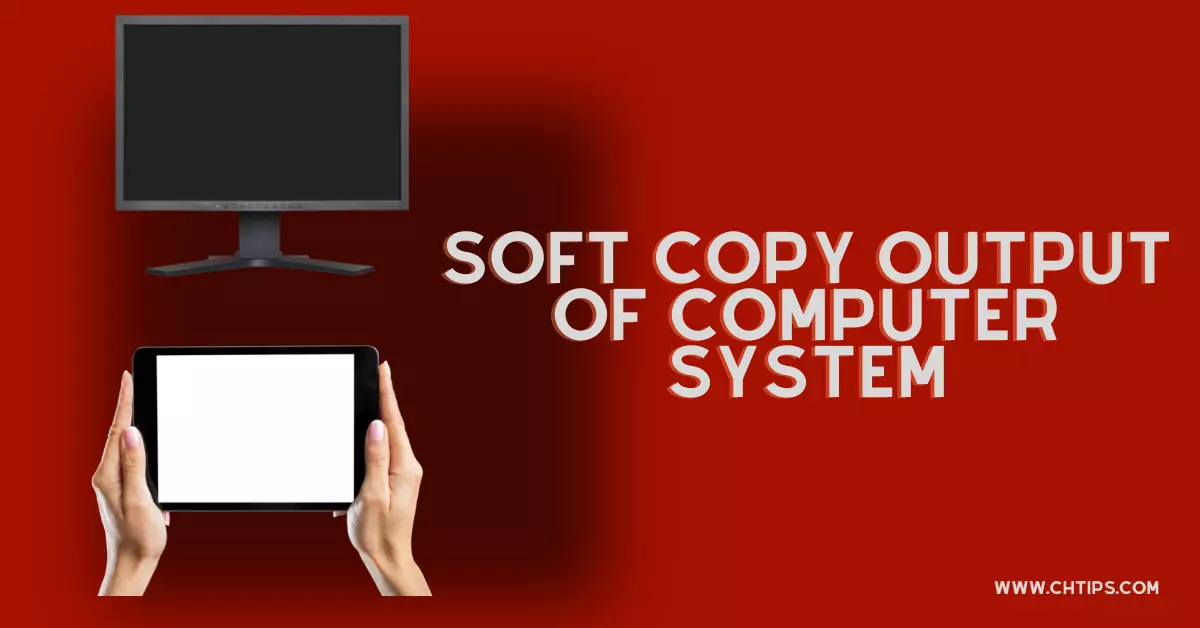
The soft copy output can be accessed with the help of a computer and editing software.
The soft copy is in digital format, which is not physically present, just like hard copy output, i.e., papers, newspapers, magazines, etc.
The soft copy outputs are very popular due to some of their silent features, making them mode used compared to hard copy outputs.
They can be easily handled and stored in the computer’s hard disk or external memory storage for further modification and use.
The majority of organizations highly depend on and ask for soft copy output as they are easily manageable and can be reused for further assistance.
The hard copy output had security issues related to physical damage and theft or misplacing. On the other hand, a soft copy can be kept more securely in-memory storage.
The soft copy cannot be touched or felt, such as email, ebooks, magazines, online newspapers, and scanned pages.
To soft copy can be easily duplicated by copying these files multiple times, whereas a hard copy is quite expensive to reproduce.
What are Soft Copy Examples?
- Computer Monitor
- Visual Display Terminal,
- Video System.
- Audio Response System.
- Laptops Screens.
- Mobile Phones.
- Tablets.
- Projectors.
Explain Soft Copy Output Devices of Computer With Image
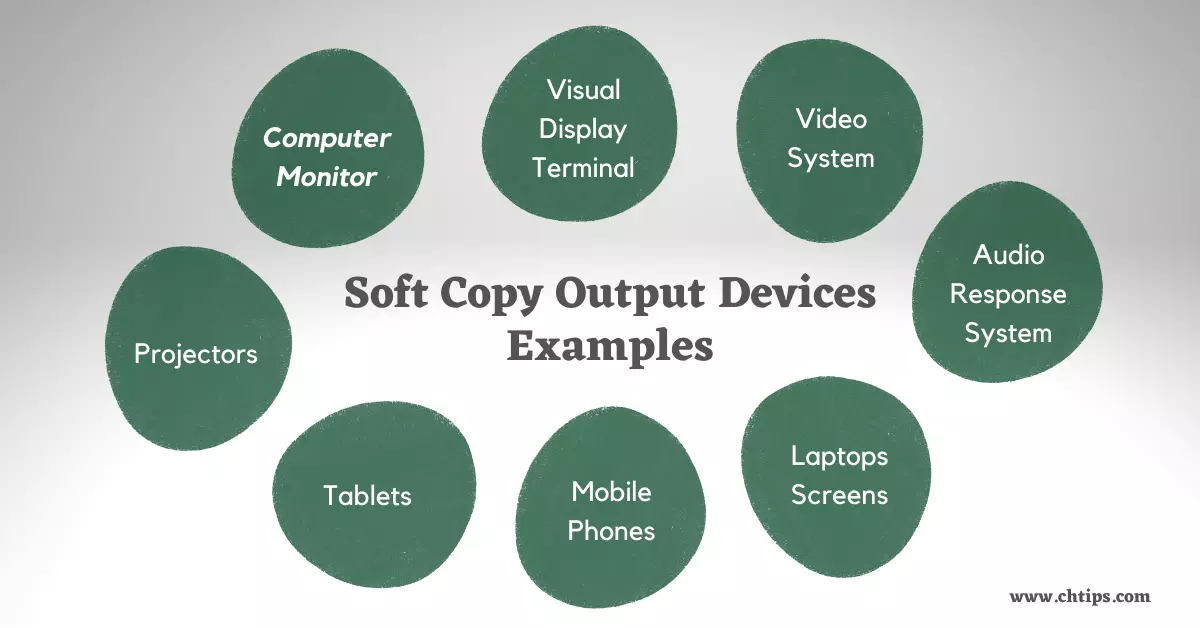
How to Make a Soft Copy
To create a soft copy we need some computer application softwares like MS-Word, MS-Excel, Power point. etc
Explain Any Three Soft Copy Output Devices in Detail
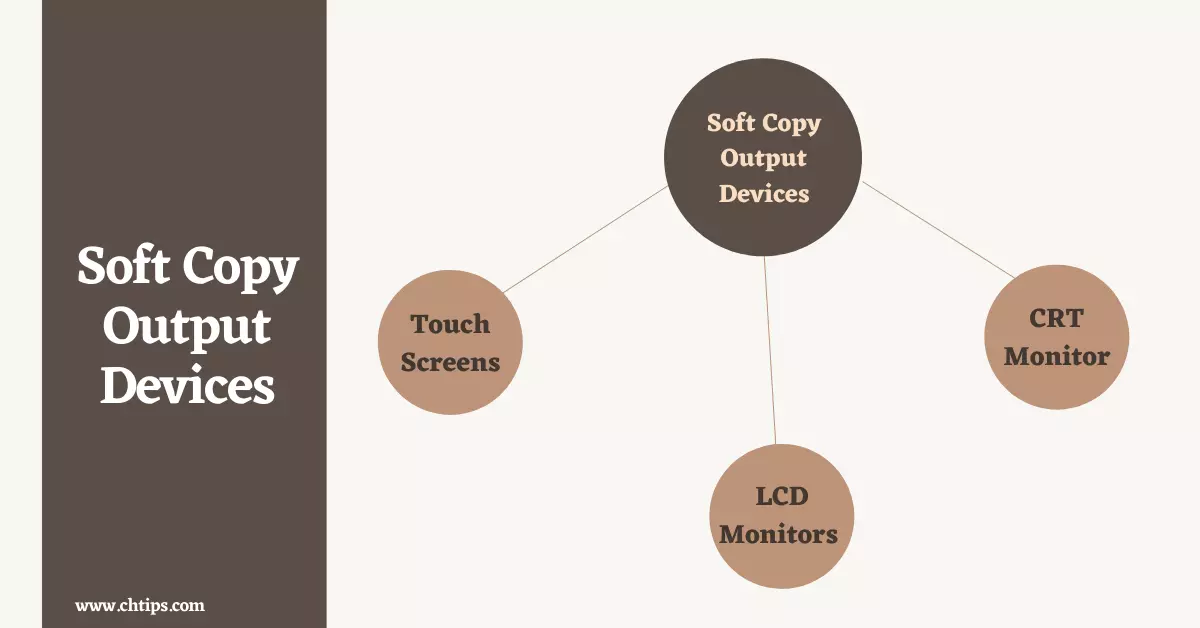
Three soft copy output devices are as follows.
- Touch Screens
- LCD Monitors and LED Monitors
- CRT Monitor
1. Touch Screens
The touch screens are examples of soft copy output devices used to display data and information on the screen.
The screens display data and information to the users.
Touch screens can be used as a part of mobile phones, and PDAs and can be used in modern-day computers.
2. LCD Monitors and LED Monitors
LCD stands for Liquid Crystal Display, LED stands for Light Emitting Diode.
LCD Is designed and developed in a flat panel display technology used in computer monitors, laptops, televisions, desktops, tablets, and smartphones.
The shape of the LCD is silky compared to old CRT monitors which are massive in size and require a lot of power for operations. They do not need much space for their installation.
When seen from various angles, these monitors’ color and brightness differ marginally.
3. CRT Monitor
The CRT stands for Cathode Ray Tube.
The CRT monitors look similar to old-fashioned Television and are pretty bulky in size and shape also require massive space for their installation.
They possess a cathode ray, also called a picture tube. The CRT monitors may be monochrome or color.
The Monitor is a Soft Copy Output Device True or False

Yes, the monitor is called "soft copy output devices".
The monitor is the output device that presents output in human-readable form after processing.
The computer monitors are the essential output devices of the computer system responsible for providing soft copy output to the users that can be touched and felt.
They are also called VDU {Visual Display Unit}. The monitor’s screen size is enormous and needs massive space for installation.
They handle output presented by the computer system, which results from operations inside the system.
They consistently deliver output as soft copy.
Pictures on the computer screen are shaped with picture components called PIXEL.
The QUALITY of the monitors depends on the resolution they generate.
Hard Copy Output Devices
Some of the hard copies of hard copy output devices are
- Plotters.
- Printers
People Are Also Reading
- What is Reliability in Computer
- What is Accuracy in Computer
- Input Devices of Computer System
- Output Devices of Computer
- Advantages and Disadvantages of Plotters
- Different Types of Plotter
- 7 Advantages and Disadvantages of Plotters
- Plotter is Input or Output Device
- Is a Scanner an Input or Output Devices
- Is Barcode Reader an Input or Output Device
- What are the Examples of Dot Matrix Printers
- Is a Printer an Input or Output Device
- Learn Computer Fundamentals
- Computer Basic Tutorials
Difference Between Soft Copy and Hard Copy in Tabular Format
| Hard Copy | Soft Copy |
| The hard copies are printed documents obtained on paper, T-shirts, aluminum, etc. | They are easily transferred from one location to another. |
| They are permanent output. | They are highly portable. |
| They cannot be modified or updated once printed. | Read and edit soft copy a computer, laptop or mobile are required editing software like word, excel, PowerPoint, and Photoshop for editing images and pictures. |
| Hard Copy output does not require any hardware devices to read like laptops, computers, mobile phones, etc. | They are less weighted compared to hard copies. |
| They are not that portable compared to a soft copy. | Soft copy is cheaper means of output. |
| They are relatively more expensive than the soft copy. | Examples of the soft copy are E-books, PDF files, PPT Files, scan images and documents, |
| They are weighted than soft copies as they are physical entities that can be touched and seen. | Examples of soft copy output devices are Monitors, screens, VDU{ Visual Display Unit}, computers, laptops, and smartphones. |
| Examples of hard copy output are letters, books, newspapers, magazines, images, etc. | They can be easily reproduced. |
| Examples of hard copy output devices are plotters and printers. | They can not be touched or felt. |
Get In Touch
I have also written and compiled some articles on computers and telecommunications, and please go through them.
I hope you will like reading it.
I hope that all the questions and queries related to the Soft Copy Output Devices of Computer System with explanation, meaning, examples, and types.
If you have any questions related to Examples of Soft Copy Output Devices.
Don’t hesitate to get in touch with me, and if you need to add, remove or update anything from the article, please let me know in the comment section or via email.
I will be more than happy to update the article. I am always ready to correct myself.
Please share this article with your friends and colleagues; this motivates me to write more related topics.
!!! Thank You !!!