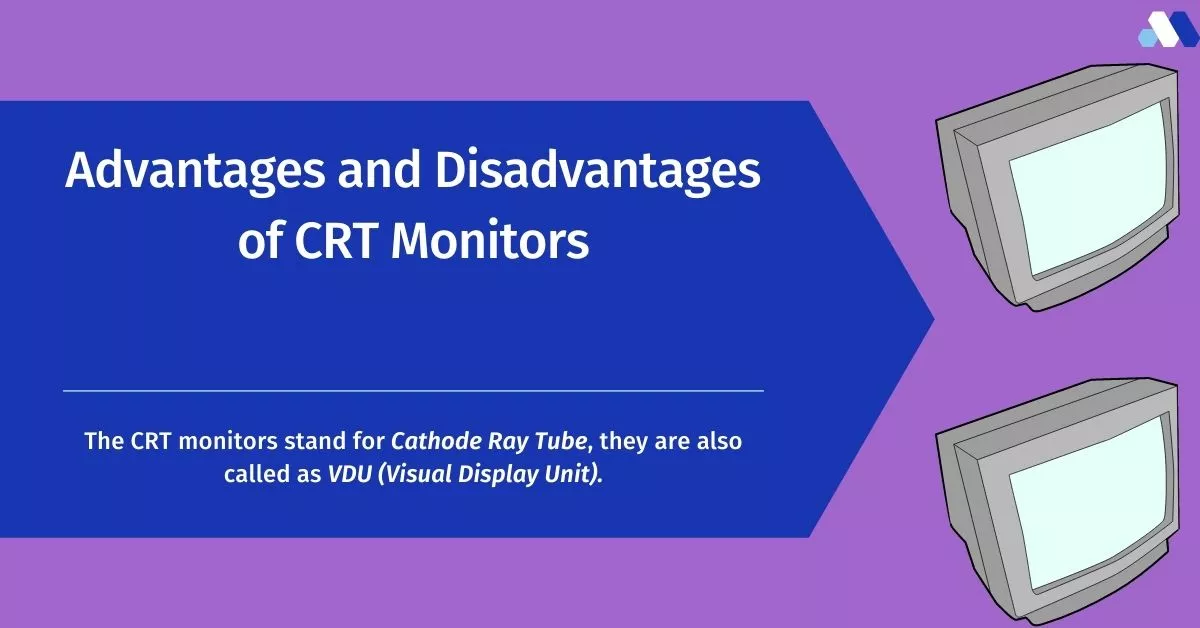If you are searching for 5 advantages and disadvantages of CRT monitors. I guess you are in the right place.
CRT Full Form –Cathode Ray Tube.
In this article, I will briefly discuss on pros and cons of CRT monitors in simple and easy-to-understand language.
Without wasting time let’s get started.
What is CRT Monitors?
In the starting days of computer generations, monitors were built with the CRT technique and picture tubes of glass which were very big in size and consumed lots of power and energy.
The CRT monitors stand for Cathode Ray Tube, they are also called as VDU (Visual Display Unit).
They look like televisions and are quite bulky in shape and size.
The Monitors are considered as the output devices of the computer which allows output to be displayed on screen for example Pictures, videos, etc.
The Monitors have CRT (Cathode Ray Tube) which is used to display information over the screen.
CRT Contains an electron gun an electronic beam controlled by an electromagnetic field and a display screen.
The uses of CRT monitors were in their prime because they were the latest and updated technology of their time.
Pictures on the computer screen are shaped with picture components called PIXEL.
The Screen is covered with phosphor in a framework of dots.
The electronic gun radiates an electron pillar, which is coordinated towards the phosphor-covered display by an electromagnetic field and in this way makes a picture on the screen.
Computer monitors can be dark and white (Monochrome). The utilization of monochrome does not exist these days as they are outdated and out of fashion.
Screens arrive in a wide range from 7 inches to gigantic 55 inches diagonally.
The QUALITY of the monitors depends enormously on the determination and resolutions of computer screens.
History of CRT Monitors
Cathode beams were found by Julius Plucker and Johann Wilhelm Hittorf. While the investigations were going Hittorf saw that some unidentified beams were produced from the cathode (negative anode).
which could toss shadows on the gleaming wall of the tube, demonstrating the beams were going in uniform and straight lines.
In the Year 1897 cathode ray tube was invented by German physicist Ferdinand Braun and named it “Braun Tube”. The Braun tube was the first CRT that used a code cathode diode that had a phosphorous screen.
Braun was the first to endorse the use of a CRT as a display device.
A cathode-ray tube (CRT) is a vacuum tube containing one or more electron guns, the beams of which are manipulated to display images on a phosphorescent screen.
In 1934 CRT Television was manufactured by a German company named “Telefunken”.
In the old days’ analog signals were used for display but as technology advanced the use of these analog signals has been restricted and digital signal has been used virtually everywhere.
Related Articles
- 10 Advantages and Disadvantages of CCTV Cameras
- Advantages and Disadvantages of Magnetic Disk
- Advantages and Disadvantages of LCD Monitors
- Advantages and Disadvantages of USB Flash Drives
Types of Monitors
There are basically three types of monitors which are as follows.
- CRT – Cathode Ray Tube.
- LCD – Liquid Crystal Display.
- LED – Light Emitting Diodes.
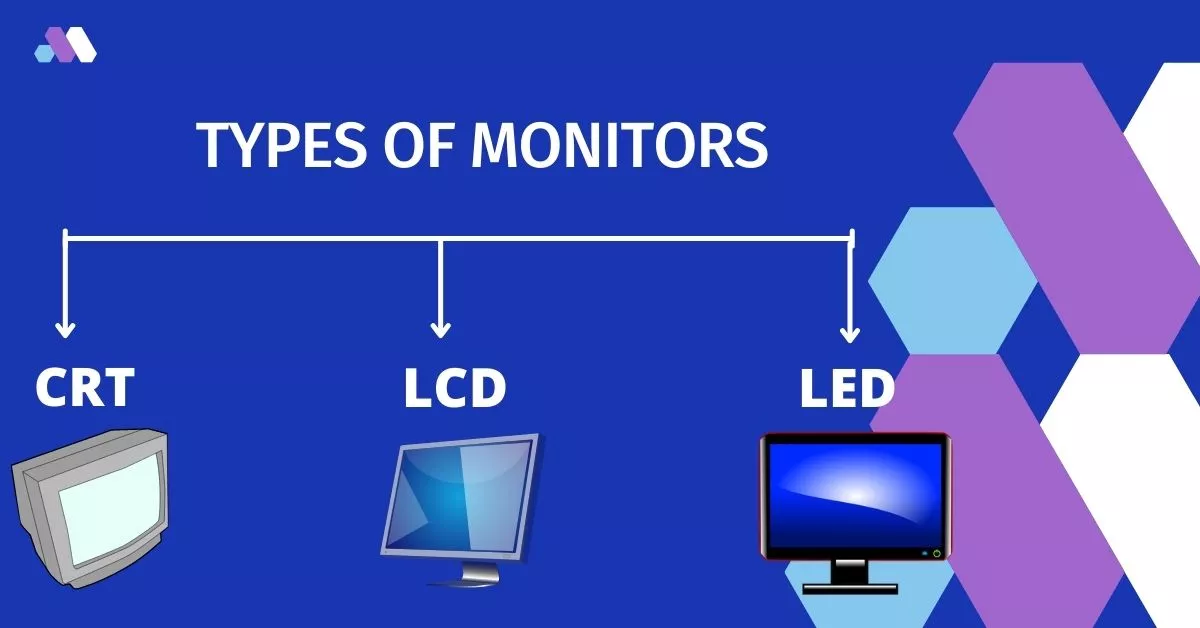
1. CRT – Cathode Ray Tube.
Computer monitors are considered to be essential Output devices of the computer.
They are likewise called VDU (Visual Display Unit) the screens are massive in size, devour more power, and require part of a room to fit. They resemble TV sets.
Computer Screens are primarily used to show the outcome and result from computer memory to their screen for users. They deliver results in a type of softcopy.
2. LCD – Liquid Crystal Display
When LCD monitors came into existence they easily replaced CRT Monitors because these LCD monitors were built with new and advanced technology.
These monitors required less space for accommodation and emitted less heat with less power consumption.
These monitors are far more attractive and therefore they are used in laptop screens.
3. LED – Light Emitting Diode
The LED type of innovative technology is used widely in almost all upgraded devices. These monitors are quite expensive compared to CRT and LCD monitors.
These monitors have a curved display which is readily available in the market. They use a Light-emitting diode instead of a cold cathode Fluorescent Lamp –CCFL.
These monitors produce more contrast and picture quality for better performance.
5 Advantages of CRT Monitors
- They are quite cheaper than other monitors like LCD and LED.
- These CRT monitors are quite responsive.
- They are faster as they respond almost instantly average time interaction is less than 1 picosecond.
- CRT monitors do not have native display resolution.
- CRT monitors look equally good, particularly at any resolution.
- They generally produce a dark black and heavy contrast level which is good for viewing in a dark environment.
Related Articles
- Top 10 Advantages and Disadvantages of Computer
- Advantages and Disadvantages of Wifi
- 10 Advantages and Disadvantages of HTTPS
- Computer Basic Tutorials
5 Disadvantages of CRT Monitors
- They are quite massive in size and need more space for installation.
- CRT monitors emit heat and consume more energy than other monitors like LCD, and LED.
- They do not work to their full potential while playing with graphics and resolutions.
- They are less attractive compared to LCD and LED monitors.
- They produce more magnetic fields and, therefore, can damage other magnetic devices.
- The shapes of CRT Monitors are cylindrical, spherical, or rounded.
- They are not as bright as LCD monitors.
- Less accurate colours (especially dark hues).
- Small max display size (43″)
Advantages and Disadvantages of CRT Monitors
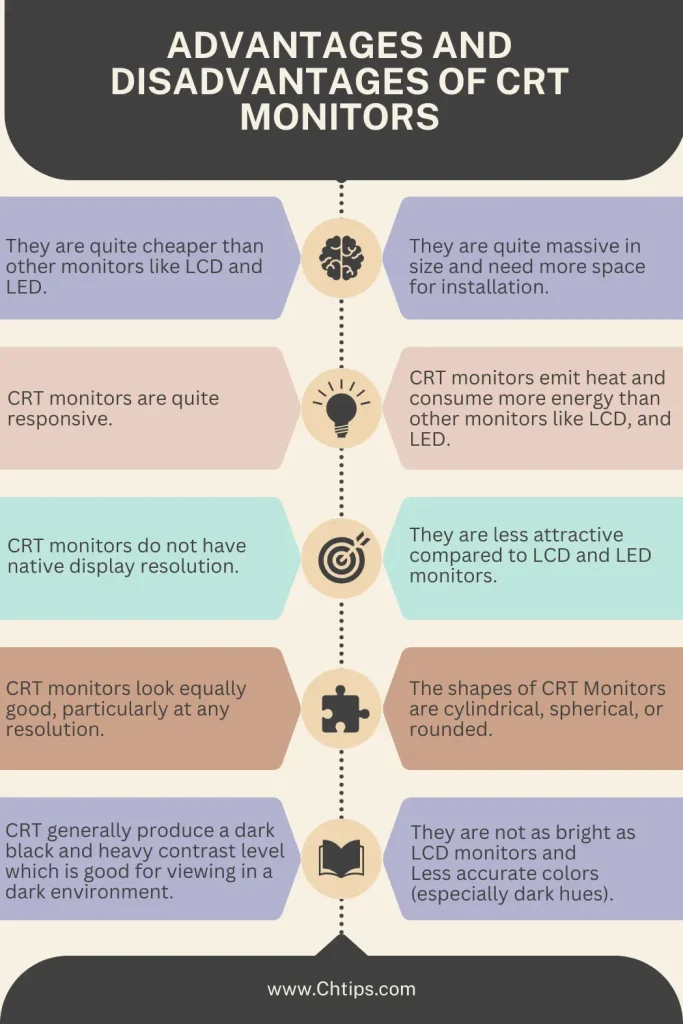
Frequently Asked Questions [FAQs]
What are the Two Disadvantages of LCD Monitors vs. CRT Monitors?
LCD monitors require less space for installation whereas the CRT monitor is bulky in size and requires huge space.
LCD monitors are much more attractive as compared to CRTs. The display resolution is much better than CRT’s.
Is LCD better than CRT?
Yes, of course, they offer plenty of new and advanced features than old-fashioned CRTs.
Are CRT Monitors bad for your eyes?
Yes, they emit harmful rays which directly affect our eyes, therefore, it is advised to not use these monitors for long hours one must take proper rest while working otherwise eyes may get dry and result in blurry vision even one can get eyesight issues with vision problems.
What are the Advantages of CRT MONITORS?
They are Quite cheaper than other monitors like LCD and LED.
These CRT monitors are quite responsive.
They are faster as they respond almost instantly average time interaction is less than 1 picosecond.
CRT monitors do not have a native display resolution
What are the Disadvantages of CRT Monitors?
They are Quite massive in size and need more space for installation.
CRT monitors emit heat and consume more energy than other monitors like LCD and LED.
They do not work to their full potential while playing with graphics and resolutions.
Conclusion
As we are in the technology era the advancement of technology leads to new inventions, updates, and up-gradation of digital products therefore it’s quite obvious that the technology we are working on today will be outdated within a short span of time.
Not only these LED monitors which are running in the IT industry will sooner or later be forgotten.
I will try to continuously update my article.
In this article, we have discussed what is a microprocessor and the 5 Advantages and Disadvantages of CRT Monitors with the pros and cons of CRT monitors.
If you like the article please do comment, share it on social networks, and also send me your precious suggestions and opinions related to the content.
Thank You For Reading