In today's post, we will learn What is cabinet in computer system with examples and diagrams. We will also learn types, uses, and functions in easy-to-understand language and computer terms.
The computer cabinet is a square shape box that allows various other hardware devices and components to allow them to set up inside the computer system cabinet.
Some years ago, these computer cabinets used to come in huge shapes and sizes.
But as the technology developed, the need for smaller and lighter cases came into demand, forcing the manufacturer to build small chassis.
Nowadays, the case comes in approx—500 GM to 1 KG.
These cabinets are pretty attractive, and a few extra layers of slots are available to install a few more computer hardware devices and components to improve and enhance the overall look and feel.
These cabinets are manufactured to provide an extra layer of security, which we will discuss further in the article.
What is Cabinet in Computer System With Examples and Images
The computer cabinet is nothing but an enclosure that allows other computer parts to be installed inside them; such parts are Motherboard, Computer hard disk drive, SMPS, RAM, Optical Drives, Processor, etc.
The computer cabinets are also called "Chassis", "Computer Case", "Computer Box" and so on.
The Computer cases or chassis are available in different shapes, colors, sizes, and cool features.
As we have discussed earlier, all computer motherboards are installed inside the computer cabinet with the help of screws and pre-drilled holes.
There are USB and audio slots on the front side of the cabinet to provide additional comfort and feature to enhance the product’s usability.

There are some slots available in the cases that are removable after attaching optical drives to the system.
The backside of the case is used to attach a power cable inside the power section or SMPS {Switch Mode Power Supply} which provides voltages to the computer system to function.
The main objective of the SMPS is to convert AC. power to DC. as the computer system operates on the DC. power supply.
later, the voltages are transferred to other parts of the computer system through the motherboard.
These computer cabinets are made up of fiber, plastic, and iron-like materials. The cabinet’s primary purpose is to attach all the parts of the computer system inside the chassis.
All the computer parts are delicate and can get damaged if left outside. Therefore, it is advised and recommended to collect them and install them inside the case.
The cabinet also possesses connecting ports and buttons. They are used to connect the keyboard, mouse, and printer to the motherboard.
The cabinet’s main advantages are that it protects all the sensitive and essential parts of the computer system from water, dust, and physical damage, as the parts are safely assembled inside the computer cabinet.
The cabinets are selected keeping in mind your usage and computer parts, especially the motherboard.
There are different types of motherboards available in the market.
Not all motherboards can be fitted or installed in all cases. There are different cases designed and developed for the different motherboards.
For Example, Gaming Motherboard is not compatible with AT cabinets.
These differences in shape, design, and dependency are called “Form Factors“, which we will discuss further in the article.
4 Different Types of Cabinets in Computer Systems?
The cabinets are broadly classified into three different types, which are as follows.
- Desktop Cases
- Tower Cases
- Notebook Cases
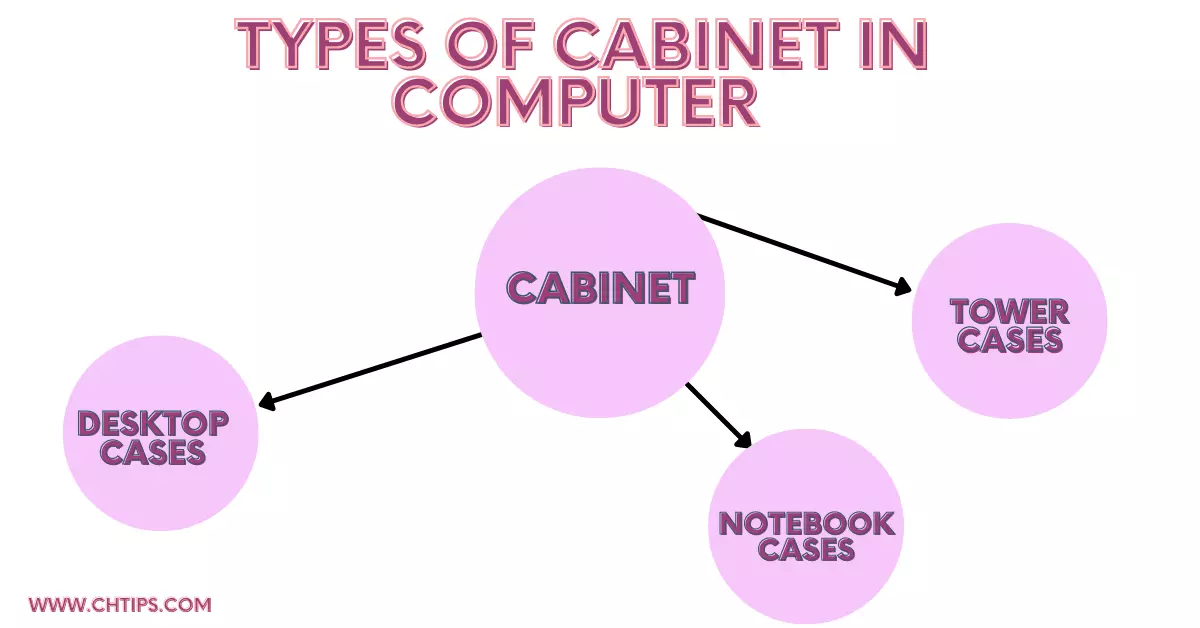
1. The Desktop Cases
The personal computer uses desktop cabinets or cases designed and developed to sit flat on the desk, and the monitor was used to be placed upon them.
The chassis was small and compact. They are old fashion cabinets hence no more used and are obsolete from the market.
2. Tower Cases
They are 2 to 3 feet in height and used to be placed upright on the desk. They are used on a desktop personal computer.
The tower case is further classified.
Mid-Sized Tower Cabinet called mid-towers are the most used and famous.
These cabinets are used for various motherboards like Micro ATX, Extended ATX, Mini-ATX, and BTX systems.
The mini-tower, also called a micro tower, is the smallest type of tower case. These cabinets are used for Micro ATX and Flex ATX.
3. Notebook Cases
The notebooks cases are used for portable computers they resemblance to PC {Personal Computer}.
The very small notebook cases are called netbooks or subnotebooks.
Now let us elaborate and discuss more on the topic.
4. Tower Case
These are versatile cabinets that are equipped with slots to hold drives.
The motherboard is installed in the center, where all the other components and hardware drives can be easily connected to the motherboard.
They are commonly used in banks and homes.
5. Full Tower Case
They are huge in size and length. They can incorporate many external drives easily. They are especially used in banks and small offices.
6. Mini Tower Case
Their height is not huge compared to their counterparts. Due to its small size, not many drives can be attached to them and hence it falls in the category of limited usage.
7. Slim Case
They are very slim cabinets. They are very slim, therefore, are heavily restricted in use.
SFF Cabinets {Small Form Format} They are very small and compact. They replaced old cabinets, which used to consume a lot of space. They are also called “Desktop Cases“.
10 Parts of the Computer Case With Image | What is Inside the CPU Cabinet?
Let us discuss what parts and components are attached and installed inside the CPU cabinet.
- Motherboard.
- Hard Disk Drive | SSD {Solid State Drive}.
- RAM {Random Access Memory}.
- Optical Drives {DVDs}.
- CPU {Central Processing Unit} | Processor.
- Cooling Fan
- Expansion Cards {Graphic Card}.
- SMPS {Switch Mode Power Supply}.
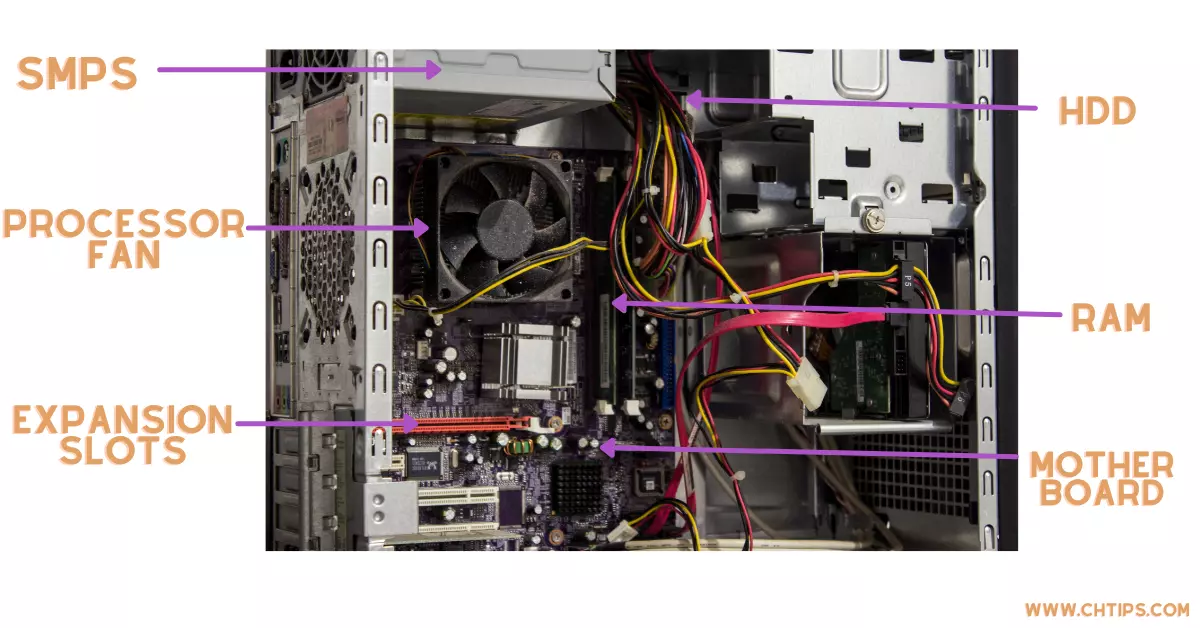
1. Motherboard
The computer motherboard is designed and developed on PCB, which stands for the printed circuit board.
The computer motherboard is also known as the Mainboard, M.B., system board, or logic board.
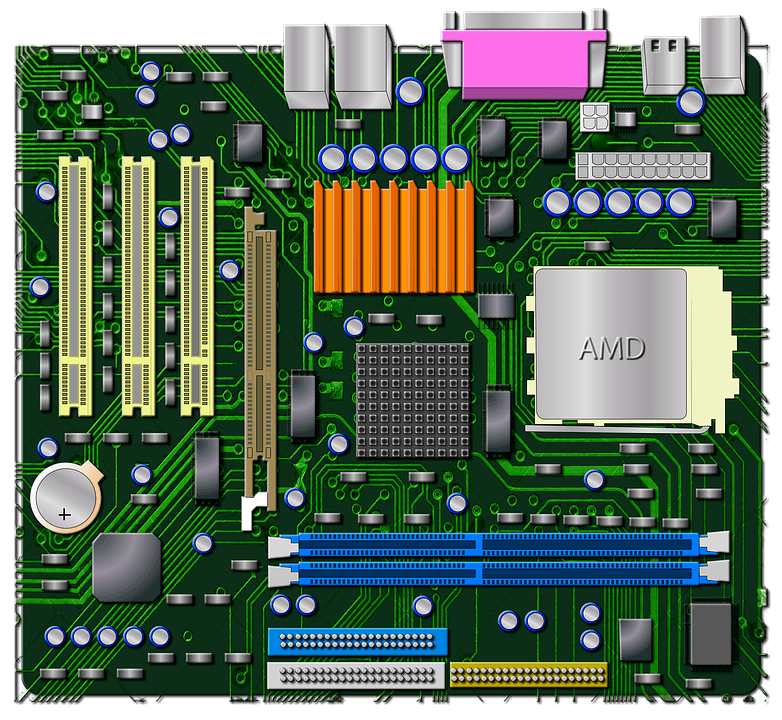
The motherboard is a sheet of PCB that holds and controls all the electronic components together. All the circuitry is connected to the motherboard.
The motherboard is the essential part of any computer system responsible for holding or connecting different electronic components like RAM slots, CPU, SATA, PATA slots, expansion slots, bios chips, capacitors, coils, and resistors.
The motherboard is manufactured with a non-conductive material.
The famous motherboard manufacturing companies are Intel, Asus, Gigabyte, MSI, Asrock, Sapphire technology, Biostar, etc.
2. Hard Disk Drive | SSD {Solid State Drive}.
The computer hard disk drives are known as HDD {Hard Disk Drive} and Fixed disk. They are a type of non-volatile data that is present even after there is a power loss.They are cheap secondary memory storage devices.
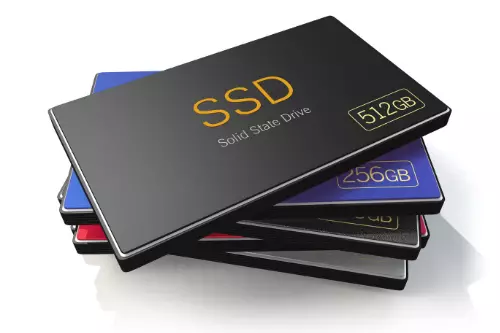
They can store data and information permanently, and users and recall the data whenever required.
The hard disk comes in huge storage capacity like 1 TB to 4 TB. The SSD stands for Solid State Drive. It is based on NAND-based flash memory.
The SSD is also non-volatile memory, and data is not even if there is power loss or failure. They are comparatively faster than normal hard disk drives.
SSDs are compact in size and shape. They are pretty expensive than HDD. They are reliable secondary storage devices.
3. RAM {Random Access Memory}.
RAM stands for Random Access Memory.
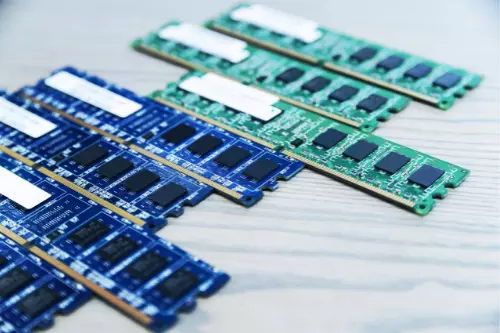
The RAM is a type of volatile memory which means it cannot hold data and instructions when there is power loss. In other words, it can hold data and instructions temporarily.
The computer is further classified into different types
- Internal Processor Memory
- Main memory | RAM (Random Access Memory) | Primary Memory
- Cache Memory
- Storage | Secondary Memory
4. Optical Drives {DVDs}.
The DVD stands for Digital Versatile Disk or Digital Video Disk.
It is a permanent storage medium that stores data and information almost permanently. The DVD can store data like images, documents, videos, sound, and audio.
The first digital video disc (DVD) was launched on March 31, 1997. They were invented in the year 1995.
5. CPU {Central Processing Unit} | Processor.
The CPU or Processor is also called a "Microprocessor". The CPU is considered to be the heart or brain of the computer system.
The processor is equipped to perform all arithmetic and logical operations at high speed with 100% accuracy.

The Speed of the processor is measured in MHZ and GHz.
They are high-speed machines and can perform trillion and trillions of operations per second.
The CPU is categorized into different types are mentioned below.
- Single Core.
- Dual-Core.
- Triple Core.
- Quad-Core.
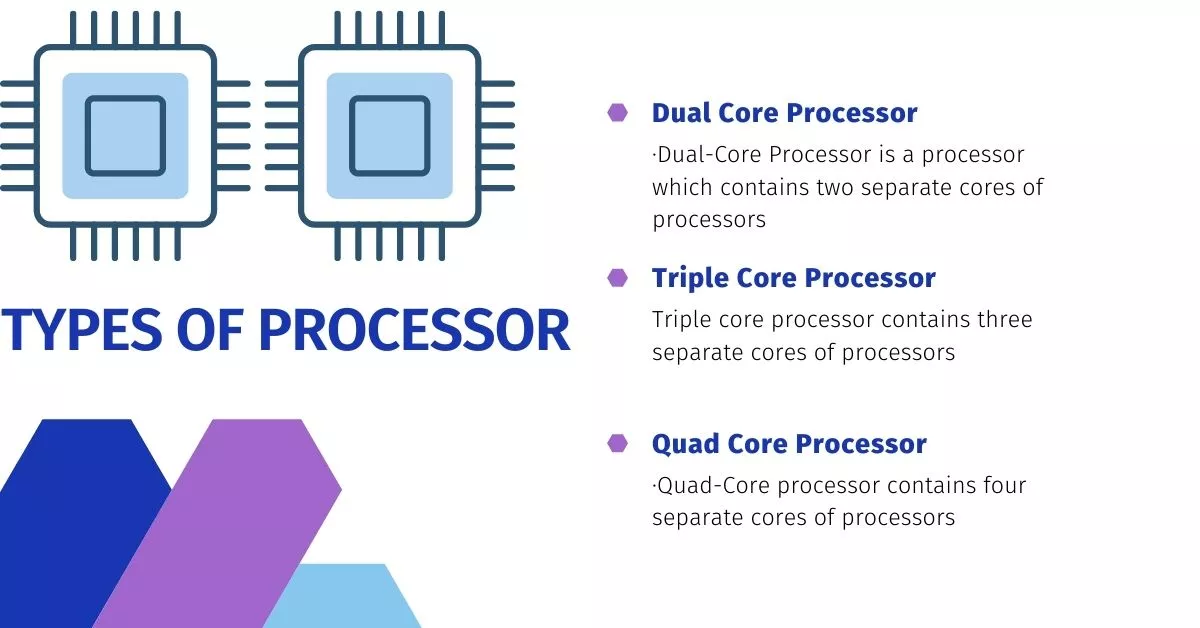
6. Cooling Fan
The Cooling fan of a computer system is used to control the temperature produced by the heating of the microprocessor.
7. SMPS {Switch Mode Power Supply}
The SMPS stands for Switch Mode Power Supply.
The SMPS {Switch Mode Power Supply} is used to provide electric current to the parts of the device.
The primary function of SMPS is to convert A.C. voltages to D.C. voltages. When voltages need to be converted from A.C. to D.C., SMPS is used prominently in such devices.
People Are Also Reading
- Types of Secondary Memory in Computer
- Characteristics of Fourth Generations of Computer
- What is Versatility In Computer Systems
- Smallest Unit of Computer Memory Storage
- Characteristics of Data Communications
- How Do Computers Works at the Most Basic Level
- What are the Processing Devices of Computer
- Computer Basic Tutorials
Different Types of Motherboard Form Factors
- AT Family (Full AT and Baby AT).
- ATX Family (Full ATX, Micro ATX, FlexATX)
- XT,LPX,BTX ,Pico BTX and Mini ITX MB
Is CPU and Cabinet Same?
No, the CPU is referred to as Central Processing Unit or Microprocessor, whereas the cabinet encloses all the different parts of the computer system, including the CPU.
But in layman’s language, will call the cabinet as CPU.
Frequently Asked Questions [FAQs]
Is CPU also called Cabinet?
Yes.
What are the 3 components of CPU?
Arithmetic and logic unit (ALU), main storage, and control unit.
What is RGB cabinet?
Chiptronex RAPTOR RGB Gaming Cabinet
What is the full meaning of ATX?
ATX (Advanced Technology eXtended)
What does BTX stand for?
Balanced Technology Extended
What is the meaning of ITX?
Information Technology eXtended
Is ATX full-size?
ATX motherboards can fit in almost all full-size and mid-size towers
Get In Touch
I have also written and compiled some articles on computers and telecommunications, and please go through them.
I hope you will like reading it.
I hope that all the questions and queries related to what is Cabinet in Computer System with Examples and Diagram have been answered here.
If you have any questions related to the types of cabinet and what is inside the CPU cabinet.
Don’t hesitate to get in touch with me, and if you need to add, remove or update anything from the article, please let me know in the comment section or via email.
I will be more than happy to update the article. I am always ready to correct myself.
Please share this article with your friends and colleagues; this motivates me to write more related topics.
!!! Thank You !!!
