In this post, we are going to discuss what are hard copy output devices with definitions, examples, types, applications, and Hard Copy VS Soft Copy.
In computer terms or computer language, two types of copies or Output can be obtained using a computer system
Soft Copy and Hard Copy.
While using a computer, you may have come up with the terms we will discuss briefly.
Many users, while accessing information, get confused with the computer terms in this article.
we are going to clear all of your doubts and queries related to the hard copies and soft copies concept.
The printed copy of computer output is called Hard Copy Output.
Let us go through it.
What is Hard Copy and Define Hardcopy?
The hard copy can define as the Output received on the paper.
They have printed documents in the form of text files, drawings, diagrams, pictures, drawing illustrations, construction maps, architectural plans, engineering drawings, business charts, etc.
They can be any printable file whose printout can be obtained through printers and these printers are also called “Hard Copy Output Devices”.
For example, You have created a resume for a job interview using MS Word or any software of your choice.
Now the company to whom you are applying needs a hard copy of the resume you just created; in that case, you will have to produce a printout using the printer.
In simple words, a hard copy is nothing but a printout produced which is physically touched and seen.
The hard copies are difficult to edit, and therefore before printing, you must recheck. On the other hand, the resume you created using MS-word is saved on your computer’s hard disk.
If a company asks for a soft copy of your CV or resume, you can mail them or even transfer or share via Google drive or copy the file using a pen drive.
This sort of document is called a “Soft Copy”, which can also be touched and edited or deleted at any given time.
The majority of graphic designers create designs and graphics for their customers.
These designs are printed on paper and shared with clients for their approval. The quality printouts display the exact design and color combination.
What is Hard Copy Output Devices With Examples?
As discussed earlier, a hard copy is nothing but a physical entity that can be used as a means of communication obtained on paper or other readable media in human-readable form.
- Printers
- Plotters
Printers and plotters are popular examples of hard-copy output devices.
1. Printers
The printer can be defined as the hardware that produces your hard-copy documents outputs is called a printer or plotter.
The printers are the most used and typical example of output devices of the computer system.
They are electronic devices that are capable of producing outputs on paper and other media like T-shirts.
These Outputs produced by printers can be physically touched.
There are mainly two types of printers.
- Impact Printers
- Non-Impact Printers
2. Impact Printers
The prime examples of impact printers are dot matrix and daisy wheels. These impact printers are relatively slower and less expensive when compared to impact printers.
The speed of impact printers is calculated or measured in CPS {Character Per Second}.
3. Non-Impact Printers
Laser and Inkjet printers are common examples of non-impact printers. These printers are relatively faster than impact printers; also, they are more expensive.
Their quality of printing is superior. The speed of the non-impact printer is measured in PPM {Pages Per Minute}.
List 3 Examples of Hard Copy Devices.
The 3 Examples of Hard Copy Devices are
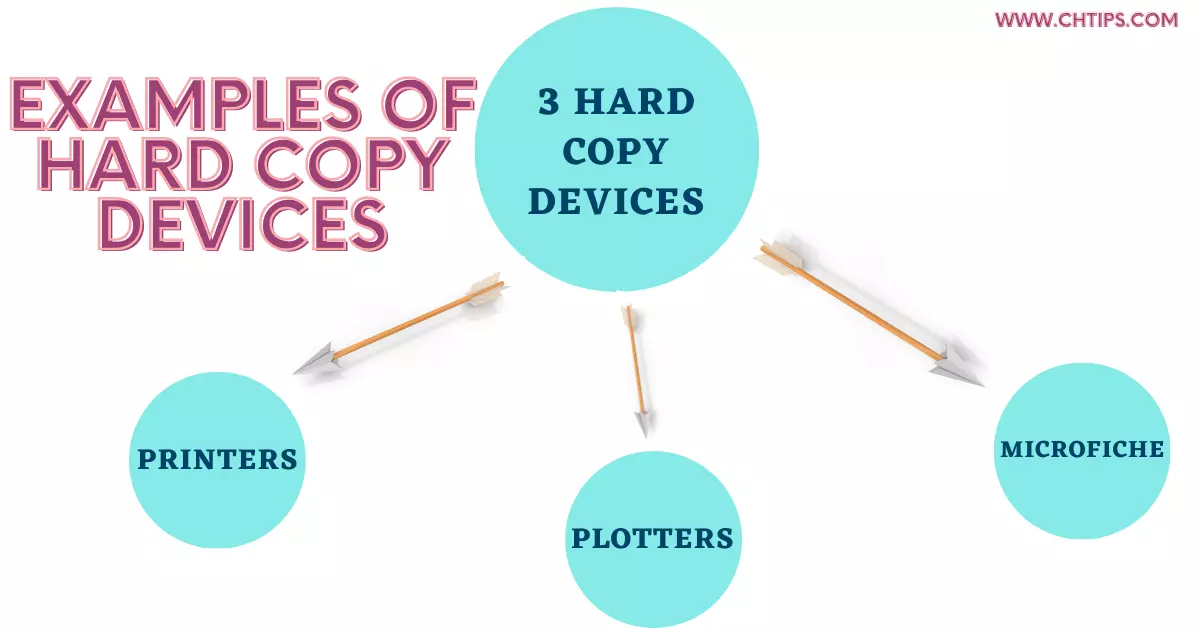
- Printer
- Plotter
- Microfiche
What is Soft Copy and Define Softcopy
Multiple files are stored in computers, laptops, tablets, or even mobile phones that can be later modified, edited, updated, or deleted.
These files stored in the computer system can be sent or transferred via email or Google drives. These are called “Soft Copy”.
These files can be even copied to pen drives or any other storage medium for later usage. The files can be shared using mobile phones.
Soft copy cannot be touched. It is not a physical entity but a digital medium that helps in transferring information.
People Are Also Reading
- Is a Scanner an Input or Output Devices
- What are Optical Input Devices
- Plotter is Input or Output Device
- Is Barcode Reader an Input or Output Device
- What are the Soft Copy Output Devices
- Is WebCam and Digital Camera Input Device or Output Device
- What are the Examples of Dot Matrix Printers
- 12 Examples of Secondary Memory in Computer Systems
- Is a Printer an Input or Output Device
- What are the Processing Devices of Computer
- Is Optical Mark Reader Input or Output Device
- Is a Monitor Input or Output Device
- Computer Basic Tutorials
Examples of Softcopy Devices
There are several examples of softcopy devices that I am going to mention below.
Hard Copy and Soft Copy Output Devices
Hard Copy
Soft Copy
- Monitors
- Scanners
- Smart Phones
HARDCOPY VS SOFTCOPY?
| HARDCOPY | SOFTCOPY |
| Hard Copy can be obtained using printers and plotters. | Softcopy is the files that are stored in a computer, laptop, smartphone, etc. |
| Hard copies are text, images, documents, maps, drawings, architectural designs, etc. | Softcopy is PDF files, presentation files, pictures, word files, excel files, and scanned pages. |
| Hard Copy can be touched and felt. | They cannot be touched as they are in the digital medium. |
| Hard copies are hard to edit. | Soft copy can be easily edited using editing software. |
| Hard copies are expensive. | They are relatively less expensive than hard copies. |
Get In Touch
I have also written and compiled some articles on computers and telecommunications, and please go through them.
I hope you will like reading it.
I hope that all the questions and queries related to What are the Hard Copy Output Devices With Examples in Points have been answered here.
If you have any questions related to hard copy vs. softcopy and examples of hard copy.
Don’t hesitate to get in touch with me, and if you need to add, remove or update anything from the article, please let me know in the comment section or via email.
I will be more than happy to update the article. I am always ready to correct myself.
Please share this article with your friends and colleagues; this motivates me to write more related topics.
!!! Thank You !!!