Computer hardware and software are the essential parts of computer devices that depend on each other for performing various tasks and operations.
There are many similarities between hardware and software and quite a few differences, which we will discuss in this article.
A computer system consists of two parts that are hardware and software. They both are essential for any computer system to function and perform efficiently.
There are several differences and similarities between hardware and software.
Both hardware and software have different roles to offer for better performance and functionality; in this modern era development of hardware and software reached its peak.
Hardware and software are interdependent. Hardware is the physical part, whereas software is the application that works with the help and assistance of hardware.
They both work and function with coordination to derive the necessary results. Hardware can be touched and seen, whereas software cannot be touched.
Hardware and software can be upgraded periodically according to the user’s needs and requirements.
What is Hardware?
Hardware is the part of the computer that we can physically touch, such as a Keyboard, Mouse, Monitor, Printer, Motherboard, etc.
Computer hardware is sometimes referred to as computer parts.
The computer hardware and software work together to perform operations and tasks to obtain the desired result.
It is impossible to have a computer without hardware.
Computer hardware is divided into two types
- Internal Hardware.
- External Hardware.
Internal Hardware
The internal hardware is not visible because it is contained inside the computer case (or Cabinet).
If we want to see the computer’s internal hardware, we must open the computer case.
Some such parts and devices are mentioned below.
1. Central Processing Unit (CPU)
This is the primary component of the computer and is referred to as the machine’s brain.
The full form of CPU is a “Central Processing Unit” also called “Processor” or “Microprocessor”.
The computer’s main job is to process the given instruction, i.e. the tasks assigned to the processor and performed by it.
The central processing unit further contains an arithmetic logic unit, a control unit, and input/output operations.
If you want to add two numbers, you must use a computer calculator and then input the information by the keyboard, converted into binary code because the computer understands only binary language.
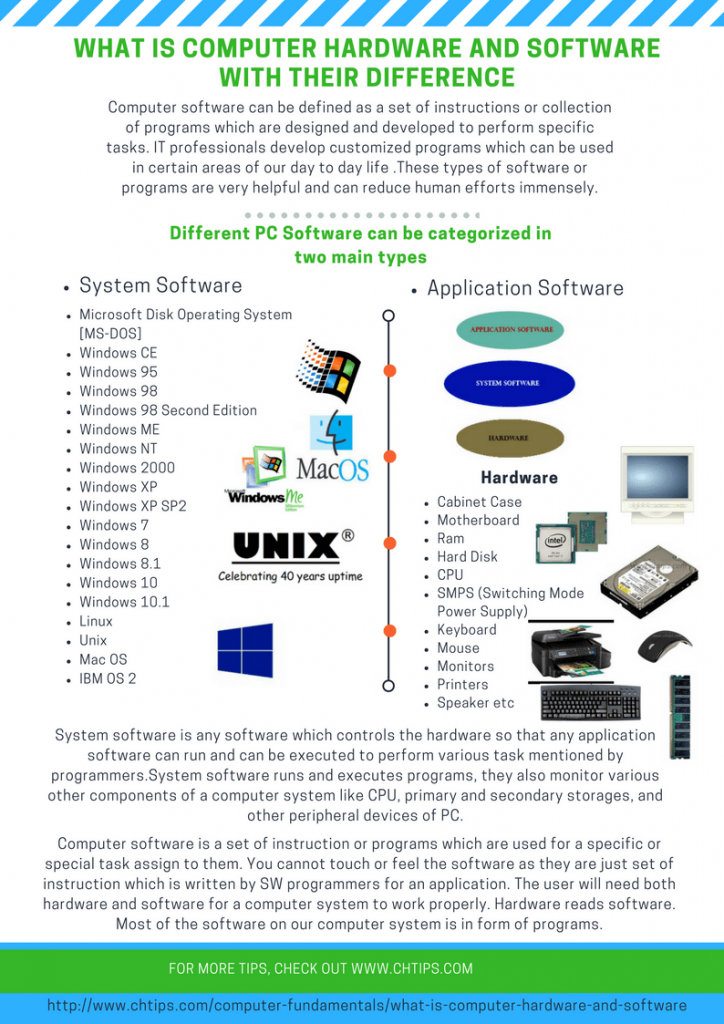
2. Motherboard
The Motherboard is made on PCB [Printed Circuit Board], where different components are attached.
If you look at the motherboard, you will see a lot of equipment on the circuit board.
It connects Central Processing Units (CPU), RAM, Hard Disks, and I/O devices through connectors.
The component handles the power supply and communication between hardware components; every part of the computer is connected to the motherboard.
3. RAM (Random Access Memory)
RAM is called “Random Access Memory, “ also referred to as the computer’s Main Memory.
RAM is the temporary storage of data, which means that when the computer is off, the data is not stored in the device, and then it is impossible to regain or restore the data and information.
That’s why RAM is referred to as volatile memory and is made of flip-flops or semiconductors.
4. ROM (Read Only Memory)
ROM is a memory device that contains instructions and programs the computer uses when it is on.
During the manufacturing process of this memory chip, essential data are stored.
Once data is stored in memory, it cannot be changed or removed.
ROM is a non-volatile memory in nature. It can be described as the data, information, and instructions are not erased even without power.
ROM chips are used in computers and Mobile Phones, Washing machines, Microwave ovens, and all other electronic devices.
5. Hard Disk Drive
A hard disk, also called Hard Disk Drive, is a non-volatile memory; the work of a hard disk is to store data permanently and retrieve it accordingly to the requirement of users.
It is also called secondary storage inside the computer case and uses data connected to the computer motherboard.
To achieve digital information, a rigid disk takes the help of magnetic storage; that’s why it is called an Electro-mechanical data storage device.
On Hard Disk, there is one platter to store the data.
6. Graphics Card
A graphics card is a piece of computer hardware that displays pictures, videos, animation, etc., all the computer displays and renders.
This graphic card converts signals for a better understanding of the monitor.
Other names like video card, graphic adapter, display adapter, and video controller, also know the graphic card.
In most PC graphics, processing occurs in the CPU.
External Hardware
It is also known as peripheral components.
It is connected externally to the computer with Input and output devices.
1. Monitor
The monitor is a primary output device showing text, video, and images.
2. Mouse
The mouse is a hardware device called an input device that is used to select, drag, copy, and click certain elements on the computer screen and also controls pointer movement.
3. Keyboard
The keyboard is a primary input device used to input data on the computer. There are letters, numbers, and special characters keys on the keyboard.
4. Printer
A printer is an output device of the computer system that produces output as a hard copy.
5. Scanner
It scans the document picture to convert it into digital format.
What is Software?
Computer software is a collection of sets of instructions and programs designed and developed to perform certain tasks and operations with speed and incredible accuracy.
Your eyes do not see software; we don’t touch it physically. It is a virtual thing that is only understood.
If your computer doesn’t have software, then your computer is useless.
If your computer does not have a browser program, you cannot read this article to understand the importance of software.
Apart from this, other software is present, like MS Office, Photoshop, Adobe Reader, Picasa, and other Software used for different and special purposes.
11 Similarities Between Hardware and Software
| # | Similarities |
| 1 | Hardware and software both are essential components of a computer system. |
| 2 | It is impossible to run a computer system properly without hardware and software |
| 3 | The computer hardware and software are not easily developed it takes time, effort, and continuous updation. |
| 4 | Software and hardware depend on each other to offer proper results; both interact with each other |
| 5 | The use and assistance of software entirely depend upon hardware support. |
| 6 | To do any work on a computer, it is necessary to load software into hardware is necessary. |
| 7 | Hardware to work to its full potential software is needed. |
| 8 | Hardware to work to its full potential, software is needed. |
| 9 | The Software and Hardware are entirely dependent on each other. |
| 10 | They are sometimes very costly. |
| 11 | They both always need continuous up-gradation. |
Relationship Between Hardware and Software
Computer hardware and software are made for each other in this modern technology world. They both work in coordination to achieve the desired results.
They rely heavily on each other for proper functionality and processing data | information with speed, accuracy, and reliability.
There are some common and significant similarities and relationships between hardware and software.
Some of them are included below.
- Hardware and software are two essential parts of any computer system that complement each other for better usability and functionality.
- Both hardware and software are heavily interdependent. Hardware is the physical parts such as [CPU, memory, and storage devices], whereas software is a piece of code that helps hardware to run correctly.
- The limitations and restrictions of hardware and software can seriously impact the computer system’s performance. The compatibility between hardware and software plays a vital in the computer system.
- The software and hardware can secure computer systems from viruses and malicious attacks.
- Hardware and software are ever-evolving for betterment and advancement.
- Software can adapt to different hardware devices and equipment and vice versa.
- Better and enhanced quality of hardware and software significantly increases the user experience.
Hardware and Software Similarities
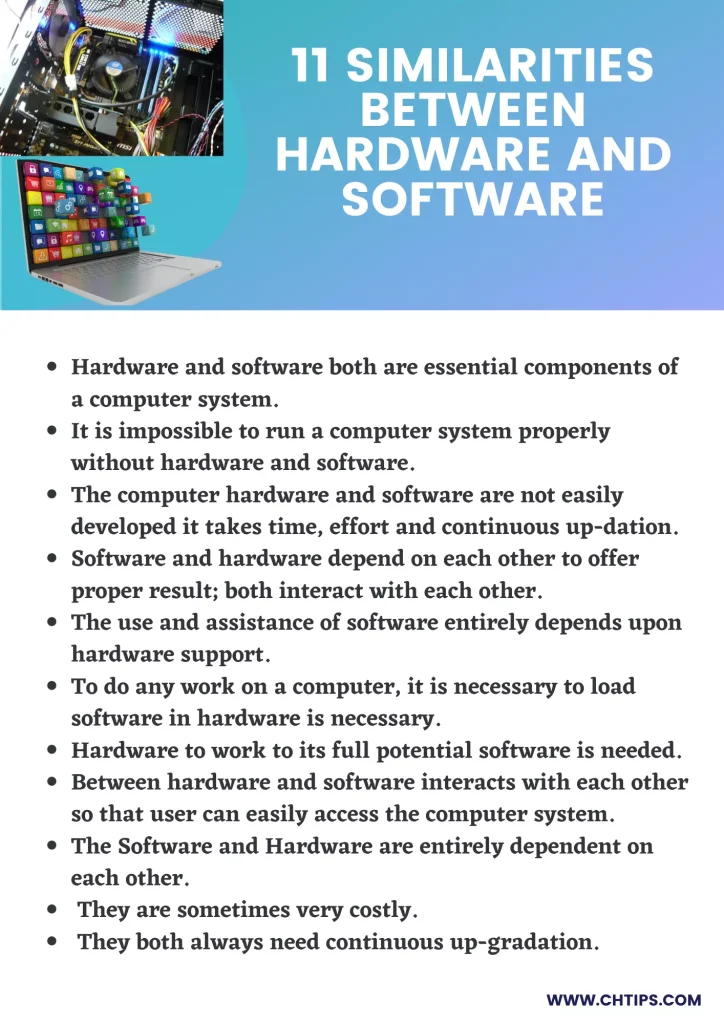
5 Advantages and Disadvantages of Hardware Devices
| # | Advantages | Disadvantages |
| 1 | They are manufactured. | Hardware devices are associated with speed, accuracy, high storage capacity, versatility, and reliability. |
| 2 | Increases productivity and efficiency. | Hardware devices are often expensive. |
| 3 | They are scalable. | Hardware technology gets outdated quickly. |
| 4 | Hardware can not work alone; they need software to function to its full potential. | Hardware can not work alone; it needs software to function fully. |
| 5 | They can be easily updated and changed. | Periodic maintenance and updating are required. |
Useful Video On: Computer Hardware & Software
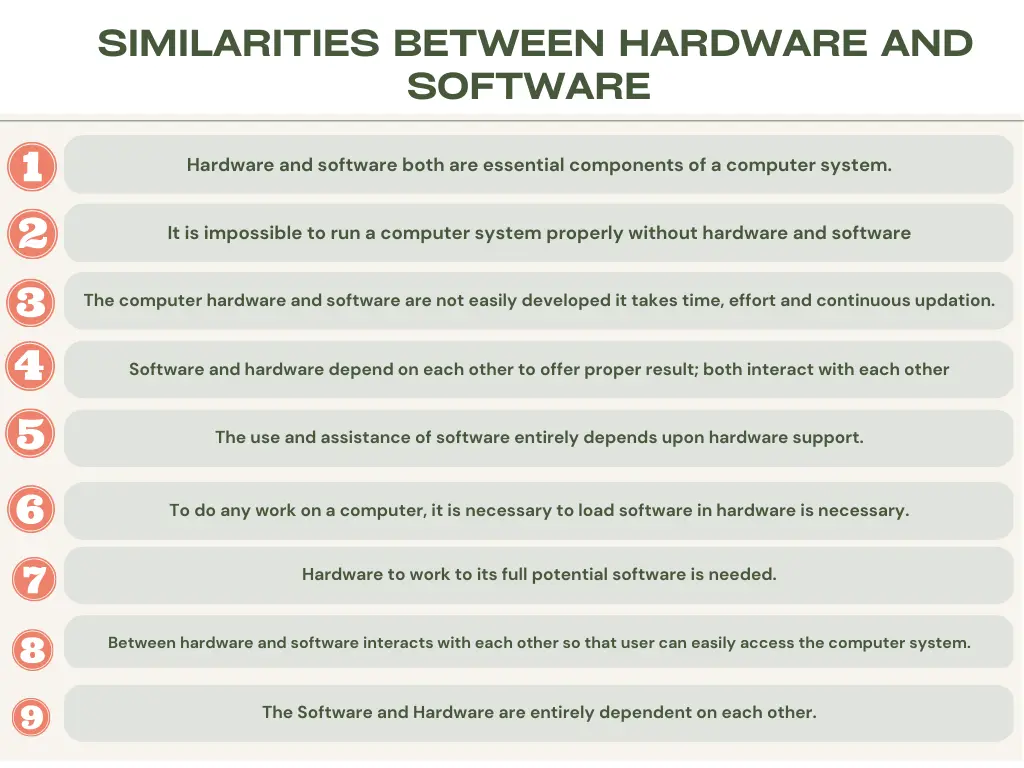
Similarities Between Hardware and Software PDF Download
What are 5 Hardware and Software you are Familiar With?
| # | Hardware | Software |
|---|---|---|
| 1 | CPU [Central Processing Unit]. | Operating System. |
| 2 | Motherboard. | Device Drivers. |
| 3 | Random Access Memory [RAM]. | MS-Office. |
| 4 | Hard Disk Drive and SSD [Solid State Drive]. | Corel draw. |
| 5 | Cabinet. | Media Players. |
5 Advantages and Disadvantages of Software
| # | Advantages | Disadvantages |
| 1 | The software usually saves time and effort. | Premium software can be expensive. |
| 2 | They can be easily integrated for better performance & productivity. | Easy to Use, speed, reliable, and accurate results. |
| 3 | Cost-Effective and multitasking. | Corrupt drives can hamper software applications. |
| 4 | Easy to Use, speed, reliable and accurate results. | A newer version of the software can not be installed on older computers. |
| 5 | The software can be easily updated according to needs and requirements. | Compatibility and dependency issues. |
What is the Relationship Between Hardware and Software?
- The hardware and software work together to produce human-readable outputs.
- They both work together to obtain the required output.
- Without supporting hardware-software does not utilize. To do a particular job on a computer, it is necessary to load a relevant position in software hardware.
- Hardware is a one-time expense, and the development of software is expensive.
- To run different job hardware needs additional software for load applications. Software users and hardware have a functional interface between them.
10 Examples of Hardware and Software
- Monitor: It is an electronic device used to see the computer’s output; this looks like T.V. This hardware in the laptop is small in size.
- Keyboard: It is an input device from that hardware. It is used to enter data inside the computer system.
- CPU: Central Processing Unit is also called the brain of the computer; they have three components ALU (Arithmetic Logic Unit), CU (Control Unit), and MU (Memory Unit).
- RAM: Random Access Memory (RAM) is called Direct Access Memory. This memory is of small size.
- Scanner: This device converts printed paper into digital format and safely stores it in computer memory.
- Speaker: It is a computer hardware output device connected to the computer to hear the sound.
- Firefox: Mozilla Firefox, known as Firefox, is a popular open-source web browser used for the internet and to read web pages.
- MS Word: MS Word, which is known as Microsoft Word, is a word processor which is used to open documents, create, edit, format, share, and print.
- MS Excel: MS Excel is a spreadsheet program.
- Notepad: Notepad is a text editor.
Different Types of Computer Hardware
- Cabinet Case
- Motherboard
- Ram
- Hard Disk
- CPU
- SMPS (Switching Mode Power Supply)
- Keyboard
- Mouse
- Monitors
- Printers
- Speaker
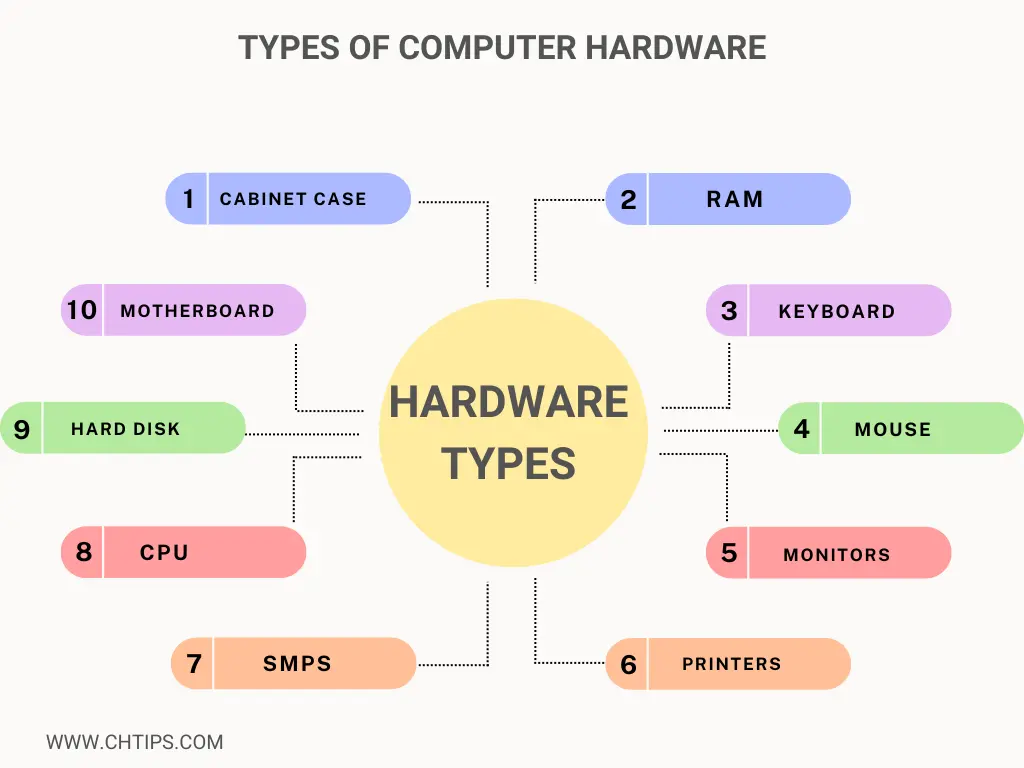
10 Examples of Software and Hardware
| # | Software | Hardware |
| 1 | Operating System | CPU [Central Processing Unit] |
| 2 | Devices Drives | Motherboard |
| 3 | Compilers and Interpreters | RAM [Random Access Memory] |
| 4 | MS-Office | Hard Disk Drives |
| 5 | Photoshop | Keyboard |
| 6 | PageMaker | Mouse |
| 7 | CorelDraw | Printers |
| 8 | VLC Player | DVD-RW |
| 9 | Web Browser | SMPS [ Switching Mode Power Supply ] |
| 10 | AutoCAD | Joystick, Camera. |
Types of Computer Software
There are 3 types of computer software they are as follows.
- System Software.
- Application Software.
- Utility Software
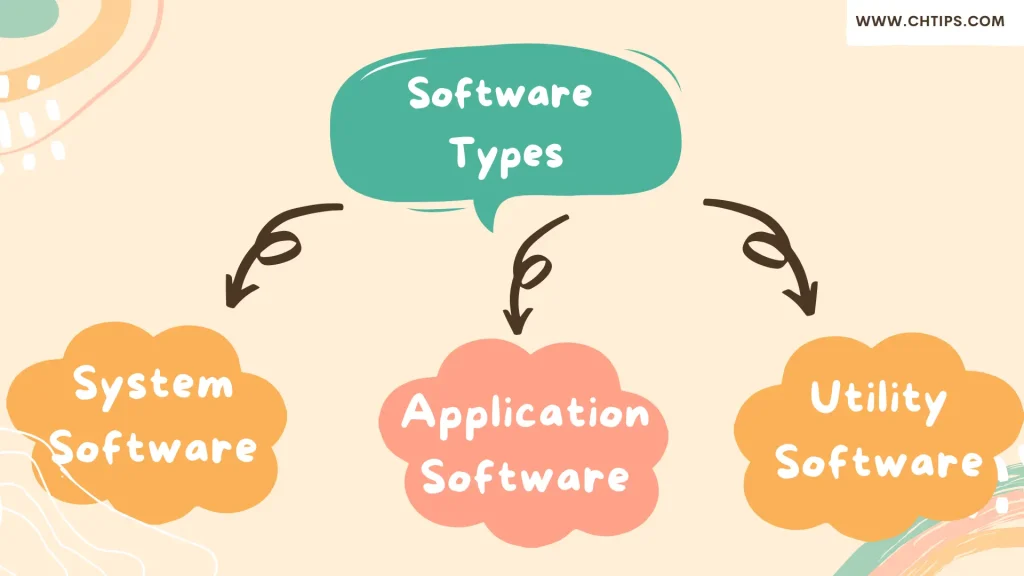
Different types of system software are
- Translators
- Device Drivers
- Utility Programs
- Operating System
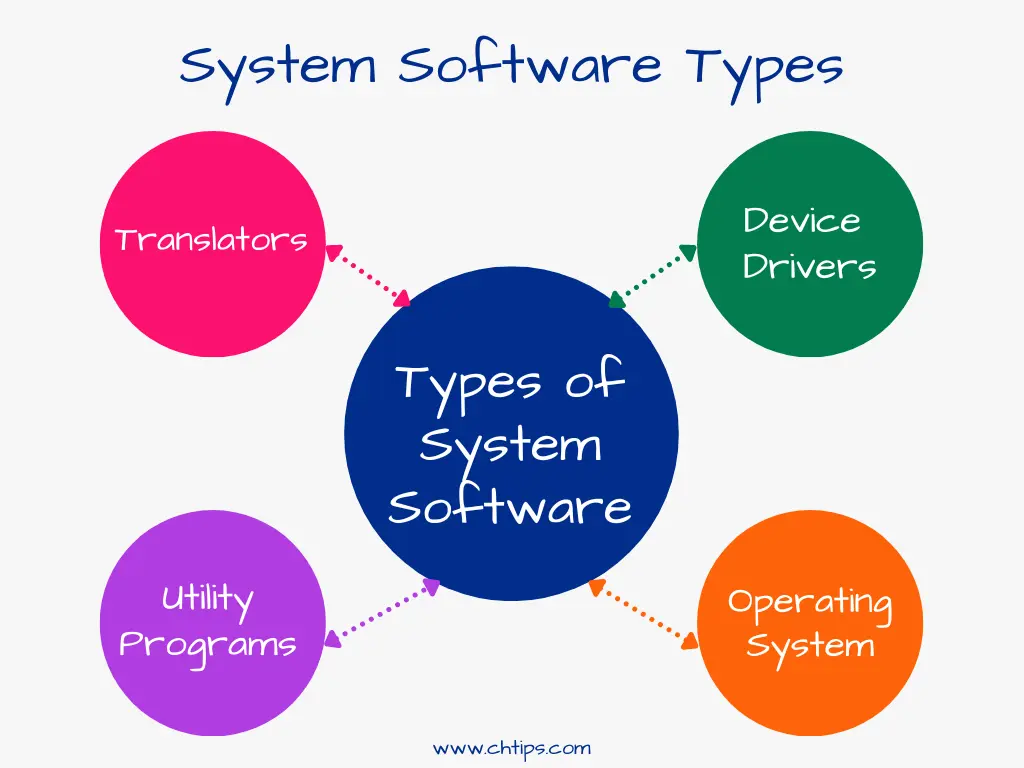
Venn Diagram of Hardware and Software
This Venn diagram is used to understand the concept of Hardware and Software; from this diagram, we can understand correctly what hardware and software are.
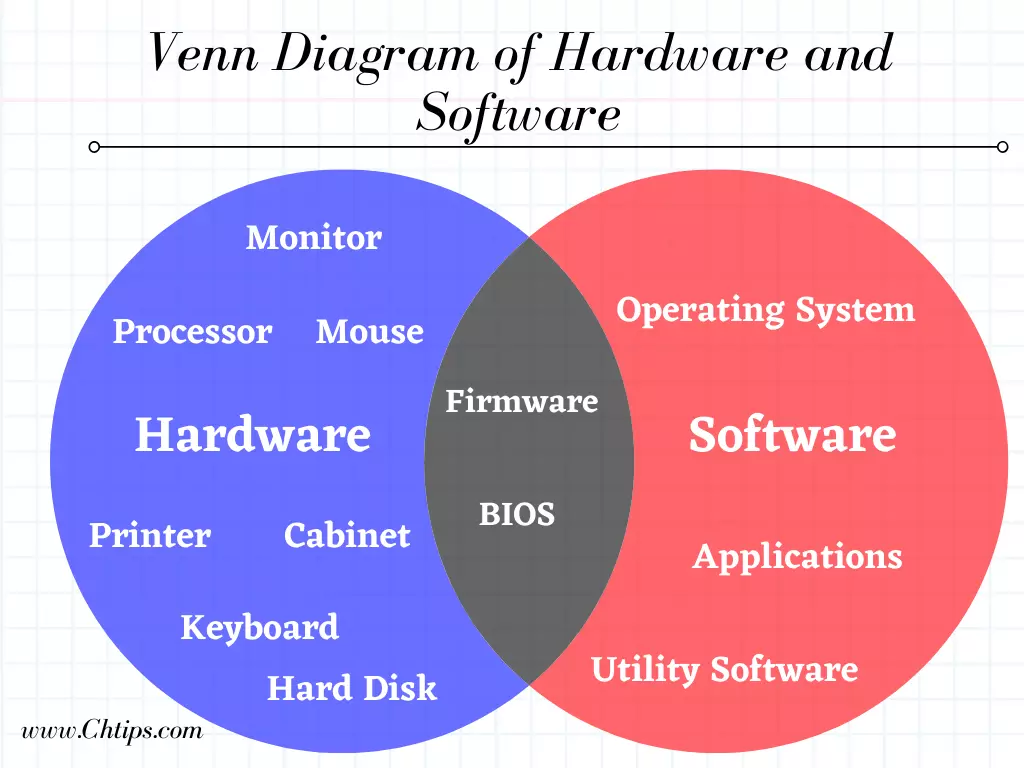
People Are Also Reading
- Similarity Between the Internet and an Intranet
- 16 Advantages and Disadvantages of USB Flash Drives
- Light Pen is Input or Output Device
- 11 Differences Between Software Engineering and System Engineering
- 11 Differences Between LCD and OLED Screens
- 4 Functions of Primary Memory in a Computer
- Advantages and Disadvantages of Antivirus Software
- Differences Between HTTP and SMTP
- What are The Input Devices of Computer System
- What is Computer Hardware and Software with Examples
- 10 Umbrella Activities in Software Engineering
- 11 Advantages and Disadvantages of SMPS
- What are the Functions of BIOS in Computer
- 8+ Differences Between Mouse and TrackBall
- 5 Different Types of URLs
- Learn Computer Fundamentals
- Computer Basic Tutorials
Difference Between Network Hardware & Network Software
Hardware is a peripheral device that stores software and is used to interact with hardware. Hardware is manufactured, and software is developed.
Without software, hardware is useless, and without hardware, it is difficult to execute software.
Computer hardware is further categorized into input devices, output devices, storage mediums, and components, whereas software is divided into system, application, and utility software.
The hardware does not transfer through the network, but the software is transmitted through the network.
Examples of hardware devices are Keyboard, Mouse, Monitor, Printer, CPU, Hard disk, RAM, ROM, Plotter, DVDs, CDs, etc.
Examples of Software are MS word, Excel, PowerPoint, Photoshop, MySQL, etc.
Examples of Programming Languages are C, C++, JAVA, PHP, etc.
The significant difference between hardware and software is hardware is computer devices that are physical devices that can be touched and felt.
Whereas software is coded, not physical entities that can be touched and seen.
Frequently Asked Questions [FAQs]
Different Types of Software
Application Software.
System Software.
Programming Software.
Driver Software.
Freeware.
Shareware.
Open Source Software.
Different Types of Hardware
Input, Processing, Storage, Output, and Communication devices.
Which is the Most Important Software for Computers?
System Software is the most important software for any device.
Types of System Software
Operating systems.
Device drivers.
Middleware.
Utility software.
Shells and windowing systems.
Is RAM Hardware or Software?
RAM [Random Access Memory] is a hardware device.
Can Software Work Without Hardware?
No Software or Hardware can work on its own. They both are complementary to each other.
Is a CPU a Software?
CPU stands for Central Processing Unit. It is a Hardware Device.
Get In Touch
I have also written and compiled some articles on computers and telecommunications, and please go through them.
I hope you will like reading it.
I hope that all the questions and queries related to 11 Similarities Between Hardware and Software with Examples. Have been answered here.
Don’t hesitate to contact me, and if you need to add, remove or update anything from the article, please let me know in the comment section or via email.
I will be more than happy to update the article. I am always ready to correct myself.
Please share this article with your friends and colleagues; this motivates me to write more related topics.
!!! Thank You For Reading !!! GOD BLESS