The Functions of Computer systems and their application are endless nowadays because of the speedy development of the modern computer.
The Computer Processor which is commonly called CPU [Central Processing Unit] is getting advanced day by day as well as the input, output, internal and external devices.
The overall development of the computer system has reached a different level so it’s very difficult to categorize them.
Here we are going to discuss some basic functionality of computer systems irrespective of their applications, power, size, and capacity.
The computer can execute information or data provided to them in less than one-millionth of a second.
Some supercomputers (PARAM) can execute or perform the operation in less than one billionth of a second.
Initially, the data instruction or information, or guidelines are given to the computer system with the help of input devices and the data is placed in Primary memory.
later the data is sent to the central processing unit for further operation.
At the point when the data or instruction is sent to a central processing unit, it does the following task for better computer functionality.
- The central processing unit receives or gets its information from Primary memory
- It then decides which form of data is this and what should be the suitable or appropriate action for the set of instructions, for example, the central processing unit decides to send this data to ALU (Arithmetic & Logic Unit)
- Arithmetic and logical operations are executed by ALU.
- Once the operation is finished the result or outcome is stored in ALU and after that, the data or instruction is sent or forwarded to output devices in human-readable or intelligent form.
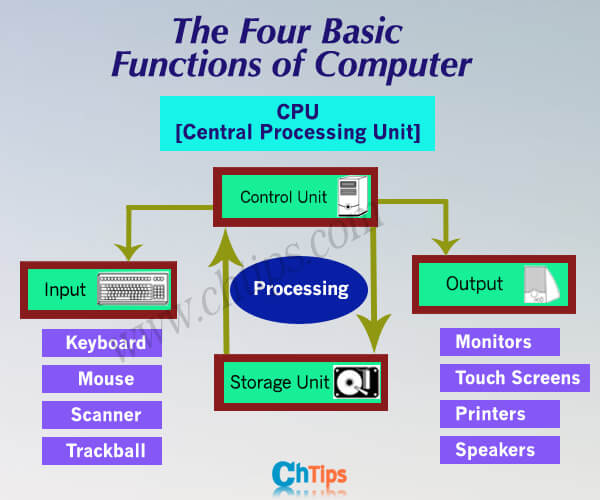
The Four Basic Functions of Computer System are Mentioned Below
- Input
- Output
- Processing
- Storage
People Are Also Reading
- What is Computer Fundamentals
- Advantages and Disadvantages of Computer
- Basic Block Diagram of Computer
- What are Characteristics of Computer
- 10 Uses of Computer in Different Fields With Pictures
- What is Versatility In Computer Systems
- Advantages and Disadvantages of C Language
- Classification of Computer According to Purpose, Size, Types and Uses
- What Should a Computer Never Be Place on – 7 Places
- 5 Functions of Software in Computer
- Computer Basic Tutorials
Functions of Computer Using Infographics
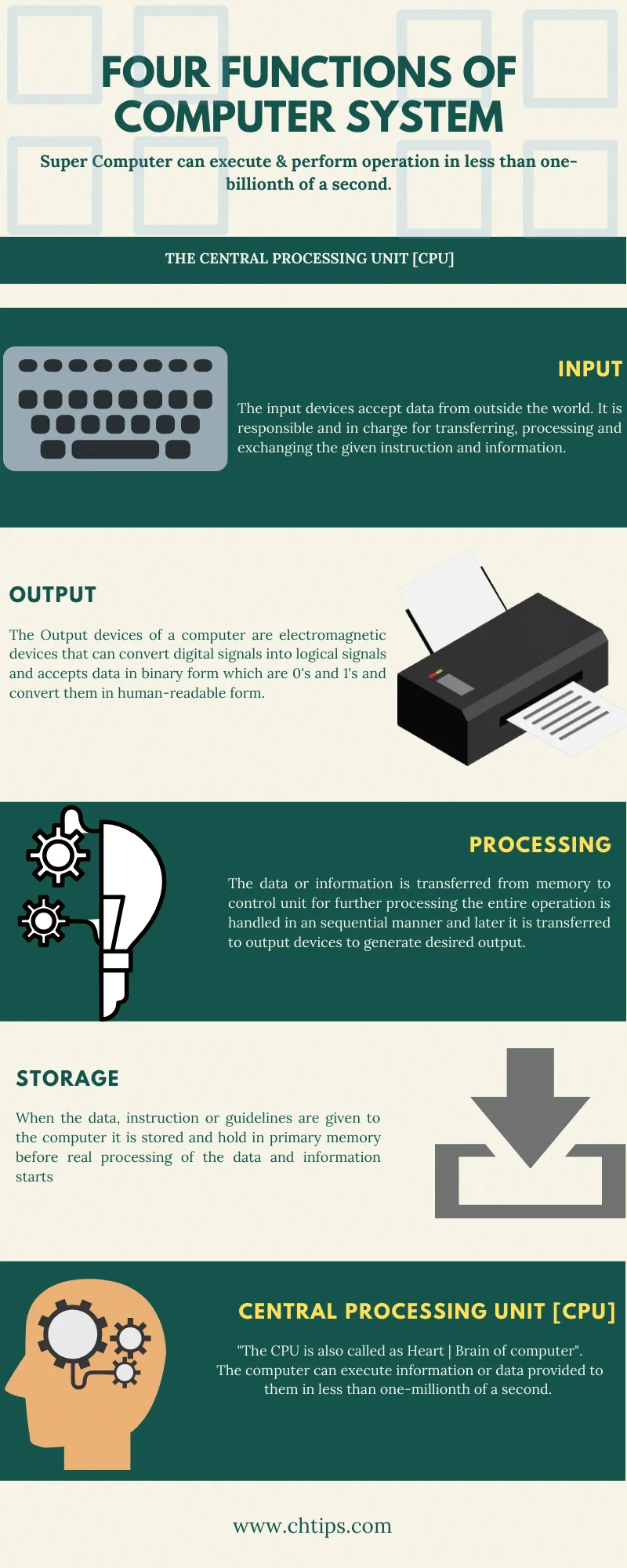
Four Basic Functions of Computer Using Image
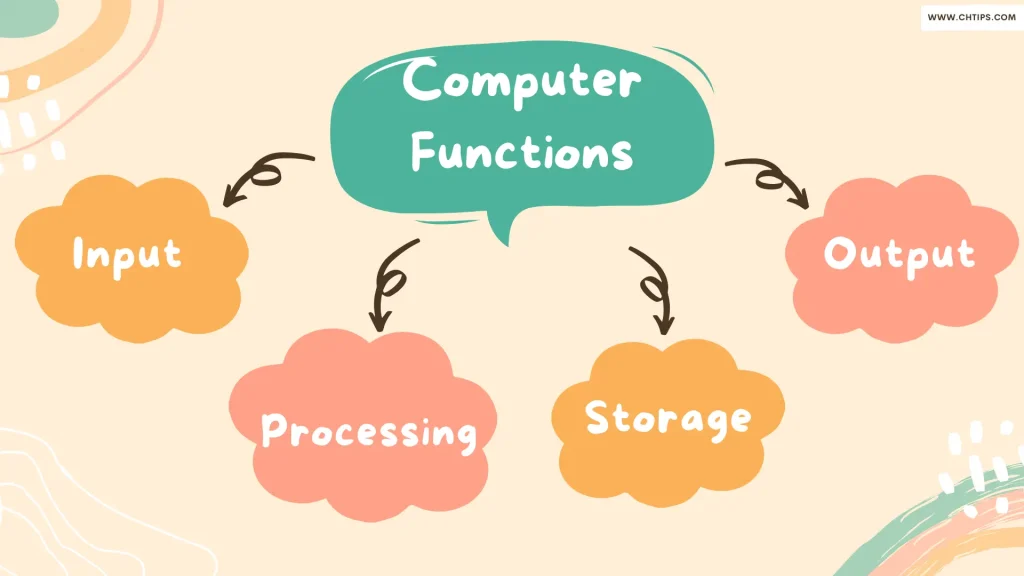
Input Functions of Computer System
The data or set of information is provided or given to the computer system through input devices such as a Keyboard, mouse, and so on.
The Information is given to them in a raw form later the data is handled or processed and hence we receive the data in encoded form with the assistance or help of output devices.
The input devices accept the data from outside the world It is responsible and in charge of transferring, processing, and exchanging the given instruction and information.
The input devices are considered to be the essential parts of the computer they are electromagnetic devices that accept information and data from the outside world and translate or convert this data into human-readable form.
The other function of input devices is they perform an intermediate relation between outside the world and our computer.
- Input devices enter data from outside the world into the computer system.
- It can also convert information and data into human-readable form.
- When the data or information is gathered by input devices it transfers the data to the control unit for further processing and later this information or data is forwarded to output devices for displaying the desired result on the screen which is also called VDU (Visual Display Unit).
- They receive raw data that is not readable and the computer system converts them into an intelligent form that makes some sense to human beings which is considered to be the important and major function of the computer.
- The prime examples of input devices are the keyboard, mouse, etc.
1. Mouse
The computer mouse is considered to be one of the most used input devices of a computer and they are also called “pointing devices”.
The mouse acts as an interface between the user and the computer.
They are comparatively more used than keyboards as they can point precisely on the screen.

They are also able to click, double click, drag, and select files or folders in a graphical interface, and hence mouse is used in the GUI [Graphical User Interface] interface more often than not.
They are very cheap and primarily used in software applications where the need of speed is required for selection and performing some tasks and operations at a considerable pace whereas for selecting some files and folders keyboards are very difficult to handle this sort of operations.
The mouse is a small computer device that has two buttons one on the left side and the other on the right side with a wheel in between the two buttons which are used to scroll documents and web pages.
There are mainly three types of mouse
- Normal mouse.
- PS2 mouse.
- Wireless Mouse | Codeless.
2. Keyboard
The Computer keyboard is generally used for entering data or information into the computer they are also the most used input device of the computer.

There are various keys available on keyboards like
- Function keys:: F1 to F12.
- Special Keys: These sorts of keys are called combination keys which are used with combinations like shift or ctrl. !, @, #, *, &, ^, % , etc.
- Alphabetic Keys:: These are used to enter alphabets.
People Are Also Reading
- The Five Generations of Computer
- A Brief History of Computers
- Different Types of Computer
- Impact of Social Media on Students Life
- What are the Hard Copy Output Devices
- How Do Computers Works at the Most Basic Level
Output Functions of Computer
Once the process task of the central processing unit is completed or finished it forwards the data, instructions, and information to output devices such as printers, Computer monitors, TFT, LCD, and speakers.

The output can also be stored or held in recording mediums like DVDs and Hard disks for further use.
The outputs square measure within the style of electrical pulses.
The Output devices of a computer are electromagnetic devices that can convert digital signals into logical signals and accept data in binary form which are 0s and 1s and convert them into human-readable form.
The output devices are generally used for presenting the end result of the processed data.
There are two types of output
Softcopy is the form of output which is in the form of text, images, and graphics that can be transferred or distributed using mail and other forms of devices.
HardCopy is the output that is obtained on paper, clothes, etc where one can feel and touch the desired result.
- The output devices act as an intermediate between outside the world and computer systems.
- They coverts data or information in a human-readable form.
- The Prime examples of output devices are printers, monitors, etc.
1. Printers
There are two types of printers.
- Impact Printers.
- Non-Impact Printers.
The computer printer is considered to be the famous major output device that can print the desired result on paper, clothes, etc.
The speed of the printer can be described as the time taken to complete a single printout which varies from printer to printer.
The speed of printers can be measured in CPS [Character Per Second], LPS [Lines Every Second], and PPS [Pages Every Second].
The speed of obtaining printouts depends entirely on the quality of the printer and the manufacturer.
Processing of Computer System
This is also called the core of the computer system.
When the data or information is transferred from the memory to the control unit for further processing the entire operation is handled in a sequential manner and later it is transferred to output devices to generate the desired output.
People Are Also Reading
Storage Unit of Personal Computer
When the data, instruction, or guidelines are given to the computer it is stored in primary memory before the real processing of the data and information starts.
There are two types of storage
1. Primary Storage
It is also called main memory or RAM [Random Access Memory]. It is very expensive and is unable to store the data when the power is off.
![RAM [Random Access Memory] RAM [Random Access Memory]](https://www.chtips.com/wp-content/uploads/2021/05/random_access_memory.webp)
It is an important component that enables the functioning of computer systems in proper order.
2. Secondary Storage
It is also called a permanent memory. They can store data permanently and the user can recall or retrieve the data whenever required.

They can hold or store data when there is a power off.
The Computer Hard disk was developed and first launched in the market in the year 1956 by IBM [International Business Machine].
They are one of the most important parts of the computer system. If the computer does not have a hard disk it is difficult for the system to function to its full potential.
One needs to install an operating system as an OS is the basic and important system software that helps other application software to be installed and executed in proper order.
10 Parts of Computer System
| # | Computer Parts |
| 1 | Central Processing Unit [CPU]. |
| 2 | Motherboard. |
| 3 | Random Access Memory [RAM]. |
| 4 | Hard Disk Drives |
| 5 | Switching Mode Power Supply [SMPS]. |
| 6 | Computer Cabinet. |
| 7 | Monitor |
| 8 | Keyboard |
| 9 | Mouse |
| 10 | SSD [Solid State Drives]. |
5 Characteristics of Computer
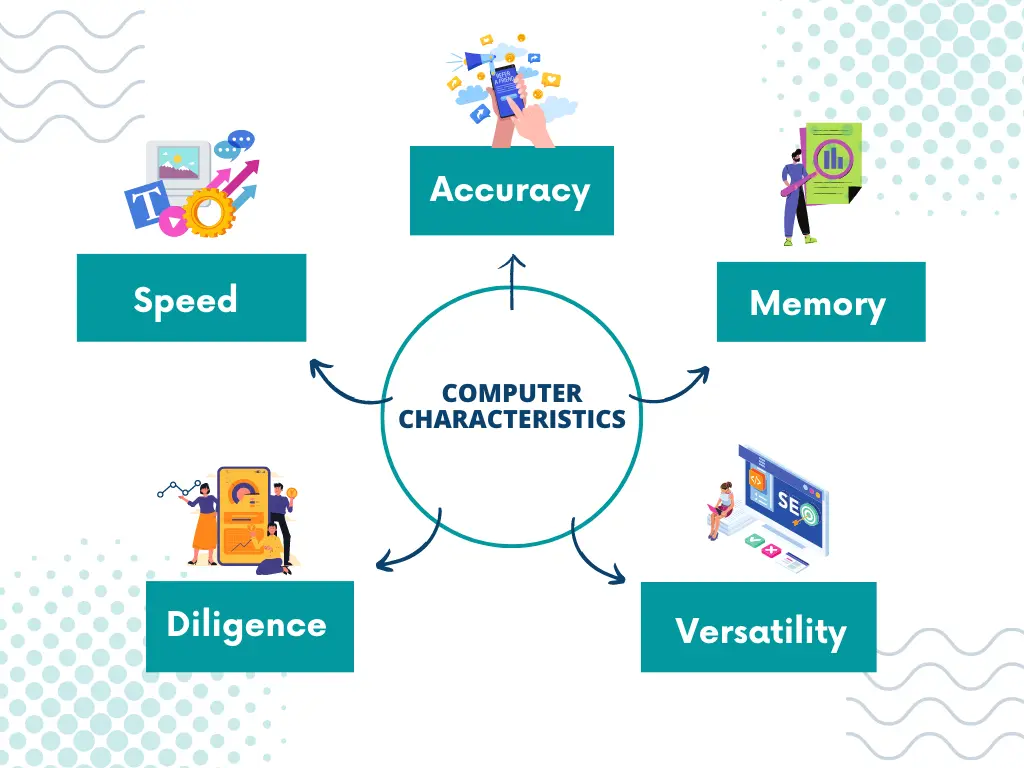
- Speed.
- Accuracy.
- Memory.
- Diligence.
- Versatility,
Classifications of Computer
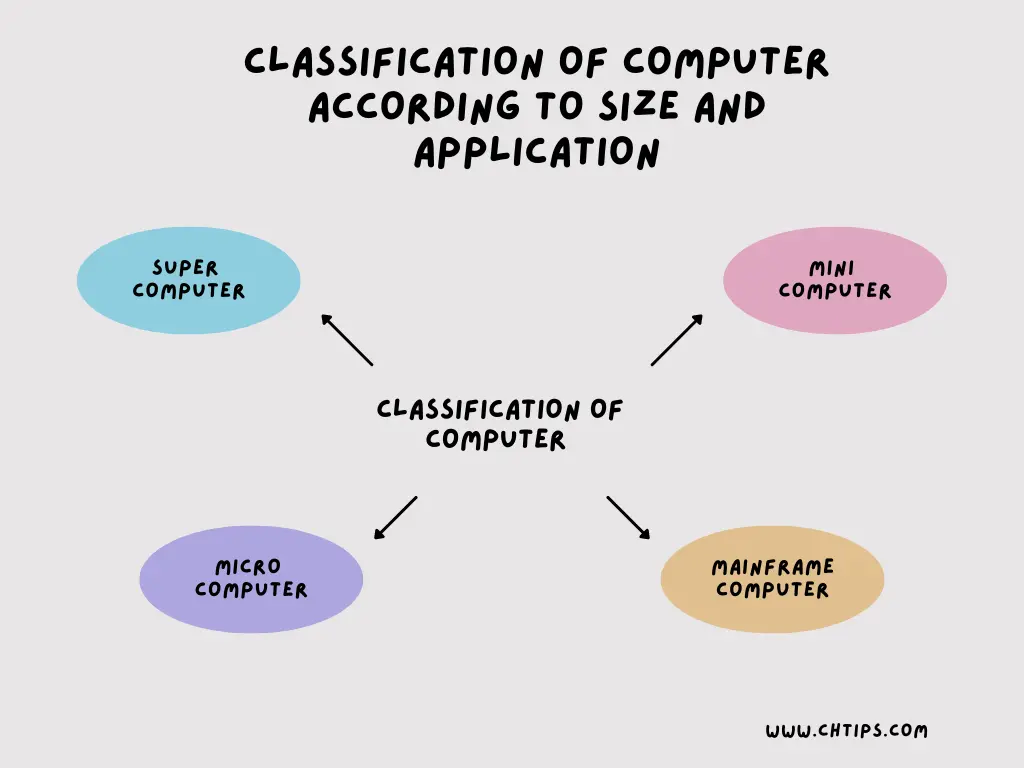
- Super Computer.
- MainFrame Computer.
- Micro Computer.
- Mini Computer
What are Computer Types and Functions?
| # | Computer Types |
| 1 | Supercomputer. |
| 2 | Desktop Computer | Personal Computer. |
| 3 | Mini Computer. |
| 4 | Mainframe Computers. |
| 5 | WorkStation | Server. |
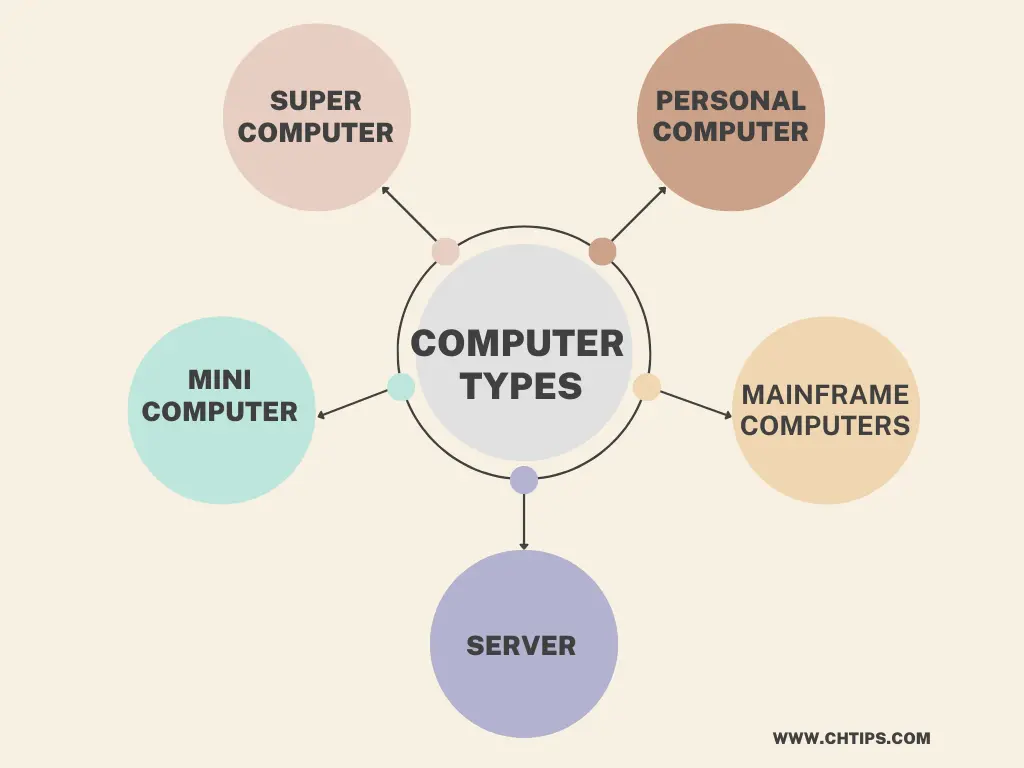
Top Computer Brands
| 1 | Dell |
| 2 | Lenovo. |
| 3 | HP |
| 4 | Compaq |
| 5 | Sony |
Frequently Asked Questions [FAQs] on Computer Functions
Types of Computer
There are four types of computers.
Super Computer.
Mainframe computer.
Mini Computer.
Micro Computer
4 Features of Computer
Diligence. Accuracy. Automatic. Versatility.
5 Uses of Computer Systems
Education
Technology
Business
Medical Fields
Home
Father of Computer
Charles Babbage
What are the Main Functions of Computer
Input
Output
Processing
Storage
Get In Touch
I have also written and compiled some articles on computers and telecommunications, and please go through them.
I hope you will like reading it.
All the questions and queries related to Four Basic Functions of Computer have been answered here.
If you have any questions about computer functions.
Don’t hesitate to contact me, and if you need to add, remove or update anything from the article, please let me know in the comment section or via email.
I will be more than happy to update the article. I am always ready to correct myself.
Please share this article with your friends and colleagues; this motivates me to write more on related topics.
!!! Thank You For Reading !!!