The mouse and trackball are the most used pointing devices in the computer system.
Trackball is gaining more popularity compared to a mouse.
There are more significant differences between mouse and trackball according to their features and characteristics.
What is Mouse in Computer System?
The mouse is a famous computer input device that is used extensively.
The mouse is straightforward and convenient to use and handle, gaining more popularity than other pointing devices.

The mouse is easy to select, drag, click, minimize, maximize, and scroll.
The mouse is also known “Pointing Device”.
The mouse contains two buttons, one on the left and another on the right side, and in the middle section, there is a scroll button that is extensively used in scrolling long documents.
The mouse is readily available in the market in different sizes and shapes.
Different Types of Mouse
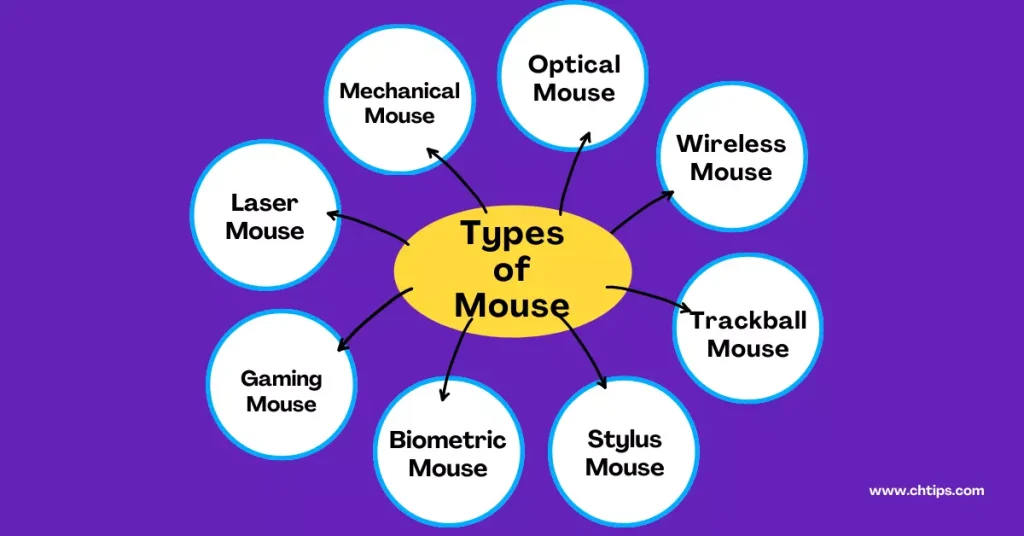
| # | Types |
| 1 | Mechanical Mouse |
| 2 | Optical Mouse |
| 3 | Wireless Mouse |
| 4 | Trackball Mouse |
| 5 | Stylus Mouse |
| 6 | Biometric Mouse |
Different Uses of Mouse
- The computer mouse is used to select elements from the computer screen.
- They are faster than the keyboard and therefore used extensively.
- Opening and closing software and applications are made more rapidly compared to keyboards.
- They are inexpensive and therefore abundantly used.
Features of Mouse
- Point
- Select
- Hover
- Scroll
- Drag-and-drop
- Open & Close Program
8 Advantages and Disadvantages of Mouse
- This mouse is relatively cheaper and readily available in the market.
- A mouse can be a multipurpose device. It can be connected to a laptop as well as to a desktop.
- The combination of mouse and keyboards can be used in data entry for better performance.
- They can be easily connected to any device with a USB port.
- They are very efficient and reliable pointing devices, considered a significant advantage of a mouse, and quickly replaced their counterparts on the market.
- They are light-weighted.
- They are highly portable and can quickly transfer from one location to another.
- They are Plug and Play devices; no additional device drives are required for installation and use.
- The mouse makes the work or job completion at a rapid speed.
- Their Pointing is accurate while dragging and selecting different elements on the computer screen.
Drawbacks and Disadvantages of Mouse in Computer
- The wired mouse cannot be used long-range as the ranges are limited for better connectivity.
- The wired mouse is delicate and must be used carefully as it can be damaged easily.
- If the batteries are low, they tend to lose their accuracy and speed.
- They work on a flat surface.
- Mouse heavily relies on batteries.
- A wireless mouse can sometimes face connectivity issues.
What is Trackball? Explain in Brief.
The trackball is an input device of the computer system. The trackball works like a mouse, a moveable ball that works and rotates at all angles.
The trackball is much faster in operating compared to a computer mouse.
They are incorporated into all laptops and modern gadgets for better functionality and usability.

They are operated and used using moving fingers around the ball for pointing, selecting, and dragging the documents, files, folders, and icons from one location to another.
The tracking ball is incorporated inside a square box, where the only ball is moved instead of the box.
Unlike a conventional mouse, where an entire mouse is moved while pointing. It is very easy and efficient to use and can be installed in less space.
Features of Trackball
- Compact Size
- High Reliability
- Extreme Robustness
- Quiet Operation
- Increased Accuracy
Different Types of Trackball
- Scroll Ring
- Scroll Ball
- Touch Scrolling
Differences Between Mouse and TrackBall With Images
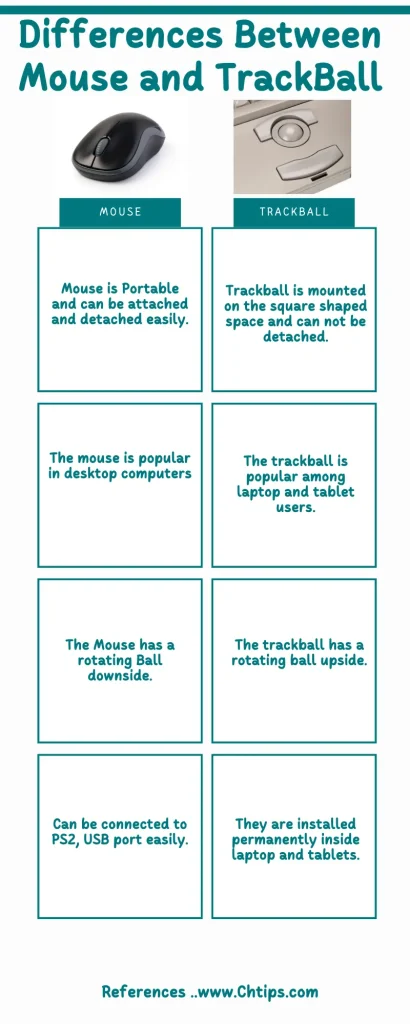
Differences Between Mouse and TrackBall in Tabular Form
| # | Mouse | Trackball |
| 1 | The mouse is Portable and can be attached and detached easily. | Trackball is mounted on a square-shaped space and can not be detached. |
| 2 | The mouse can be used when it is moved. | The trackball is fitted permanently i.e stationary. |
| 3 | The mouse is popular on desktop computers | Trackball is popular among laptop and tablet users. |
| 4 | The Mouse has a rotating Ball downside. | The trackball has a rotating ball upside. |
| 5 | They are inexpensive | They are expensive |
| 6 | Can be connected to PS2, and USB ports easily. | They are installed permanently inside laptops and tablets. |
| 7 | They come in a variety of shapes and sizes | They are designed and developed according to the size where it is been fitted. |
| 8 | The mouse is readily available in market | They are hard to find. |
Which is Better, Trackball or Mouse?
They are both different in shape and size; whereas the trackball is faster and more efficient than the mouse, also some excellent quality of the mouse is used and utilized in high-end games than pointing devices.
Different Types of Input Devices of Computer Systems
- Keyboard
- Mouse
- Scanner
- Trackball
- Joystick
- Light Pen
- Touch Screens
- Optical Card Reader (OCR)
- Magnetic Ink Character Recognition (MICR)
- Optical Bar Code Reader (OBR)
- Voice Recognition Devices
- Optical Mark Reader (OMR)
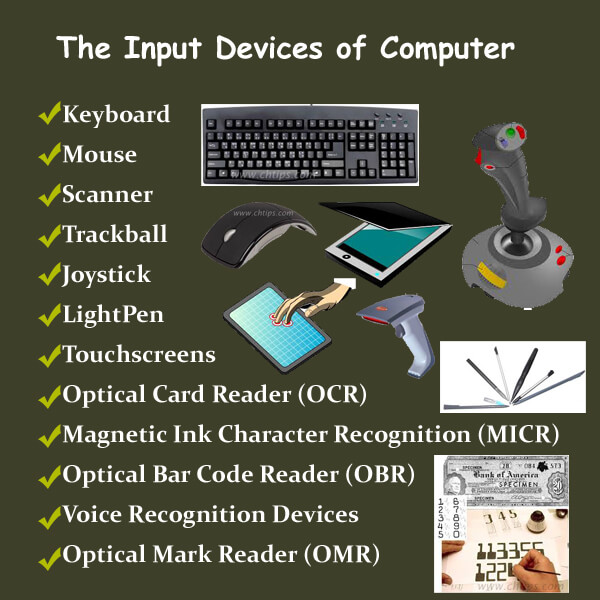
Full Form of Mouse
| M | Manually |
| O | Operated |
| U | Utility |
| S | Selecting |
| E | Equipment |
Top Mouse Manufacturing Companies
- Logitech.
- Razer.
- Steel Series.
- I-Ball.
- Zowie.
- Asus.
- Microsoft Corporation.
- Zebronics
- MSI
- HP
- Red dragon
- Dell
- Toshiba
- Lenovo
- Intex
Related Articles
- 12 Examples of Secondary Memory in Computer System
- Is Floppy Disk a Secondary Device in Computer Storage
- What is Buffered Memory and Their Differences
- Smallest Unit of Computer Memory Storage in Computer System
- What is a Computer Memory Definition and Their Types
- 13 Differences Between Internal And External Memory In Computer
- What is Buffered Memory and Their Differences With Examples
- Is Floppy Disk a Secondary Device in Computer Storage
- 12 Examples of Secondary Memory in Computer System
- Smallest Unit of Computer Memory Storage in Computer System
- What are the Different Types of Floppy Disk in Computer System?
- 4 Functions of Primary Memory in a Computer
- Different Types of Secondary Memory in Computer
- Advantages and Disadvantages of Floppy Disks
- Input Devices of Computer System
- Differences Between Microsoft Bing and Microsoft Edge
- Output Devices of Computer With Explanation
- Advantages and Disadvantages of Hard Disk Drives
- 11+ Major Differences Between Floppy Disk and Hard Disk in Points
- What is Mastercard Computer Mouse
- Computer Basic Tutorials
Frequently Asked Questions [FAQs]
Who Invented Mouse?
The computer mouse was invented and developed by Douglas Engelbart during the 1960s.
Who Invented Trackball?
Ralph Benjamin invented trackball
Is a Trackball a Mouse?
A trackball is a computer cursor device used in various notebooks and laptops.
Is Trackball More Accurate?
No, Trackball is not that accurate compared to a good-quality mouse.
Is Trackball Mouse Good for Gaming?
Yes, for normal games, but for high-end games joystick or good pointing devices are used.
What is Optical Mouse?
An optical mouse is an advanced computer pointing device that uses a light-emitting diode ( LED ) for specific pointing on the screen.
Expensive Computer Mouse in the World
MJ Python Leather Mouse – $17,840
Get In Touch
I hope you will like reading it.
I hope that all the questions and queries related to the Differences Between Mouse and TrackBall have been answered here.
If you have any questions related to Mouse Vs Trackball.
Don’t hesitate to contact me, and if you need to add, remove, or update anything from the article, please let me know in the comment section or via email.
I will be more than happy to update the article. I am always ready to correct myself.
I was hoping you could share this article with your friends and colleagues; this motivates me to write more on related topics.
!!! Thank You !!!
Comments are closed.