It is essential to take care of your computer. If you are not careful, it can get damaged easily.
There are many ways in which your computer may get damaged, such as water damage, electrical shocks, dirt, dust, humidity, moisture, etc.
Still, if the damage is due to negligence, it will be difficult for you to repair it yourself.
The first thing that comes into mind is the protection and maintenance of the device, which helps prevent any accidental or otherwise damages.
You can also use protective cases for laptops and desktops, so they don’t get scratched while traveling.
Let us learn What Should a Computer Never Be Place on – 7 Places & Materials to Avoid.
The computer is an expensive piece of equipment, so it’s essential to take care of it. You can prevent your computer from getting damaged if you adequately protect it.
What Should a Computer Never Be Place on?
| 1 | Never Put the Computer on its Side. |
| 2 | Under Desk or Table. |
| 3 | The Floor. |
| 4 | Heavy Object on Top of Computer. |
| 5 | Carpet or Rug. |
| 6 | Carpeted Floor |
| 7 | Humid, Warm, or Too Cold Places. |
1. Never Put a Computer on Its Side.
A computer should never be placed on its side.
Place it on a flat surface so that air can flow through the vents, and avoid putting it in an enclosed space such as a desk drawer, cabinet, or computer table packed with no airflow and circulation.
This is because most computers have built-in fans [CPU Fans] inside them that help cool down the computer’s internal components while they’re working continuously.
If your computer heats up too much, then it won’t be able to perform as well as it possibly could;
if you place your computer on its side, there’s no way for air to reach all parts and components of it properly — especially if there are any cables plugged into ports at the back of your machine!
When buying a computer, there is no doubt that you need to think about where it will be placed.
You need to ensure that the computer is in a place where it can work properly and efficiently.
2. Under Desk or Table.
Please don’t put the computer under the desk or table:
This is one of the worst places for your computer because other objects around it will block its ventilation.
The CPU will overheat if placed under a table or desk; therefore, ensure enough holes in the bottom so that air can circulate freely around it.
Overheating can seriously damage the motherboard, hard disk, or CPU.
3. The Floor.
The first thing you should never place your computer on is the floor.
The reason is simple: it’s not safe!
If it’s not anchored correctly, your computer could fall over and break or get damaged by other things in the area.
It also makes it hard for you to move around if there aren’t any chairs available.
It can get dirty, and there is no point in cleaning it up again.
The best place for your computer is on a desk or table, where it will not be disturbed by anyone else’s activities.
If you have no space at home, consider putting the desktop under the bed or other furniture that takes up little space but still has enough room for your computer.
Your floor may contain dust and dirt that can be accumulated inside the system to get them working inefficiently; therefore, it is highly recommended only to put your computer on a flat floor.
The computer placed on the floor is too dangerous for your computer and yourself.
The first reason is that it can get dirty very quickly.
If you drop something on your computer’s keyboard or touch the screen with dirty hands, there’s a good chance it will become dirty and unresponsive.
This happens especially if you live in an area where dust is common (such as near large cities).
The second reason Why computers should not be placed on the floor is that they can get damaged by accidents or spills more quickly than when sitting on a desk or tabletop surface.
This means that there will be less protection for your computer – which could mean an expensive repair bill!
4. Heavy Object on Top of Computer.
Don’t put heavy objects on top of your computer:
Heavy objects such as books or magazines should never be placed on top of your desktop computer because this could damage the motherboard (the main circuit board inside) or PCB.
If possible, try putting them somewhere else, like in another room, so they don’t interfere with airflow inside your PC case.
The object can break if not handled properly and can seriously damage the computer system.
5. Carpet or Rug.
The computer should be placed on something other than a carpet or rug.
This is because the carpet will absorb moisture from your computer’s cooling system, which can lead to overheating and damage. You also don’t want water condensing inside your computer.
You can place a desktop computer on top of an end table or desk but make sure there is enough room for airflow around it, so it doesn’t overheat.
6. Carpeted Floor.
A computer should always be placed on a carpeted floor or any surface that is partially flat.
If there is any chance of movement, such as from footsteps, then this will cause the computer to shake and possibly even damage internal parts.
If you need your computer in an area where there may be movement, place it on a sturdy piece of furniture like a desk or chair, which will keep it still.
You can also use screws to keep things attached if necessary.
7. Humid, Warm, or Too Cold Places.
The humidity in your home or office can severely impact your computer’s performance and durability.
Humid environments lead to rusting of internal parts, which will cause damage to the computer’s motherboard and other crucial components if left unchecked for long periods.
The most common causes of humidity damage are:
Poor ventilation in the room where the computer is located;
Places with high temperatures or humidity levels can cause problems with electronics because they generate too much heat inside the computer system (especially if there’s no air circulation).
The result will be decreased computer performance (which could lead to crashes) and shortening their lifespans by causing permanent internal damage such as corrosion on circuit boards and other parts of the machine.
What Should a Computer Never Be Place on With An Image
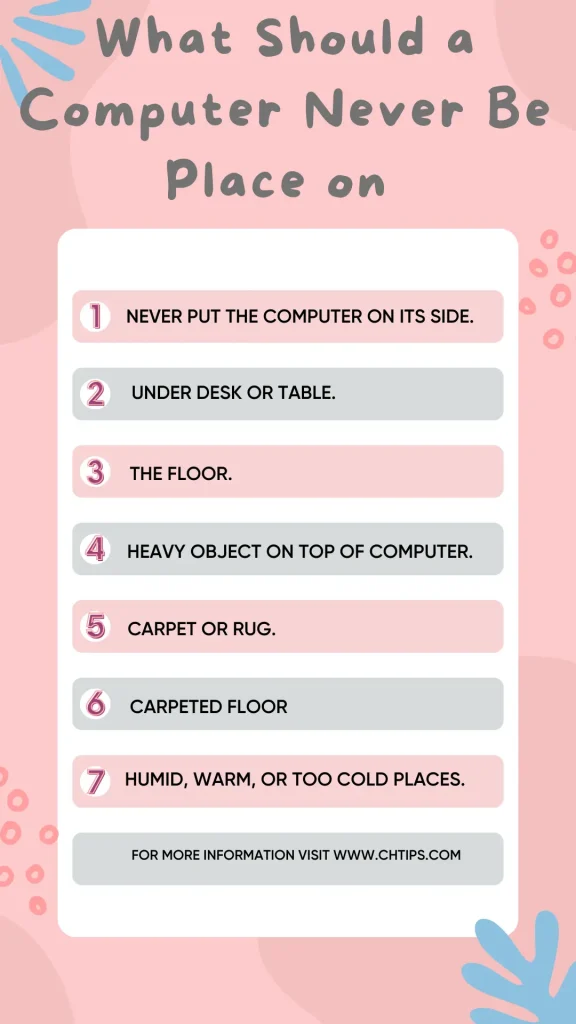
People Are Also Reading
- 12 Characteristics and Features of Fifth Generation Computer
- Characteristics and Features of Third Generation Computer
- 10 Characteristics and Features of Second Generation Computer
- What is the Evaluation of Information System?
- Which Generation of Computer is Still Under Development?
- Advantages and Disadvantages of C Language
- Importance of Number System in Computer Technology
- Which Invention Allowed Computers to Become Smaller in Size
- Computer Basic Tutorials
Frequently Asked Questions [FAQs]
Is it OK to put a PC on the floor?
No, you can put your PC on the computer desk, as floor dust and dirt may accumulate inside the computer system to cause more problems.
Can a cold room damage a PC?
Excessive of anything damage the computer system.
Does a hot room affect a PC?
Yes, a hot room affects computers.
What is temp too cold for a PC?
45 to 95 degrees F (10 – 30 degrees C).
Does room temperature damage a computer?
No.
Which of the following materials should a computer never be placed on
1. Direct sunlight.
2. Wet surface.
3. Unstable surfaces.
4. Near sources of heat.
5. Near liquids.
6. Dusty environments.
Can you put a pc on the floor
No. Avoid putting a PC on the floor.
Get In Touch
I have also written and compiled some articles on computers and telecommunications, and please go through them.
I hope you will like reading it.
All the questions and queries related to What Should a Computer Never Be Place on – 7 Places & Material to Avoid with examples, types and images have been answered here.
Don’t hesitate to contact me, and if you need to add, remove or update anything from the article, please let me know in the comment section or via Email.
I will be more than happy to update the article. I am always ready to correct myself.
I would like you to share this article with your friends and colleagues; this motivates me to write more on related topics.
!!! Thank You !!!
