The computer system is a beautiful device that can enhance human life in various ways. Computer features, characteristics, and functions make them unbeatable in every walk of life.
Let us learn some amazing Computer Tips from a Computer Guy, also with their advantages, disadvantages, and limitations.
The extraordinary powers of computer systems have made them the most wanted tool or device in every office and house.
They are extensively used and utilized in business and home.
All tasks and operations can be handled and resolved using a computer with incredible speed and mind-blowing accuracy.
The computer system is an electronic device capable of performing and processing data and information based on input.
These inputs are further handled and processed to obtain the desired output with the help of output devices.
To learn computers, you must know the modern computer system’s basic understanding and working principles.
What are the Tips for Computer?
The computer is an advanced and modern tool used and utilized for many different purposes.
To reap all the benefits of computers, you should know how to use and utilize computers to your advantage.
Computers can be a handful in personal, studies, and business. Before moving to more advanced studies of computers.
Basic Computer Skills To Learn
- Firstly, learn the critical use of the computer. Learn basic computer operations like {copy, paste, and save}.
- Learn keyboard shortcuts that will help you learn computers more interactively.
- Give ample time to yourself to learn these skills.
- Memorize some keyboard shortcuts, basic functionality, features, and characteristics.
- Find a mentor who will guide and support you while learning, as new skills take a long time to acquire.
More Advanced Skills To Learn
- Learn how a computer hard disk saves data and information.
- Learn defragmentation.
- Learn how to prevent hard disk drives from getting corrupted.
- Make sure all the programs, applications, and operating systems are updated to the most recent date.
- Disk clean-up is a process that should be done periodically to avoid malfunctions, slow operating speed, and slow data access speed.
- Avoid using unauthorized websites for software download.
- Scan external storage devices for viruses, like pen drives, SSD, and computer hard disks.
- Proper cleaning of computer cabinets to avoid dust and humidity.
What are the 10 Uses of Computer Systems
| # | Computer Uses |
| 1 | Education |
| 2 | Technology |
| 3 | Business |
| 4 | Medical Fields |
| 5 | Home |
| 6 | Hospitals |
| 7 | Government offices |
| 8 | Defense and Environment |
| 9 | Banking |
| 10 | Sports |
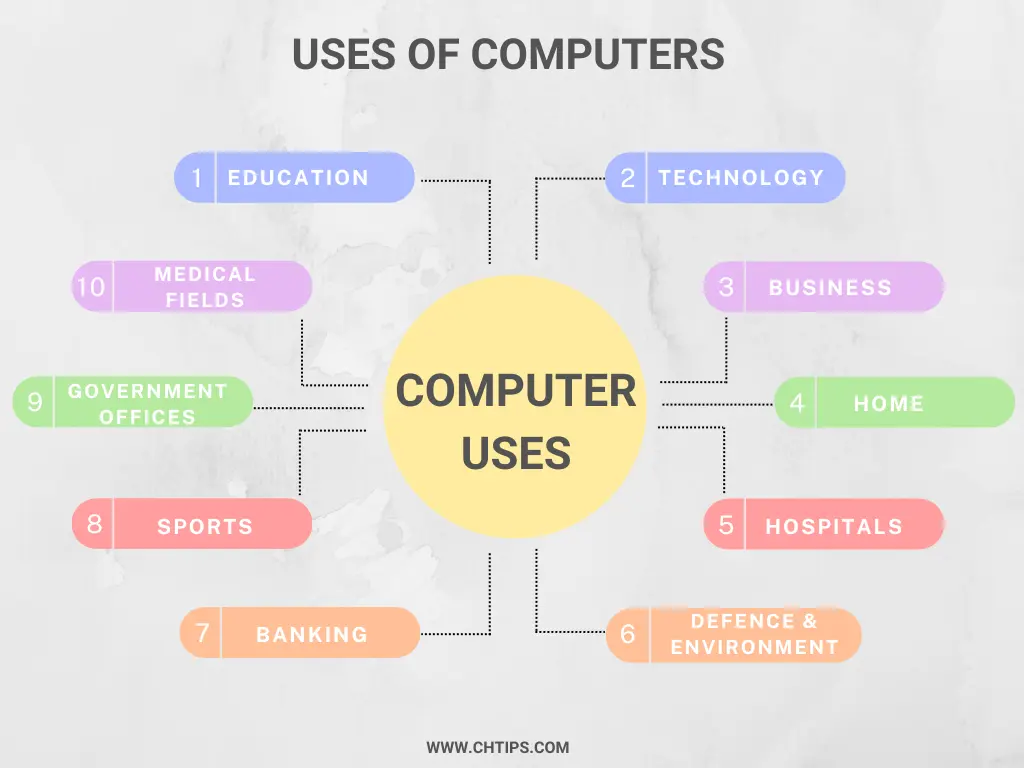
Computer Tips from a Computer Guy
Keyboard Shortcut Keys in Windows
| # | Keyboard Shortcut | Use |
| 1 | Ctrl +A. | Select All |
| 2 | Ctrl + B | Bold |
| 3 | Ctrl + C | Copy |
| 4 | Ctrl + E | Center, Explorer |
| 5 | Ctrl + F | Find |
| 6 | Ctrl + G | Go To |
| 7 | Ctrl + I | Italic |
| 8 | Ctrl + J | Justified |
| 9 | Ctrl + K | hyperlink |
| 10 | Ctrl + U | Underline |
| 11 | Ctrl + V | Paste |
| 12 | Ctrl + X | Cut |
| 13 | Ctrl + Y | Redo |
| 14 | Ctrl + Z | Undo |
| 15 | Ctrl + S | Save |
| 16 | Ctrl + P | |
| 17 | F1 | Help |
| 18 | F2 | Rename |
| 19 | F3 | Search Option in Browser |
| 20 | F4 | Alt+ F4 to Shutdown Computer |
| 21 | F5 | Refresh |
| 22 | F6 | Address bar / URL |
| 23 | F8 | Help in Installing OS & Entering BIOS. |
Computer Tips and Tricks for Beginners
- Learn MS-Office.
- Work Hard.
- Have Patience.
- Install Legal Antivirus.
- Take Periodic Backups.
- Learn to Install Operating System.
- Learn to Install Application Software.
- Practice.
- Learn Computer Fundamentals.
- Basic Functionality of Computer.
- Working Principle of Computer.
People Are Also Reading
- Learn Brief History of Computer
- Vibe All-In-One Computer Real-Time Interactive Whiteboard
- Different Types of Computer
- Basic Structure of Computer
- Importance of Teachers in Students Life
- What is Booting in Computer | Types of Booting in Computer
- What is a Computer Virus
- What is Computer Hardware and Software
- What is a Computer Memory
- Explain What is a Computer
- What is a CPU [Microprocessor] in Computer
- Which Factors Have Made Edge Computing Cheaper and Easier
- Advantages and Disadvantages of Desktop Computers
- Computer Basic Tutorials
What Should a Computer Never Be Place on?
| 1 | Never Put the Computer on its Side. |
| 2 | Under Desk or Table. |
| 3 | The Floor. |
| 4 | Heavy Object on Top of Computer. |
| 5 | Carpet or Rug. |
| 6 | Carpeted Floor |
| 7 | Humid, Warm, or Too Cold Places. |
How Can I Get Better at Using My Computer?
The first step is to avoid distraction from other activities and online applications such as online games, social media, and playing videos & songs online.
These bad habits while working on the computer can eat your precious time, so it is strongly advised to keep a distance while working.
It is always recommended to take necessary quick breaks when working long hours. Taking breaks will make you more focused and relaxed.
Health issue is one of the significant reasons you should take care when working on computers
Taking periodic breaks will improve productivity and enhance performance.
How Can You Be an Expert in Computers
- Take Mentorship for an Expert.
- Make Goals to Achieve in a Specific Period.
- Stay Updated with the Latest Information and Trends Regarding Computers.
- Keep your information Updated using Online Resources.
- Master Operating System and Its Keyboard Shortcuts.
- Learning Typing to Operate Tasks and Functions Rapidly.
- Learn Basic Computer Parts & Their Functionality.
- Learn Trouble Shooting Computer Problems.
- Practice hard and Have Patience.
4 Basics of Computer Systems
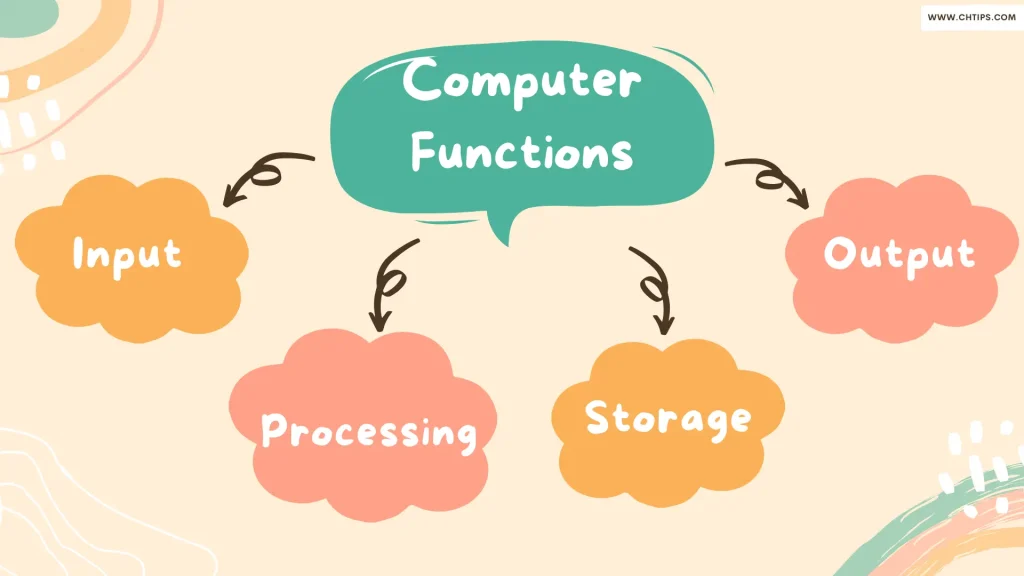
There are four basic functions of the computer
- Input.
- Output.
- Processing.
- Storage.
7 Essential Parts of Computer System
- Monitor
- CPU {Central Processing Unit}
- Keyboard
- Mouse
- Printer
- Scanner
- Webcam
- Joystick
- Speakers
- CD
- DVD
- Pen Drives
- Head Phone
- Hard Disk
- Pen Drives
- Motherboard
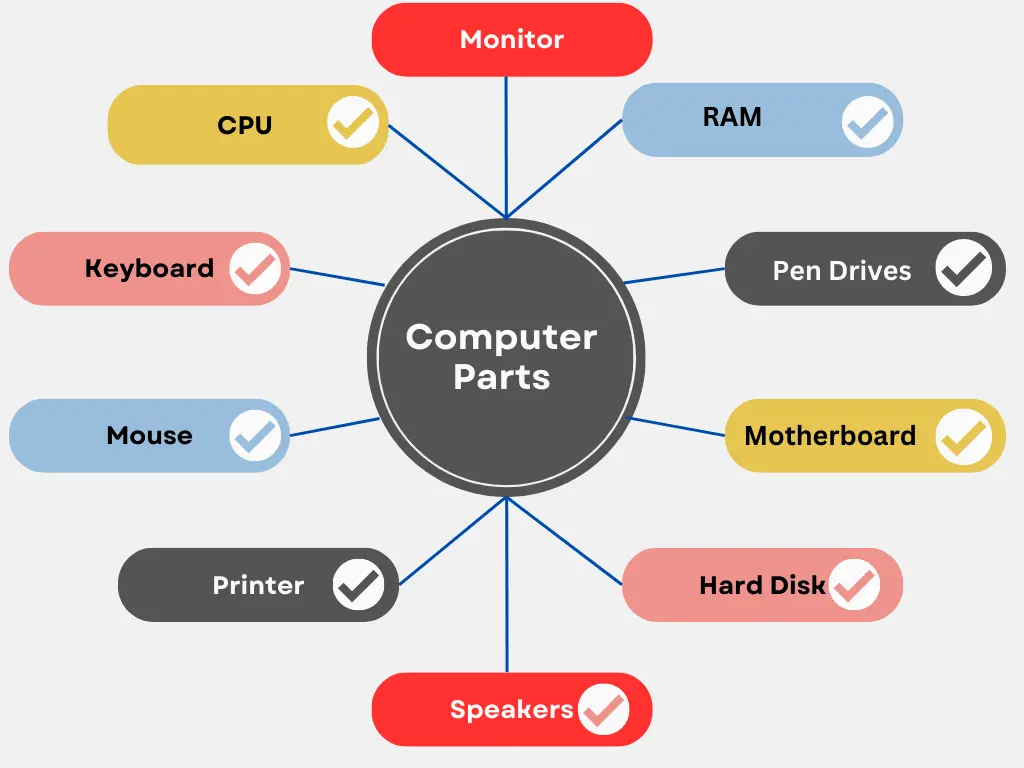
5 Parts of Computer
The essential parts of any desktop computer system are as follows.
- Motherboard.
- Monitor.
- Central Processing Unit [CPU].
- Hard Disk Drive.
- RAM [Random Access Memory].
What are the 5 Computer Literacy Skills?
Some essential computer skills that one should learn before it is too late.
- Computer Typing
- Email Communications.
- Computer Programming.
- Learning Spread Sheets and Word Processor.
- Online Research.
- Creating and Editing Pictures.
What is the 5 Importance of Computer?
The five importance of computers can be seen in the following sectors.
- Education.
- Business.
- Banking.
- Online Shopping.
- Accounting.
Top 6 Computer Brands
Frequently Asked Questions [FAQs] on Computer Tips
What is the Brain of Computer
CPU [Central Processing Unit].
What are the 5 Parts of CPU
Control unit (CU)
Arithmetic logic unit (ALU)
Registers.
Cache.
Buses.
What are the 5 Basics of a Computer
Input Unit.
Output Unit.
Memory Unit.
Control Unit.
Arithmetical and Logical Unit.
What is the Best Computer Skill?
Computer Hardware
Computer Networking
Computer Programming
Spreadsheets and Word Processor
Linux
Father of Computer
Charles Benjamin Babbage
Get In Touch
I have also written and compiled some articles on computers and telecommunications, and please go through them.
I hope you will like reading it.
All the questions and queries related to the 15+ Computer Tips from a Computer Guy You Never Knew have been answered here.
If you have any questions related to Computer Tips & Tweaks.
Don’t hesitate to contact me, and if you need to add, remove, or update anything from the article, please let me know in the comment section or via email.
I will be more than happy to update the article. I am always ready to correct myself.
I would like you to share this article with your friends and colleagues; this motivates me to write more on related topics.
!!! Thank You !!!