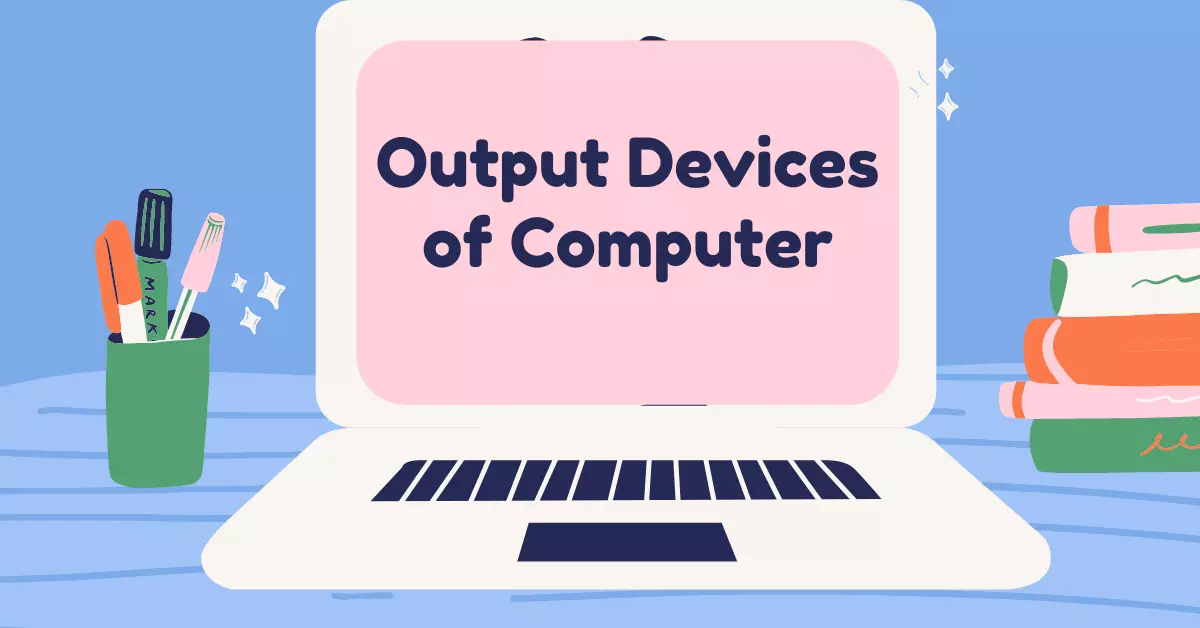The Output Devices of Computer System are electromagnetic devices or gadgets that accept or acknowledge data or information from the computer system and translate and convert the data into a human-readable or intelligent form.
Generally, the output can be obtained and acquired mainly in two distinct and different ways Softcopy and Hardcopy.
At the point when handled data or information is stored in computer memory and is given to an output unit this processed or prepared data or information is displayed to the user in such a way that they can easily read
For Example, when the user’s data is displayed or shown on a screen of their monitor this is called softcopy you cannot touch or feel the data, instruction, or information. This data can be text, content, or images.
At the point when the user or client receives data in the form of a printout whether it be a text or image, the user can touch the data this is called Hardcopy.

You May Also Like Reading
- What is Computer Fundamentals
- What are Optical Input Devices
- Advantages and Disadvantages of Computer
- Basic Block Diagram of Computer
- Characteristics of Computer System
- Classifications of Computer
- 12 Examples of Secondary Memory in Computer
- 8 Different Types of Scanners
- 8+ Differences Between Mouse and TrackBall
- What are the Processing Devices of Computer
Different Types of Output Devices of Computer Systems
The 10 output devices can be classified into the following types. Complete list of output devices of computer System are as follows
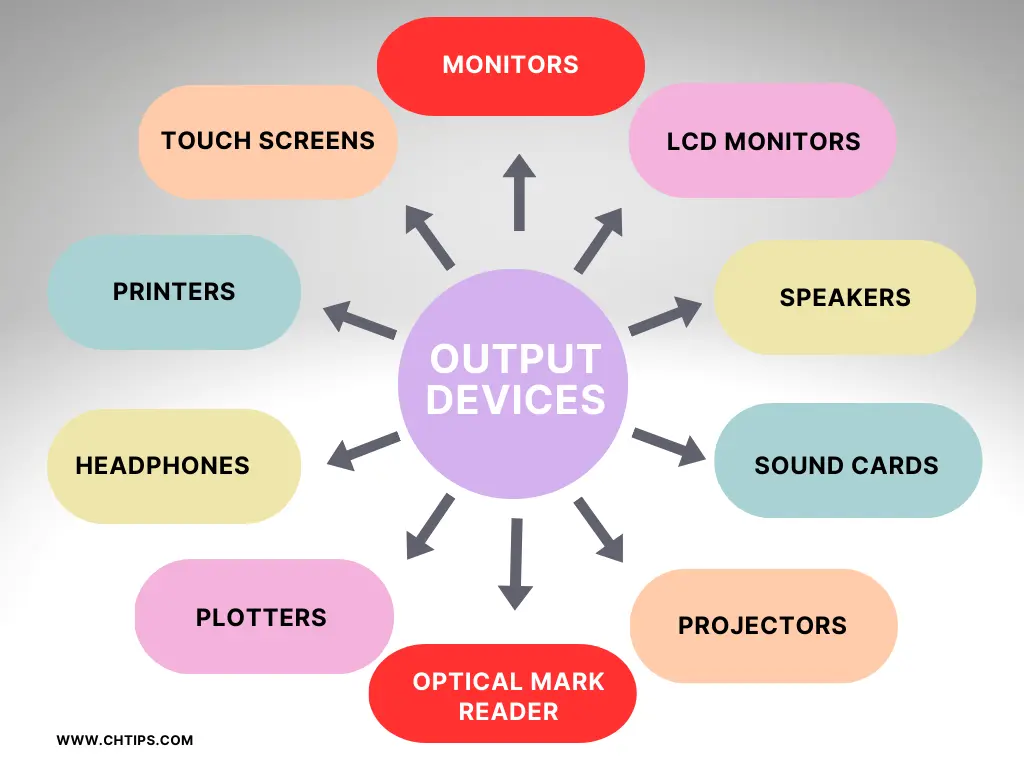
- Monitors
- Touch Screens
- LCD Monitors or LED Monitors
- Printers
- Speakers
- Headphones
- Sound Cards
- Plotters
- Projectors
- Optical Mark Reader
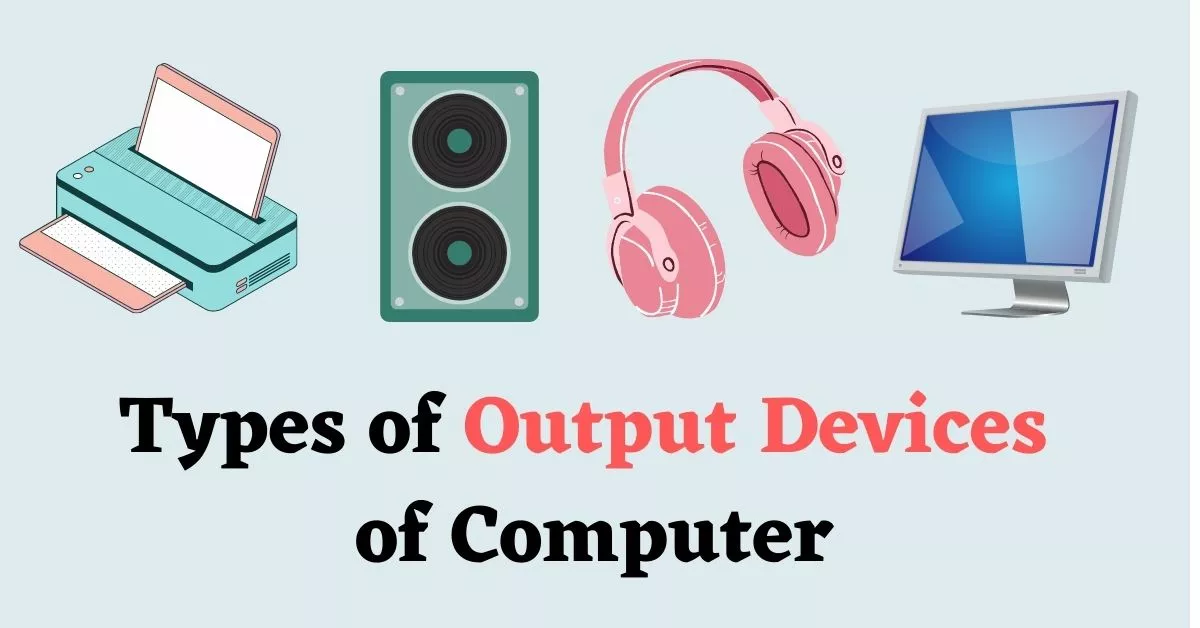
1. Monitors
Computer monitors are considered to be essential Output devices of the computer system.
They are likewise called VDU (Visual Display Units) the screens are massive in size, devour more power, and require the part of a room to fit. They seem to be like TV.
Computer Screens are primarily used to show the handled outcome and result from computer memory to their screen for clients or users.
They deliver results in a type of softcopy.

Monitors have CRT (Cathode Ray Tube) which is utilized to show data or information.
CRT Contains an electron gun an electronic beam controlled by an electromagnetic field and a display screen.
Pictures on the computer screen are shaped with picture components called PIXEL.
The Screen is covered with phosphor in a framework of dots.
The electronic gun radiates an electron pillar, which is coordinated towards the phosphor-covered display by an electromagnetic field and in this way makes a picture on the screen.
Computer monitors can be dark and white (Monochrome).
The utilization of monochrome does not exist these days as they are outdated or out of fashion.
Screens arrive in a wide range from 7 inches to gigantic 55 inches diagonally.
The QUALITY of the monitors depends enormously on the determination and resolutions of PC screens.
Pictures are framed on the screen in the arrangement of spots or dots which are commonly called PIXELS.
2. Touch Screens.
Touch screens are considered one of the types of output devices or output gadgets.
Touch screens can show data and information to the client or users alongside accepting the information through touch screens it doesn’t require input devices of computers system, for example, a keyboard or mouse for communication.
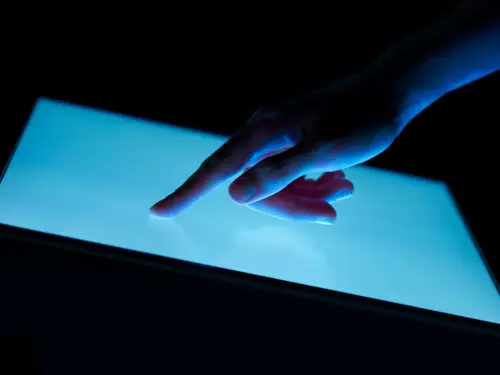
It has a display section that has a sensor that detects the presence of a touch that can be of your fingers or pen shape stylus or some other input devices or gadgets.
As the client or user touches, the screen the sensor distinguishes the presence and finds the touch inside the graphical zone of the screen.
Touch screens are considered both input as well as output devices.
Touch screens can be utilized as a part of mobile phones, and PDAs, and can be utilized and used in modern-day computers.
3. LCD Monitors and LED Monitors
LCD stands for Liquid Crystal Display and LED for Light Emitting Diode.
LCD and LED Screens are used as a part of little computers and in addition to laptops.
This type of innovative technology is used widely in almost all upgraded devices.
These screens are more slender and little in weight and do not need huge space for installation, they devour or consume less power and heat when contrasted or compared with CRT Monitors.
They consume or devour less electricity and power, therefore, they are primarily used in devices that utilize a battery as their secondary source. For Example laptops and notebooks.

They are an Electro-optical sufficiency modulator that is thin and utilizes flat display gadgets which are comprised of an enormous number of shades, colours, and monochrome PIXELS arranged before a light source or reflector.
At the point when seen with various edge and act their color, brightness, and brightness differs marginally.
People Are Also Reading
- What are Basic Functions of Computer
- The Five Generations of Computer
- A Brief History of Computer
- Different Types of Computer
- 20 Disadvantages of Internet
- Is WebCam and Digital Camera Input Device or Output Device
- 11 Similarities Between Hardware and Software
10 Output Devices of Computer System
| # | Output Devices |
|---|---|
| 1 | Monitors. |
| 2 | Printers. |
| 3 | Plotters. |
| 4 | Speaker. |
| 5 | HeadPhones. |
| 6 | LCD Monitors & LED Monitors |
| 7 | Projector. |
| 8 | Sound Cards. |
| 9 | VDU [Visual Display Screen]. |
| 10 | Braille Display. |
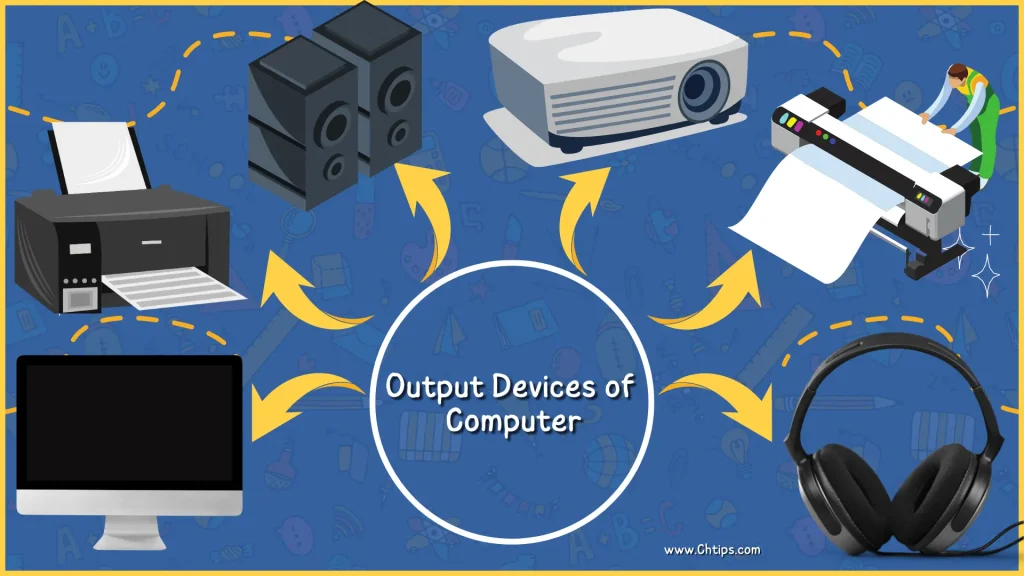
Printers as an Output Device of Computers and Their Types
Printers are the prime example of OUTPUT DEVICE of computer system.
output devices are those which allow a user to obtained physical and digital outputs.
They are peripheral devices or electronic gadgets that produce output or outcomes on paper. which are called HARDCOPY.
Printers are associated with modern-day computers or PCs by means of USB or LPT ports with printer cables.
Nowadays for quicker preparation and processing USB cables are used.
Printers come in a large variety of sizes and printers with a particular task or for special purposes that have been created and manufactured for speedier, precise, and errand-driven printing.
For instance, the printing of pictures or photographs specific printers can be purchased from the market.
The speed of the printer can be described as the time taken to complete a single printout which varies from printer to printer.
The speed of printers can be measured in CPS [Character Per Second], LPS [Lines Every Second], and PPS [Pages Every Second].
The speed of obtaining printouts depends entirely on the quality of the printer and the manufacturer.
Printers can be classified in two types
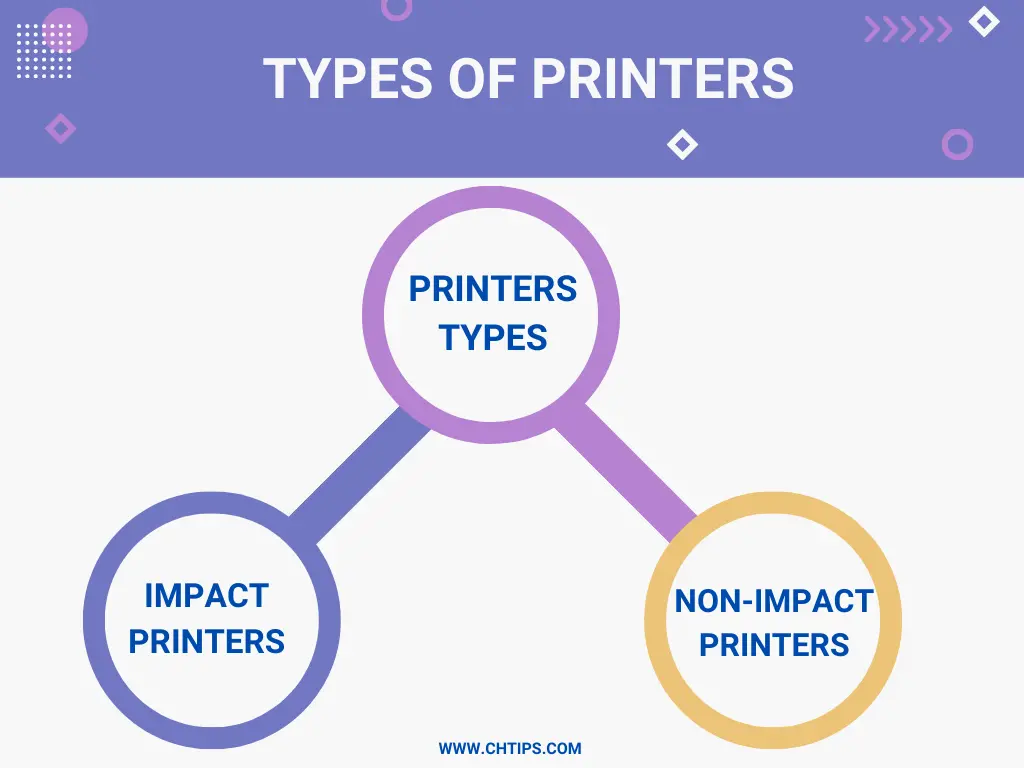
- Impact Printers.
- Non-Impact Printers.
1. IMPACT PRINTERS.
Dot matrix and Daisy wheel printers are prime examples of impact printers. The impact printer utilizes the components of standard typewriters.
A hammer strikes the paper through the inked strip, the printer has a component that touches the paper with the specific end goal to make content or pictures.
They deliver low-natured and quality printouts while printing they create noise as the hammer hits the paper through the inked strip. This movement makes an irritating noise.
They are tranquil less expensive and slow as compared with non-impact printers.
The Speed of the impact printer is measured in CPS [Character Per Second] and LPM [Line Per Minute].
DOT MATRIX PRINTER
Dot Matrix is an impact printer. This is the least expensive and low-quality printer which produces an output of low quality.
The dot matrix printer is broadly utilized and used as a part of substantial large associations where mass volumes of printing assignments must be finished.
Dot-matrix printer is generally utilized as a part of printing receipts and bank statements because of their low-quality outputs.
Many firms and organizations utilize and use Dot matrix printers for a high volume of printouts where quality is secondary.
This is the least expensive and most famous impact printer. The printing rate of the dot matrix printer is 30 to 140 CPS where CPS stands for a character every second.
Dot Matrix printer utilizes predominantly two types of printing style.
- Character-based.
- Line-based.
They utilize a print head comprising of a progression of little sticks to hit a lace or ribbon with ink when these pins strike the paper the ink is exchanged on the paper at the point of contact characters created are in the set of dots or spots design or in a matrix shape, the dot design relies on the pins exhibit in the head area.
Dot-matrix printers can have 5,7,9,18,24 sticks on the head area, whereas a 24-stick printer would give high calibre or high-quality outputs.
2. NON-IMPACT PRINTERS
Laser and inkjet printers are prime examples of non-impact printers. These printers use laser and electrostatic innovation and technology for printing.
They don’t deliver any clamor or noise as they don’t touch the paper while creating outputs. They utilize chemicals, warmth, and electric signs for making content and pictures.
They are more costly when compared with impact printers, but their quality is better, while printing they don’t touch the paper consequently they are quiet and their speed is faster than impact printers.
The speed of the non-impact printer is measured in PPM Pages Per Minute.
LASER PRINTER
A Laser printer is a type of non-impact printer. They create great outputs when contrasted or compared with Dot-matrix printers, they are costly, and faster compared to dot-matrix printers.
Their speed is measured in PPM (Pages Per minute) it can print from 10 pages to 300 pages for every moment. They print page by page.

Laser printer utilizes ink which is inside the cartridge called toner. Static power and warmth are connected to paper for imprinting on paper.
Printing is finished by making the picture utilizing a laser bar on the photosensitive surface of a drum.
At the point when the paper moves on the drum, the toner is exchanged for the paper and settled into a perpetual picture.
Voice Recognition System
Voice Recognition System is beneficial and handy in translating and interpreting human speech for better communication and digital interactions.
These technologies are having a significant impact on the way we interact and handle the digital world.
They are very reliable and efficient in enhancing performance in the digital era.
Some of the popular virtual assistants are.
- Siri.
- Alexa.
- Google Voice Assistant.
These devices can be operated with voice commands to obtain desired and accurate results faster. They are smart home and office devices that are extensively used daily.
Voice recognition systems use and utilize modern and powerful technology like machine learning, artificial intelligence, and natural language processing for faster and more accurate results.
These technologies can easily convert human spoken words into handwritten text precisely and manage voice commands.
SPEAKERS
Speakers change over electrical signs into sound.
The sound is regularly allocated to frequency a human ear can get notifications from 20hz to 20,000hz.
Sound is generally created via air pressure caused by vibration or the development of any protest or instrument.
At the point when any object or instrument is moved or vibrated they transmit kinetic energy into the atmosphere.
As the speed of the vibration or development builds the frequency of sound increments, and vice versa as the speed of the development of any object diminishes the frequency decreases.

Speakers are connected to the sound card of the computer system. A user with speakers and sound cards installed on their PC can hear or play videos, music, etc.
To receive output from the speaker it should be connected to Personal Computer when power is given to the speakers.
The user needs to install a software program to hear sound this software program is commonly called DRIVERS.
We can easily download the drivers from manufacturer websites.
People also use the speaker when playing games or when they need an output in the form of sound
You May Also Like
- What is a Computer Virus and its Different Types
- What is a Computer Motherboard
- Different Types of Motherboard
- What is Operating System and Its Different Types
- What is Dos Operating System
- What are the Hard Copy Output Devices
- Is a Scanner an Input or Output Devices
- Plotter is Input or Output Device
- Is Barcode Reader an Input or Output Device
- Computer Basic Tutorials
HEADPHONES
With the Use of this gadget or device, users can access their sound data which is saved or stored in a Personal computer system in such a shape, to the point that is comprehensible.
Utilizing and using earphones clients can play and hear sound, music, songs, and recordings, the users can converse with PCs they can make an interpretation of advanced signs into simple signals.
In Simple Words, they can translate or convert digital signals into analog signals

A portion of the earphones has a mike appended to them so the user can use earphones to hear a sound and at the same time use a mike to record or give guidelines verbally.
At the point when users use earphones, they tune in to their sound alone and don’t bother different people around them
SOUND CARDS
The sound card is an audio device that produces the output.
The sound card is the primary output device that is used to control or to change advanced digital signs to simple digital signals.
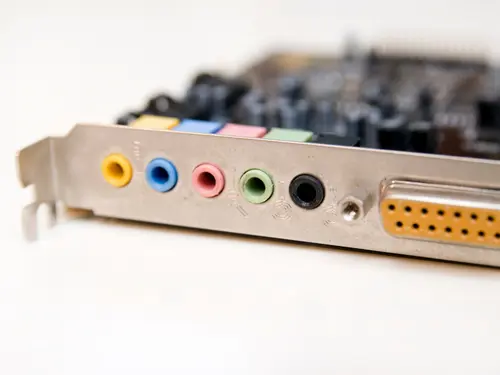
The sound card was used as a separate card that can be installed separately into the computer system, but nowadays the sound card has been pre-installed on the computer or inbuilt sound card-featured motherboards are used widely.
The sound card can play music, and videos used while playing games are used in the audio presentation, capturing audio and videos and then converting them into a human-readable form.
PLOTTERS
Plotters are like printers, however, they are utilized as a part of drawing illustrations, diagrams, and maps, they are outlined and created to print charts rather than alphanumeric characters.

There are two types of plotters
- Pen Plotters utilized ink pens to draw lines and images
- Electrostatic Plotters work like laser printers
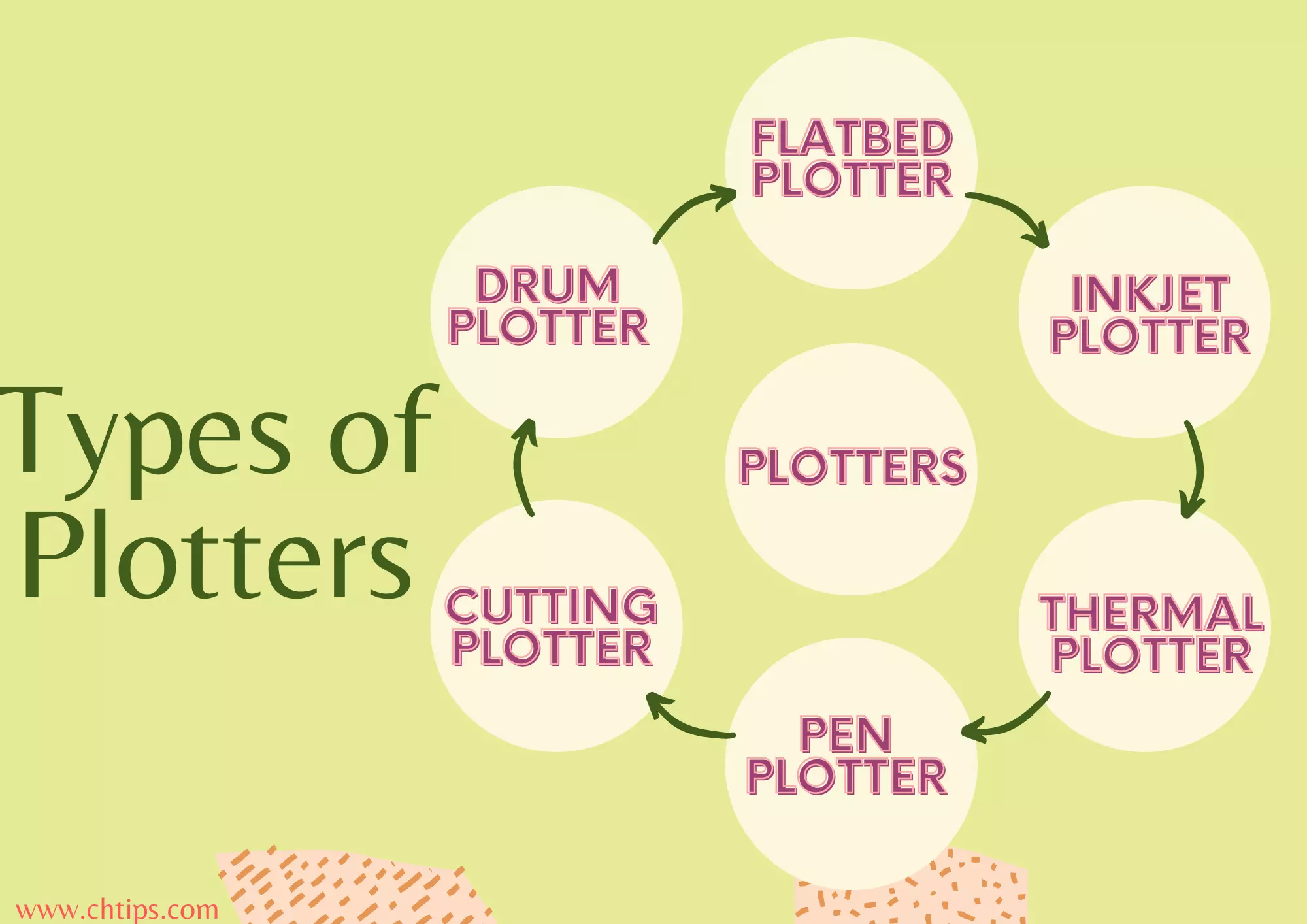
Plotters are more costly than printers and plotters are outlined and produced for particular assignments for engineers, architects, and graphic architects who utilize and use plotters for planning and drawing.
Functions of Output Devices of Computer System.
A computer system’s output devices provide output in the form of soft copy and hard copy to users in a human-readable format.
The output generated by computer system output devices is processed data and information. These devices help in better performance and communication between the system and users.
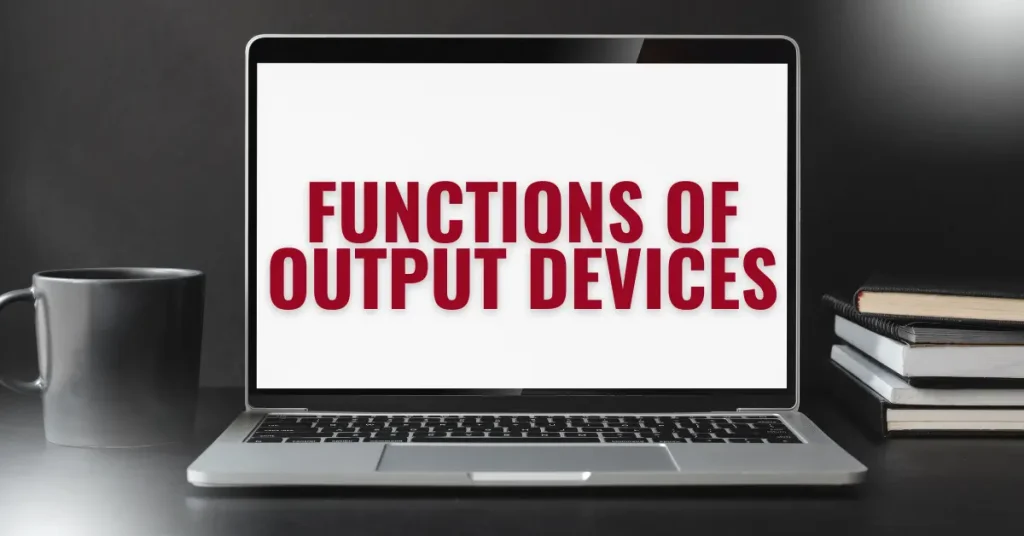
Output devices play a vital role in better communications and user experience.
Some of the critical functions of output devices of computer systems are mentioned below.
- Display Data and Information.
- Print Documents.
- Generate Sounds.
- Produce Hard Copies.
1. Display Data and Information.
Various output devices, such as monitors and screens, can provide information on the screen; they are also called “Visual Output Devices”.
The information displayed on the screen is processed and handled by the computer system quickly and accurately.
2. Print Documents.
Printers are the most popular output devices of computer systems that are extensively used and utilized for providing users output in the form of hard copies.
These hard copies can be obtained on paper, clothes, and materials. Printers can print images, graphics, content, text, letters, and reports.
3. Generate Sound.
Various computer output devices generate or produce sound, such as speakers and headphones; they can play songs, music, videos, and video games.
These devices convert analog signals or data into digital signals. They enhance multimedia experiences.
4. Produce Hard Copies.
Printers are primarily and extensively used for producing hard copy outputs on paper and other materials.
They are used in various organizations where large numbers of printouts are required.
The data and information stored in the computer can be edited and updated before passing to printers for output.
8 Examples of Output Devices
| # | Output Devices |
| 1 | Speaker |
| 2 | Monitor |
| 3 | Printer |
| 4 | Plotter |
| 5 | Sound Cards |
| 6 | LCD Monitors & LED Monitors |
| 7 | Projector |
| 8 | Head Phone |
2 Types of Output Devices
There are 2 types of output devices in computer they are as follows.
- Softcopy.
- Hardcopy.
1. Softcopy.
The soft copy is a digital form of files and documents that are stored in a computer storage unit permanently.
Users can retrieve the data anytime they desire.
These soft copies can be transferred or shared from one computer to another via Google drives, email, or just by copying to pen drives, CDs, DVDs, or hard disk drives.
2. Hardcopy.
Hard copy output can be received on paper with the help and assistance of output devices of computer systems that are mentioned above in the article.
Hard copy output can be text files, drawings, diagrams, pictures, drawing illustrations, construction maps, architectural plans, engineering drawings, business charts, etc.
They can be any printable file whose printout can be obtained through printers and these printers are also called “Hard Copy Output Devices”.
What are 5 Input Devices and 5 Output Devices?
| # | Input Devices | Output Devices |
| 1 | Keyboard. | Printer. |
| 2 | Mouse. | Plotter |
| 3 | Joystick. | Speaker |
| 4 | Scanner | Headphone |
| 5 | Optical Bar Code Reader (OBR). | Monitors |
What are 4 Common Output Devices?
The standard and most used output devices are as follows.
- Monitor.
- Printer.
- Plotter.
- Speaker.
What is Output Devices of Computers With Examples
The output devices of computers are generally and primarily used and utilized for displaying outputs.
The output devices receive processed data and information from the CPU [Processor].
The output generated is in human-readable form. The output received can be in the form of “Soft Copy” and “Hard Copy”.
Softcopies are generated in digital form, especially files, and documents. These files can be stored in computer hard disk drives permanently.
Moreover, these files can be edited and updated using software like MS Word, Excel, Acrobat Reader, and PowerPoint.
These files can be transferred from location A to Location B easily. These types of outputs are generally displayed on monitors, VDU, etc.
Hard Copy outputs are physical outputs that can be generated on pieces of paper, plastics, clothes, etc.
The hard copy printouts can not be edited or updated. These outputs are expensive.
Printers and Plotters are prime examples of hard copy output devices.
Some of the common examples of output devices are
- Monitors.
- Printers.
- CD ROM
- DVD Player.
Useful Video On: 10 Output Devices of Computer System
5 Uses of Output Devices of Computer
| # | Output Devices | Uses |
| 1 | Monitor | Used to display data and information on the screen. |
| 2 | Speaker | Helps in hearing sound. |
| 3 | Printer | Used to receive hard-copy printouts. |
| 4 | Plotter | Used when large printouts are required. |
| 5 | Sound Card | Help and assist the computer to play sound. |
10 Input Devices of Computer System
| # | Input Device | Uses |
| 1 | Keyboard | Used to enter raw data and information into the computer system. |
| 2 | Mouse | It is a pointing device. Used for selecting, dragging, clicking, etc. |
| 3 | Joystick | It is used in playing games and in CAD [Computer Aided Design]. |
| 4 | Light Pen | Used for drawing pictures. |
| 5 | Magnetic Ink Character Recognition (MICR) | Used for reading text on cheques issued by banks like chqno, Account details, etc. |
| 6 | Optical Bar Code Reader (OBR) | It is used to read barcode pictures. |
| 7 | Webcam | Used to take pictures and videos. |
| 8 | Video Camera | Used to take high-quality videos. |
| 9 | Optical Card Reader (OCR) | Used to scan documents and images. |
| 10 | Touch Screens | Used for Display. |
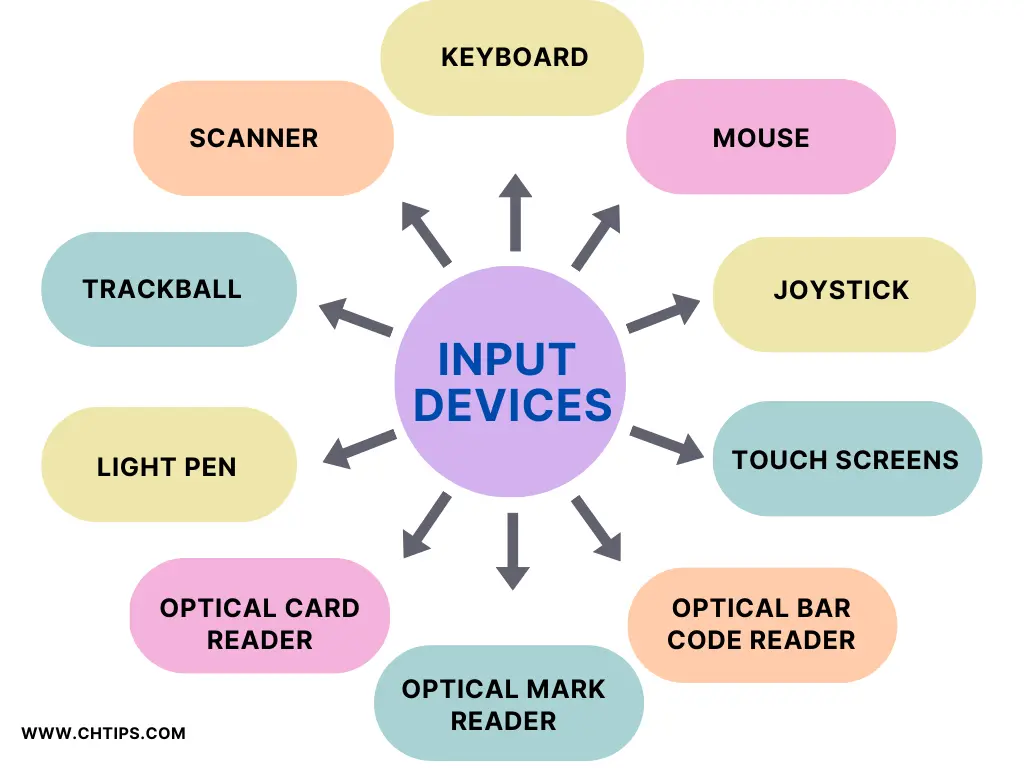
5 Advantages of Output Devices of Computers
The Disadvantages of output devices of computers are as follows:
- They are affordable.
- They are easily repaired.
- They can be connected to various other devices like laptops, desktop computers, palmtops, and mobile devices.
- They are portable and hence can be transferred from one location to another.
- They produce great quality output.
5 Disadvantages of Output Devices of Computers
The Disadvantages of output devices of computers are as follows:
- The output devices are capable of displaying data and information to the computer or TV screen.
- The output generated by output devices can be controlled by users.
- They require more space and power.
- They require a lot of maintenance.
- They can generate soft copy as well as hard copy outputs.
6 Differences Between Input Devices and Output Devices of Computer
| # | Input Devices | Output Devices |
| 1 | It receives data and information from outside the world and sends them to a computer system for further processing and handling. | It presents data and information to the user as a soft or hard copy. |
| 2 | Computer processing units handle input. | Users control output devices. |
| 4 | Input device raw data and information into machine readable form. | Output devices convert data into human-readable form. |
| 5 | Input devices are designed and developed to accept data. | Output devices are designed and developed to display the data. |
| 6 | Ex: keyboard, mouse, scanner. | Ex: Printer, plotter, speaker. |
Output Devices of Computer PDF Download
What are Five Input Devices?
| 1 | Keyboard. |
| 2 | Mouse. |
| 3 | Printer. |
| 4 | Camera. |
| 5 | Joystick. |
Popular Computer Brands
Frequently Asked Questions [FAQs]
What are the three primary output devices?
Monitor
Printers
Plotters
Is the mouse an output device?
The mouse is an input device.
3 Main input devices of computer
Keyboard.
Mouse.
Scanner.
Projector input or output device
A projector is considered to be an output device
Printer input or output device
The printer is an output device.
Optical mark reader input or output device
Input device.
Scanner input or output device
Input device.
What is the function of an output device and list 4 examples.
1. Hard Copy Outputs.
2. Play Sound.
3. Display Information.
4. Print Documents.
What are the five main output devices?
1. Printers.
2. Monitors.
3. Speakers.
4. Projector.
5. Headphones.
What are the 2 forms of output?
1. Softcopy.
2. Hardcopy.
What is the function of the speaker output device?
The speaker is used for playing audio.
The function of the output monitor?
To display data and information.
What are 2 examples of output devices?
Monitors and Projectors.
Get In Touch
The output devices of computer system are important devices that act as the bridge between users and the computer system.
In today’s era output devices play an important role in accessing data and information such as printers and display units.
The computer system requires both input and output devices for its better performance and functionality which can be witnessed in modern days.
I have also written and compiled some articles on computers and telecommunications, and please go through them.
I hope you will like reading it.
All the questions and queries related to 10 output devices of computer systems and their uses are answered here.
If you have any questions about the computer output devices.
Don’t hesitate to contact me, and if you need to add, remove or update anything from the article, please let me know in the comment section or via email.
I will be more than happy to update the article. I am always ready to correct myself.
Please share this article with your friends and colleagues; this motivates me to write more related topics.
!!! Thank You !!!