The first computer was named ENIAC [Electronic Numerical Integrator and Computer].
Five generations of computers have been developed periodically according to hardware and software requirements.
The older computers were not versatile machines designed and developed for numerical calculations.
They were huge in shape and size and generated a lot of heat and energy.
Let us discuss the Differences Between First and Second generation of Computers with examples, features, characteristics, and diagrams in easy-to-understand language.
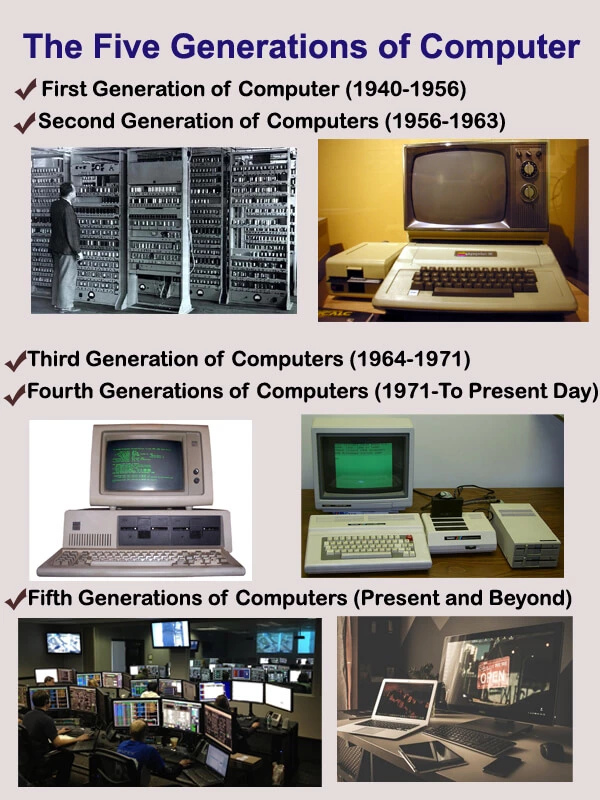
What are the First Generation of Computers
The First Generation of computers used vacuum tubes in their hardware circuit and magnetic drum for memory.
They were huge and were installed in huge rooms.
They generated a massive amount of heat and energy, therefore malfunctioning or breaking down on some occasions, and their consumption and utilization of electricity and power were very high.
A vacuum tube was a substantial delicate glass device that utilized fibers as a source of electrons and could control intensified electronic signals.
They were able to understand low-level programming languages quickly.
Therefore, they relied on “Machine Language” they could take care of or solve one operation or problem and issues at a single time.
Examples of First Generation of Computers
- ENIAC:: Electronic Numerical Integrator and Computer.
- EDVAC:: Electronic Discrete Variable Automatic Computer
- UNIVAC 1:: Universal Automatic Computer 1
- IBM- 701
- IBM- 650
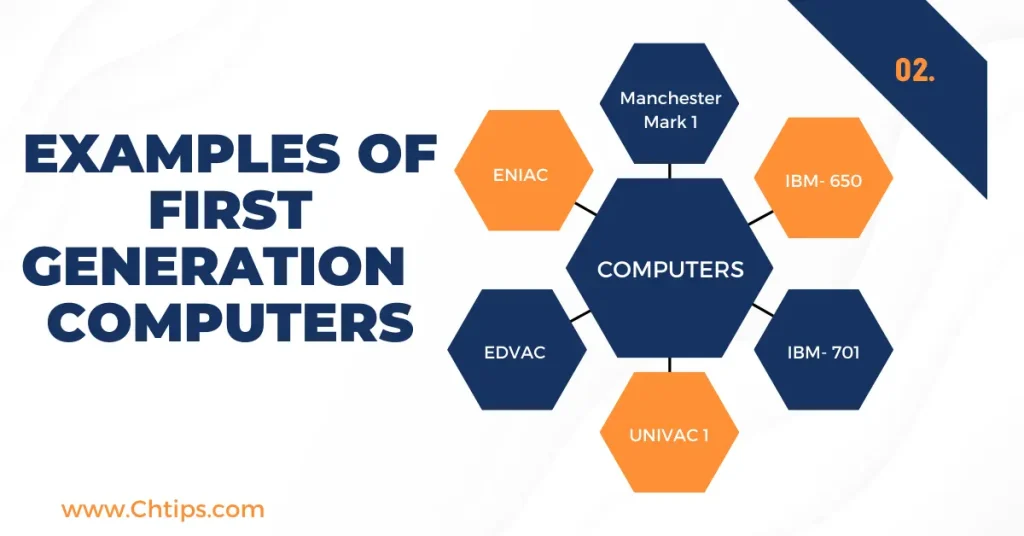
Features and Characteristics of First Generations of Computer Systems
- They used vacuum tubes in the circuit.
- They used magnetic drums for storage.
- They used machine languages.
- Used punched cards for input and outputs.
- They consumed a lot of electricity.
- They generated a massive amount of heat and energy.
- They are huge.
The first (1st) Generation of Computers are Based on Which Technology?
Vacuum tubes are used in the first generation of computers.
What is the Second Generation of Computers
The second generation of computers used “Transistors” instead of enormous vacuum tubes.
The transistor was designed and invented in 1947 by three physicians Bardeen, Brattain, and Shockley.
The transistor was better than vacuum tubes.
They allowed PC to become smaller and, faster, and Cheaper produced less energy,
so the energy consumption was far lower than the first generation of computers. They were dependable.
They were damaged often as the transistor generated heat and were very warm in nature, but it was considerably less than vacuum tubes.
Still, it was a step ahead of development compared to vacuum tubes.
The second generation of computers used high-level programming and binary and assembly languages.
They used languages like FORTRAN (Formula Translator) and COBOL (Common Business Oriented Language).
They used punched cards and paper tapes for input and Printouts for Outputs.
They were also the first computer that stored instruction and information in their memory using magnetic core technology.
Computer Generations were utilized as a part of the industry of nuclear energy, and their examples are
- IBM 7030/7094
- Honeywell 400 Philco
Examples of Second Generations of Computer
Some of the examples of second generations of computers are mentioned below.
- IBM 1620
- IBM 7094
- UNIVAC 1108
- UNIVAC 1108
- Honeywell 400
- CDC 1604
- CDC 3600
- PDP1
- PDP3
- PDP5
- PDP8
- ALTAS
- LEO
- PDP (Programmed Data Processor).
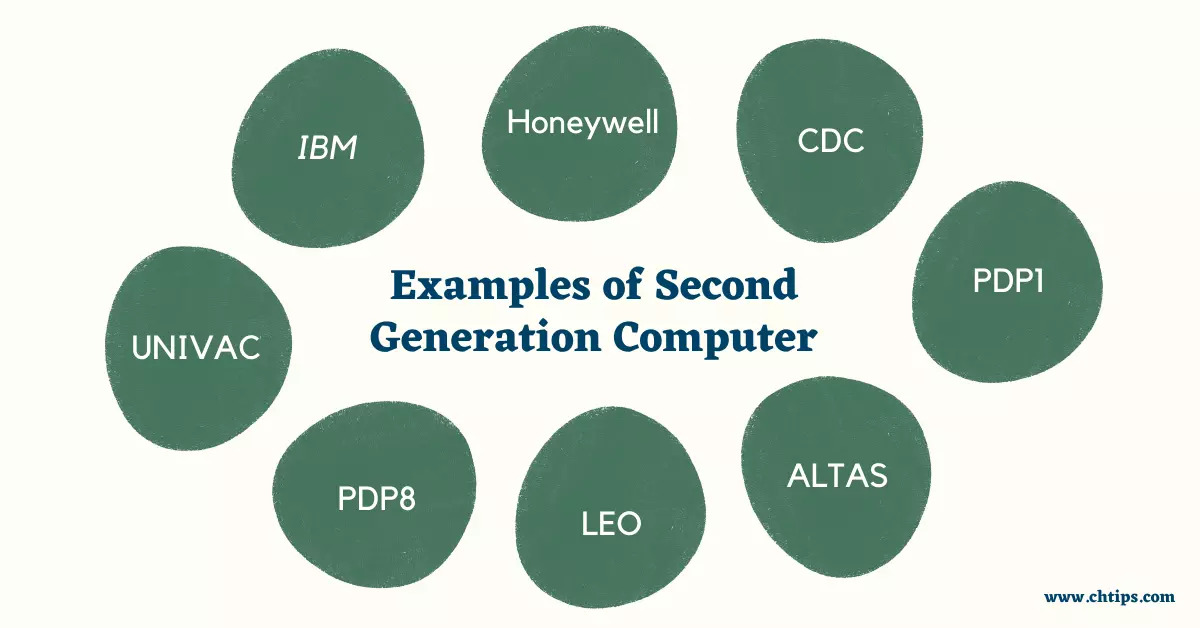
Characteristics and Features of Second Generations of Computer
- Second-generation computers used transistors as their main component.
- They utilized high-level programming languages like COBOL and FORTRAN.
- They are more reliable machines compared to the first generation of computers
- They emitted fewer amounts of heat and energy compared to first-generation computers.
- They use assembly language.
- They use the printer and operating system for better functionality.
- They are faster and smarter computers than 1st generation computers.
- They are pretty inexpensive compared to first-generation computers.
- They are very compact in shape and size.
- Magnetic tape and disks are used as secondary storage. They Use punch cards for inputs and printouts for outputs.
- They have faster processing and execution time and can simultaneously handle multiple operations and tasks.
- They can connect with other computers and devices.
- The magnetic core technology is used for data and information storage.
- They are highly portable and can be transferred from one location to another.
- Assembly language was used for programming.
- Magnetic disks and magnetic tape were used as storage devices.
- Punch cards were used as input devices.
- They consume less electricity.
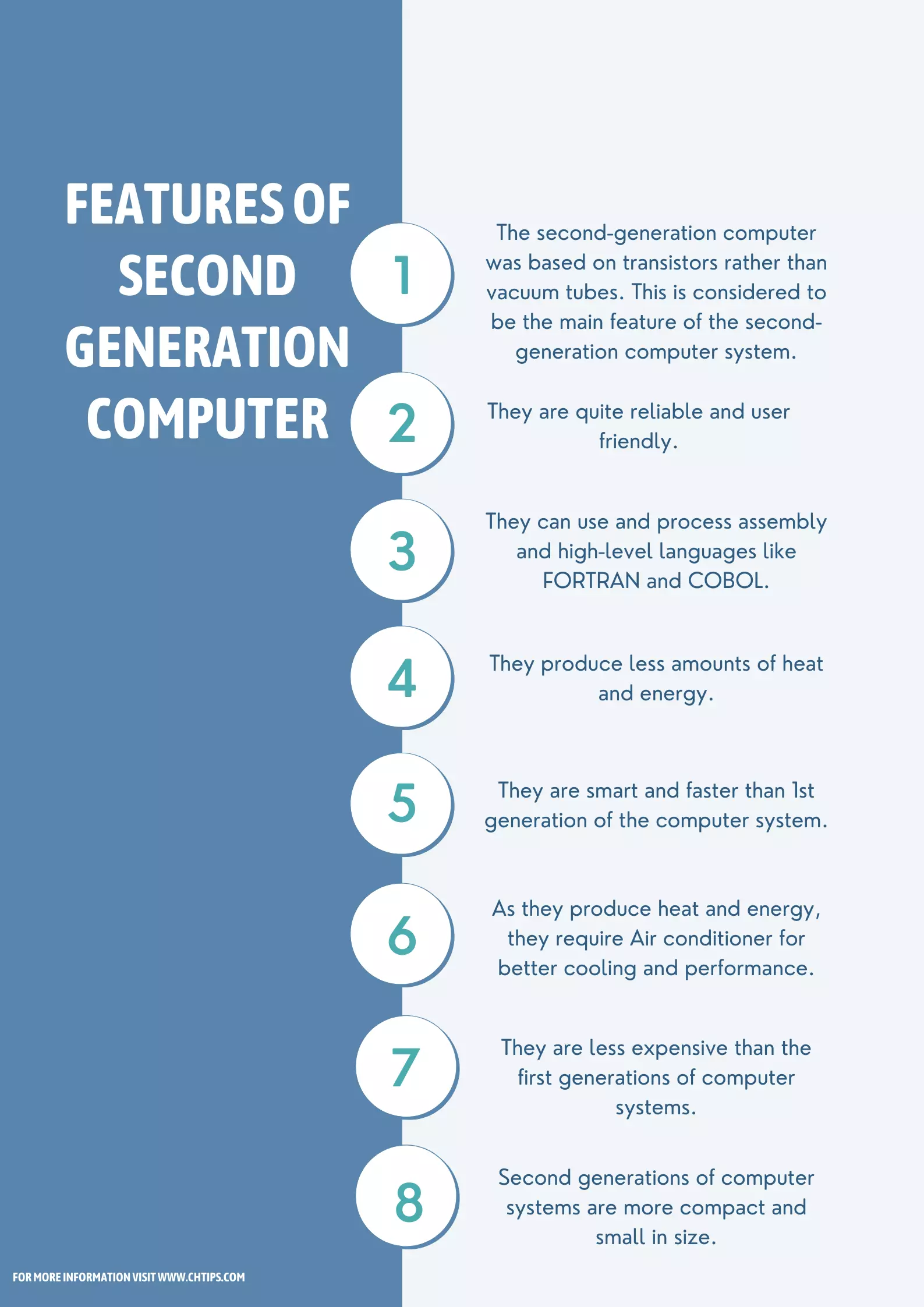
Second (2nd) Generations of Computers are Based on Which Technology?
The second generation of computers is based on transistors.
Differences Between First and Second Generation of Computers With Info-graphic
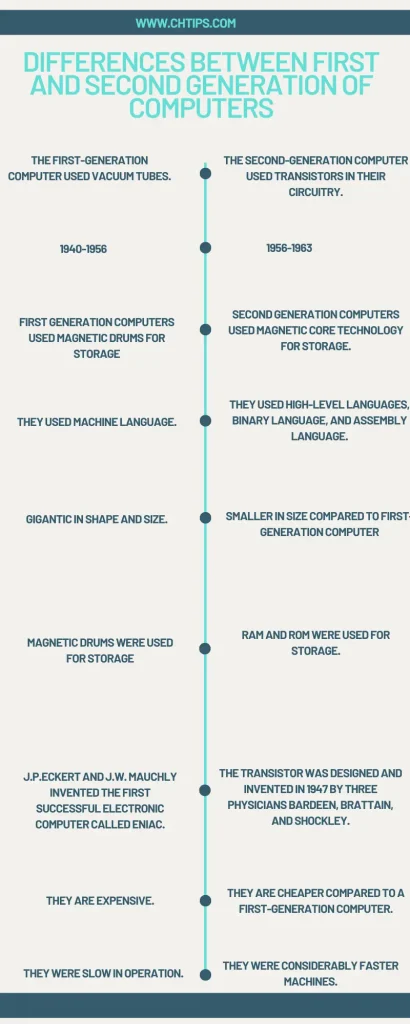
Differences Between First and Second Generation of Computers in Tabular Form
| # | First Generation | Second Generation |
| 1 | The first-generation computer used vacuum tubes. | The second-generation computer used transistors in their circuitry. |
| 2 | 1940-1956 | 1956-1963 |
| 3 | First Generation computers used magnetic drums for storage | Second Generation computers used magnetic core technology for storage. |
| 4 | They used machine language. | They used high-level languages, binary language, and assembly language. |
| 5 | Gigantic in shape and size. | Smaller in size compared to first-generation computer |
| 6 | Consumed more power and electricity. | Power and electric consumption were incredibly low. |
| 7 | They were not portable. | They were portable and could be shifted from one place to another. |
| 8 | They were slow in operation. | They were considerably faster machines. |
| 9 | Magnetic drums were used for storage | RAM and ROM were used for storage. |
| 10 | They were not commercial products. | They were designed and developed for commercial use. |
| 11 | Low-level languages were used. | High-Level Languages were used. |
| 12 | J.P. Eckert and J.W. Mauchly invented the first successful electronic computer called ENIAC. | The transistor was designed and invented in 1947 by three physicians Bardeen, Brattain, and Shockley. |
| 13 | They are expensive. | They are cheaper compared to first-generation computers. |
Generations of Computer 1st to 5th
| # | Computer Generations | Timeline | Hardware |
| 1 | First Generation of Computer | 1940-1956 | Vacuum Tubes |
| 2 | Second Generation of Computer | 1956-1963 | Transistor |
| 3 | Third Generation of Computer | 1964-1971 | Integrated Circuit (I.C.) |
| 4 | Fourth Generation of Computer | 1971-1980 | Microprocessor |
| 5 | Fifth Generation of Computer | 1980- Till Now | Artificial Intelligence |
Related Articles
- Advantages and Disadvantages of Computer
- Advantages and Disadvantages of Fifth Generations of Computer
- Advantages and Disadvantages of First Generation Computer
- Characteristics and Features of Third Generation Computer
- What is Versatility In Computer System
- Essential Attributes of Good Software
- Smallest Unit of Computer Memory Storage
- How Do Computers Works at the Most Basic Level
- 12+ Characteristics of Fourth Generations of Computer
- Advantages and Disadvantages of Fifth Generations of Computer
- What are the Five Generations of Computer System?
- Explanation on a Brief History of Computers
- 10 Characteristics and Features of Second Generation Computer
- What are the Five Generations of Computer System?
- Advantages and Disadvantages of Second Generations of Computer
- Fourth Generation of Computers With Characteristics, Advantages, Examples and Uses
- 11 Advantages and Disadvantages of Third Generation of Computers
- 11 Differences Between Second Generation and Third Generation Computer
- Advantages and Disadvantages of Fourth Generations of Computer
- Differences Between Third and fourth Generation of Computers
- Advantages and Disadvantages of Supercomputers
- Computer Basic Tutorials
Generations of Computer and its Differences
Frequently Asked Questions [FAQs]
Who Invented First Generation Computer?
J.P. Eckert and J.W. Mauchy invented the first successful electronic computer called ENIAC.
Which Language is used in First Generation Computers?
Machine Language.
What is the Size of First Generation Computers?
30.5 meters (100 feet) long.
Speed of First Generation Computer
The Speed of First Generation computers was measured in milliseconds.
The Popular First Generation Computer?
The IBM 650 Magnetic Drum Data-Processing Machine
Which is known as the Brain of Computers
CPU [Central Processing Unit]
Who Invented Second Generation Computers?
John Bardeen, William B. Shockley, and Walter H.
Which Language is Used in Second Generation Computers?
Assembly Language
What is the Main Component of Second Generations?
Transistor.
Get In Touch
I have also written and compiled some articles on computers and telecommunications, and please go through them.
I hope you will like reading it.
I hope that all the questions and queries related to Differences Between First Generation and Second Generation Computer System have been answered here.
If you have any questions related to the Pros and Cons of 1st and2nd Generation of computers.
Don’t hesitate to contact me, and if you need to add, remove, or update anything from the article, please let me know in the comment section or via email.
I will be more than happy to update the article. I am always ready to correct myself.
I was hoping you could share this article with your friends and colleagues; this motivates me to write more on related topics.
!!! Thank You !!!