The computer system consists of hardware devices and some of these devices are also considered processing devices.
Do you want to know what are the processing devices of computer systems with their types, definitions, examples, uses, and functions with pictures.
The processing devices are essential devices of computer systems that are responsible for processing and handling instructions and tasks given to them.
The computer system mainly consists of three types that are central processing unit (CPU), input devices, and output devices.
The CPU is further categorized into ALU (Arithmetic Logic Unit) and Control Unit (CU).
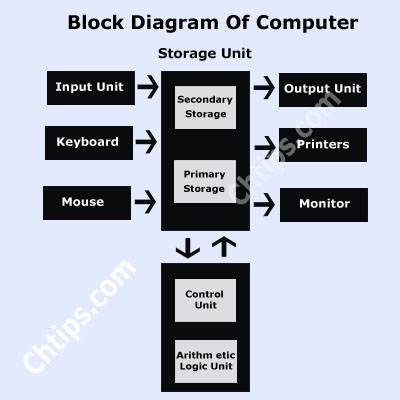
The computer system receives its data, instructions, and information from input devices, like the keyboard, these raw data are further processed with the help of the CPU to obtain desired results and output.
The output devices of computer systems are responsible to provide human-readable output to the users, examples of output devices are monitors and printers.
There are some storage devices in computer systems that are designed and developed for storing data and information temporarily as well as permanently.
What are the Processing Devices of Computer Systems?
It is an essential device that every computer user must know about computer devices and storage devices with their purpose.
There are two main types of computer hardware devices, external hardware devices, and internal hardware devices.
External hardware is external hardware used outside of the computer, and internal hardware is internal hardware used within the computer.
The keyboard and mouse are input devices through which we give commands to the computer.
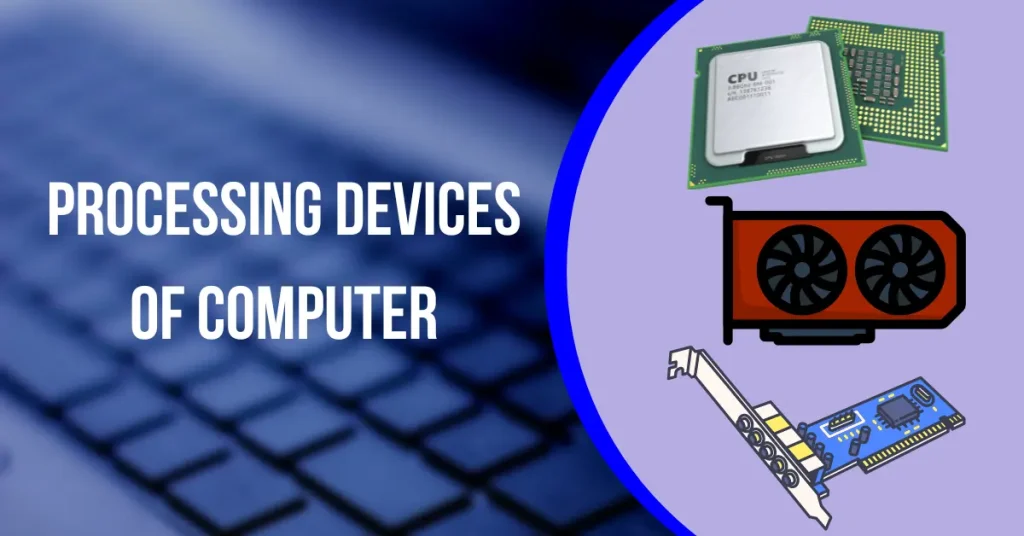
Examples are opening any software and running it or creating any file with a given command.
All of this process requires processing that is done by the computer.
The CPU (Central Processing Unit) is known as the "Brain" or “Heart” of the computer system.
The CPU is installed inside the computer in fact on the motherboard.
Our computer processor performs trillions of calculations per second, which is an amazing speed !!!.
The task and operations that are performed on the computer system are done through and with the help and assistance of the processor.
The computer processor is aware of all the operations and activities happening inside the computer system.
There is a graphics processor in a computer, also known as a graphics card, which processes the graphics in the computer.
The images, pictures, and graphics are clearer when graphics cards are used these graphics cards allow users to view the graphics on the screen with more clarity.
Users who use heavy graphics for processes, such as video editing, PC gaming, and professional video editing, need a GPU because they cannot use the onboard graphics of the computer, even with a GPU that delivers good picture and video quality.
The video card is like the graphics card, but it’s smaller incapacity.
The graphic card was used in earlier computers built into the motherboard. You can call it a small part of the GPU and it works very slowly.
This is an important part of the computer device as it connects with every other essential component. The sound card helps us to play sounds on the computer.
The sound is stored in binary code, so before we can play this sound.
Sound cards can be found on laptops, mobile phones, and speakers.
Different Types of Processing Devices in Computer Systems
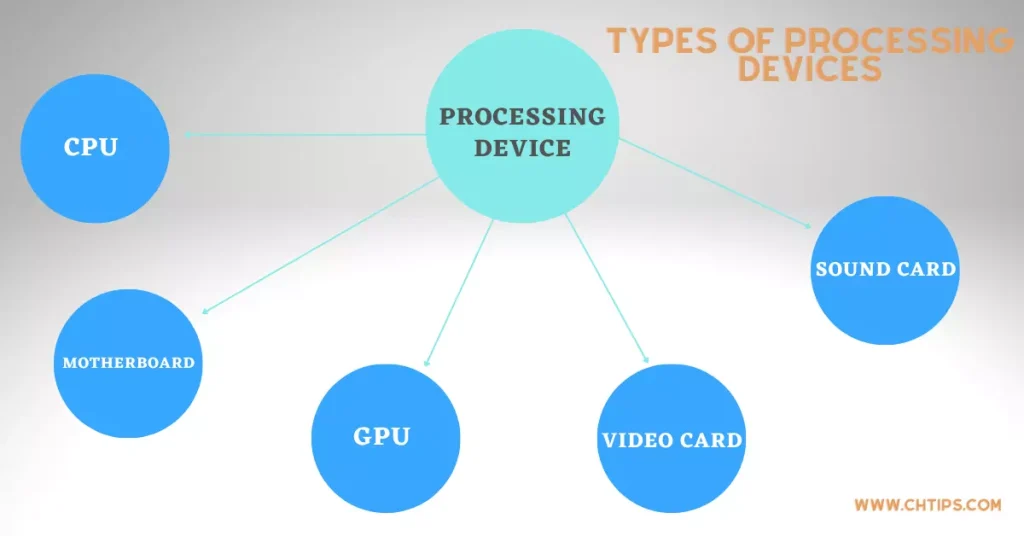
- Processor | CPU.
- GPU.
- Video Card.
- Motherboard.
- Soundcard.
#1. Processor | CPU.
Processor is an acronym for Central Processing Unit (CPU). The CPU is the computer’s brain and is situated on the motherboard.
We use the computer to calculate the trial of anything we do on the computer, which is known to the computer because the processing does anything we do on the computer.
The computer receives the command from the program files when we choose an icon from the software and give it.
Later, the computer opens the program and displays the output on the output device, such as the monitor.
#2. GPU.
GPU (Graphics Processing Unit), known as Graphics card, is used for processing good videos and pictures, but it is not the main component of the computer since the computer uses onboard graphics connected to the motherboard and is what control the standard graphics.
A person who plays video games and creates high-quality videos with that device is likely to need a GPU to process the heavy graphics in the game and the high-quality videos, so they need a GPU to do it.
#3. Video Card.
A video card is similar to a graphic card, but it has a lower processing power than a graphic card.
Video cards are built directly into computers’ motherboards; so it’s like a small part of the GPU that works slowly.
#4. Motherboard.
This is an essential device of the computer; with the help of this device, all other devices are connected to the laptop or desktop computer.
#5. Sound Card:
With the help of this card, we can play any sound saved on our device.
The computer is able to save all types of sound binary code language for decoding this; there is a sound card available on laptops, mobile, and speakers.
List of Processing Devices and Uses
| # | Processing Devices | Uses |
| 1 | CPU (Central Processing Unit) | It is responsible for every operation performed in the computer system. |
| 2 | Motherboard | The motherboard is a piece of PCB {Printed Circuit Board} used to connect all other components through it. |
| 3 | GPU (Graphics Processing Unit) | They are used in processing high-quality images and videos. |
| 4 | Video Card | It is similar to GPU but has considerably less processing power to produce images and videos. |
| 5 | Sound Card | It is used to play sound. |
Processing Devices 10 Example
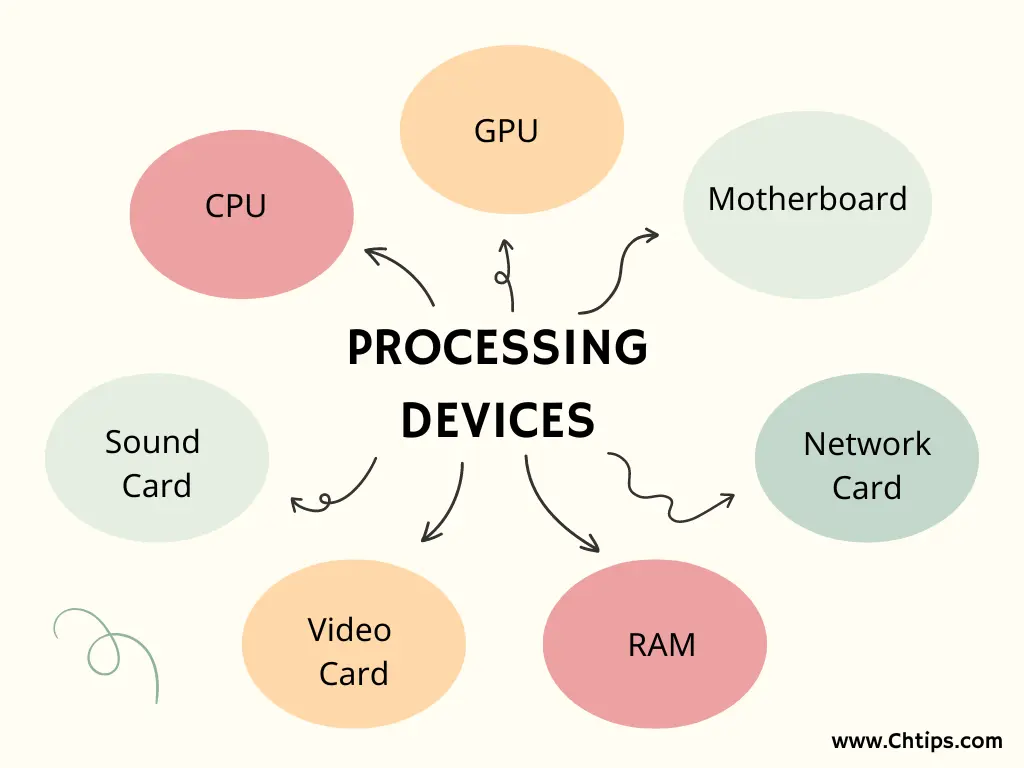
| # | Processing Devices |
| 1 | Bluetooth Adapter. |
| 2 | CPU (Central Processing Unit). |
| 3 | GPU (Graphics Processing Unit). |
| 4 | Motherboard. |
| 5 | Network Card. |
| 6 | RAM (Random-Access Memory). |
| 7 | Modem. |
| 8 | Sound Card. |
| 9 | Video Card. |
| 10 | Digital Camera. |
#1. CPU.
Central Processing Device receives all the instructions and data from the computer and presents output to users.
#2. GPU.
GPU is used to view video and pictures on the computer system with good quality. It handles all the graphics data of the computer.
#3. Motherboard.
it is the biggest board of the computer; it communicates between the CPU, RAM, and the devices.
#4. Network Card.
This is the expansion card for connection to the internet.
#5. Sound Card.
The sound card helps the computer listen to the songs stored in the computing device situated in the motherboard.
#6. Video Card.
With the help of a video card, it is used to create a display on the computer and is also situated on the motherboard.
#7. RAM.
It is a Random access memory which is a temporary memory that carries out instructions and operations given to a computer system.
Useful Video On: Processing Devices of Computer
What are the Four Processing Devices?
| # | Processing Devices |
| 1 | Central Processing Unit [CPU] |
| 2 | Graphical Processing Unit (GPU) |
| 3 | Computer Motherboard |
| 4 | Sound Card, Network Card, Video Card |
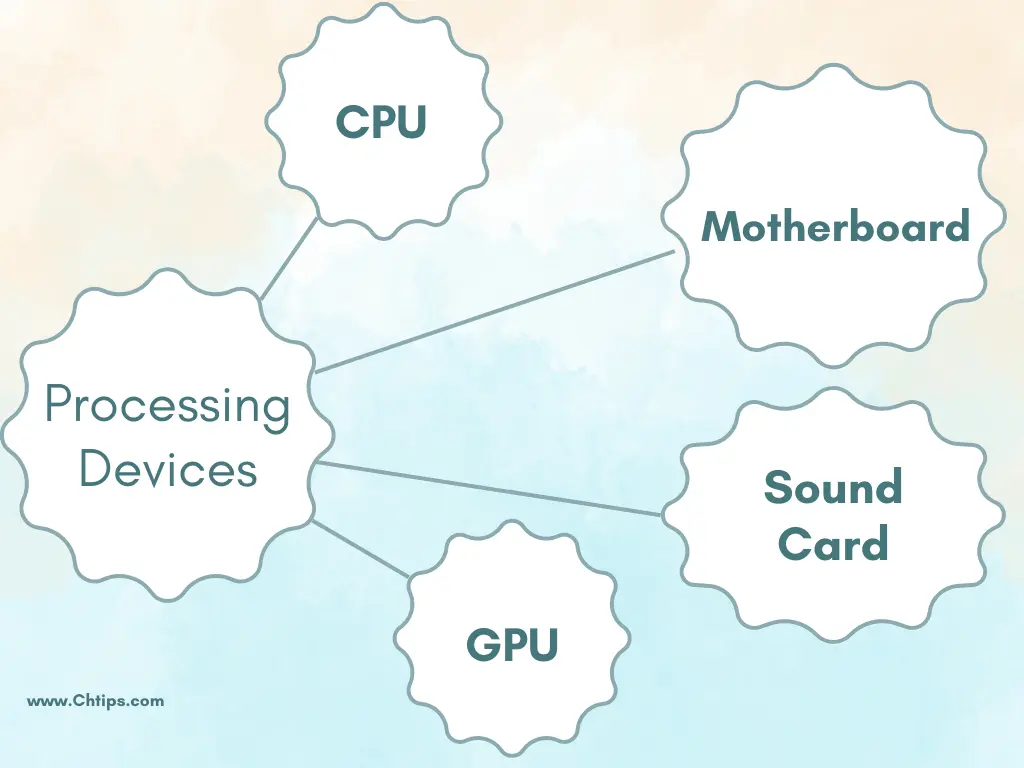
The Function of Processing Devices
Processors control everything we do on the computer; if you want to open software, you need processing;
if you’re going to watch audio or video, then you need processing, the processing is the input, and the output is what we see, the best example of this is the CPU.
What are the 3 Main Components of Processing Device?
- Arithmetic & Logic Unit.
- Control Unit.
- Storage Unit.
10 Examples of Processing Devices?
- Bluetooth Adapter.
- CPU (Central Processing Unit).
- GPU (Graphics Processing Unit)
- Motherboard.
- Network Card.
- RAM (Random-Access Memory)
- Sound Card.
- Video Card.
- Digital Camera.
- Modem
4 Types of Computer Processing?
- if/then (Conditionals).
- Finding a Match (Searching).
- Counting, and Comparing.
Different Types of Processors?
- Single Core
- Dual Core
- Quad-Core
- Hexa Core
- Octa-Core
- Deca Core
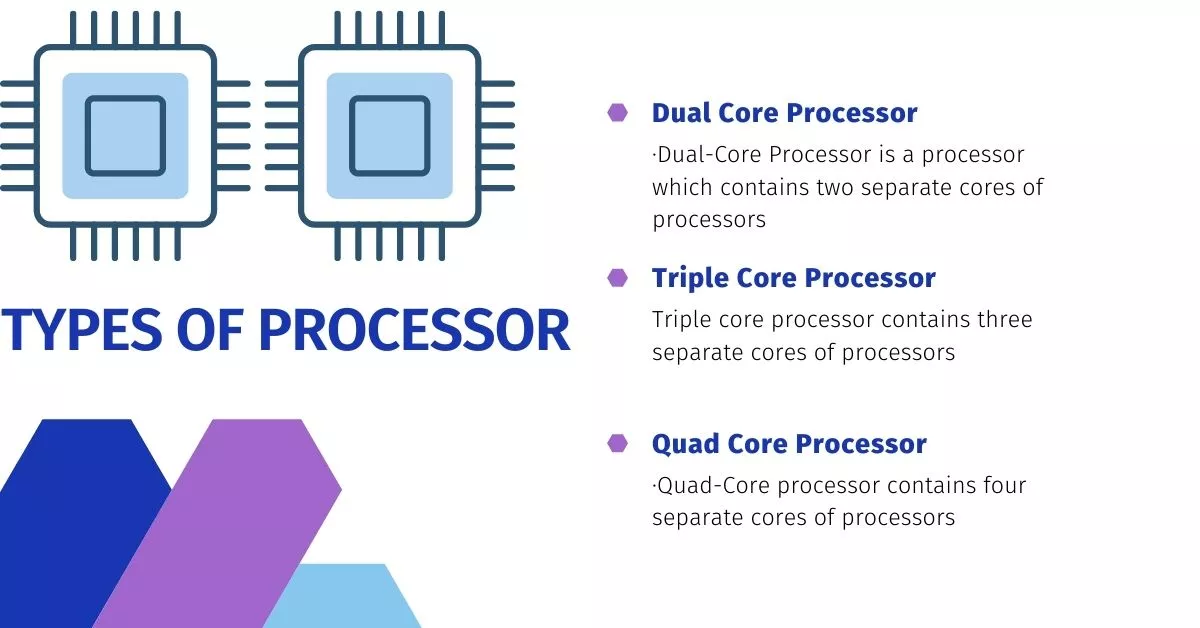
7 Components of CPU?
- Arithmetic logic Unit.
- Instruction Registers and Pointer.
- Cache.
- Memory Management Unit.
- CPU Clock and Control Unit.
- Random Access Memory (RAM).
- Hyperthreading.
4 Steps of Computer Processing in Order?
- Input.
- Encoding.
- Storage.
- Retrieval.
Processing Device PDF Download
People Are Also Reading
- Advantages and Disadvantages of Computer
- What is Computer Fundamentals
- What are Optical Input Devices
- Input Devices of Computer
- Different Types of Computer Motherboards
- Output Devices of Computers
- 12 Examples of Secondary Memory in Computer
- What is Napier Bones in Computer System
- 10 Umbrella Activities in Software Engineering
- 11 Advantages and Disadvantages of SMPS
- 5 Different Types of URLs
- Computer Basic Tutorials
7 Uses of Processing Devices
Processing devices of a computer system are essential for the overall functions and performance of computers.
Here I have included some of the effective uses of processing devices.
The processing devices are designed and developed to complete specific tasks and operations assigned to them.
They perform all the functions with speed, accuracy and efficiency.
- Central Processing Unit helps and assists the operating system to function.
- CPU help in performing arithmetic and logical operations.
- CPU is capable of Handling input | output and managing storage.
- GPU is helpful in processing and handling high-quality images and graphics.
- GPU also assists in Accelerating video encoding and decoding processes.
- GPU helps in machine learning and artificial intelligence.
- Encryption and decryption can be done using processing devices.
What are 7 Examples of Storage Devices?
There are different types of processing devices in computers that are very essential for the computer system’s functionality and usability.
- Hard Disk Drives.
- Solid State Drive [SSD].
- Random Access Memory [RAM].
- Read Only Memory [ROM].
- Flash Memory.
- CD Drive.
- DVD Drive.
#1. Hard Disk.
A storage device is used to store computer data like software, files, and songs.
#2. SSD (Solid-State Drive).
It stores more data; its storage capacity is about in Gigabyte.
#3. RAM [Random Access Memory].
It is a primary memory we work with simultaneously, and we often see and write data.
#4. ROM [Read Only Memory].
It is read-only memory; we did not write it, and it only stores software.
#5. Flash Memory.
It is a different storage device used to connect to the computer. We store a large amount of data in the example of this flash memory card, a camera memory card.
#6. CD Drive.
It is also called a compact disk, a circle shape. It is used to store data from optical rays.
#7. DVD Drive.
It is called a Digital video display; it stores maximum data of three types: read-only memory, recordable, and rewriteable.
10 Input Devices of Computer System
| # | Input Devices |
| 1 | Keyboard |
| 2 | Mouse |
| 3 | Scanner |
| 4 | Trackball |
| 5 | Joystick |
| 6 | Light Pen |
| 7 | Touch Screens |
| 8 | Optical Card Reader (OCR) |
| 9 | Magnetic Ink Character Recognition (MICR) |
| 10 | Optical Bar Code Reader (OBR) |
| 11 | Voice Recognition Devices |
| 12 | Optical Mark Reader (OMR) |
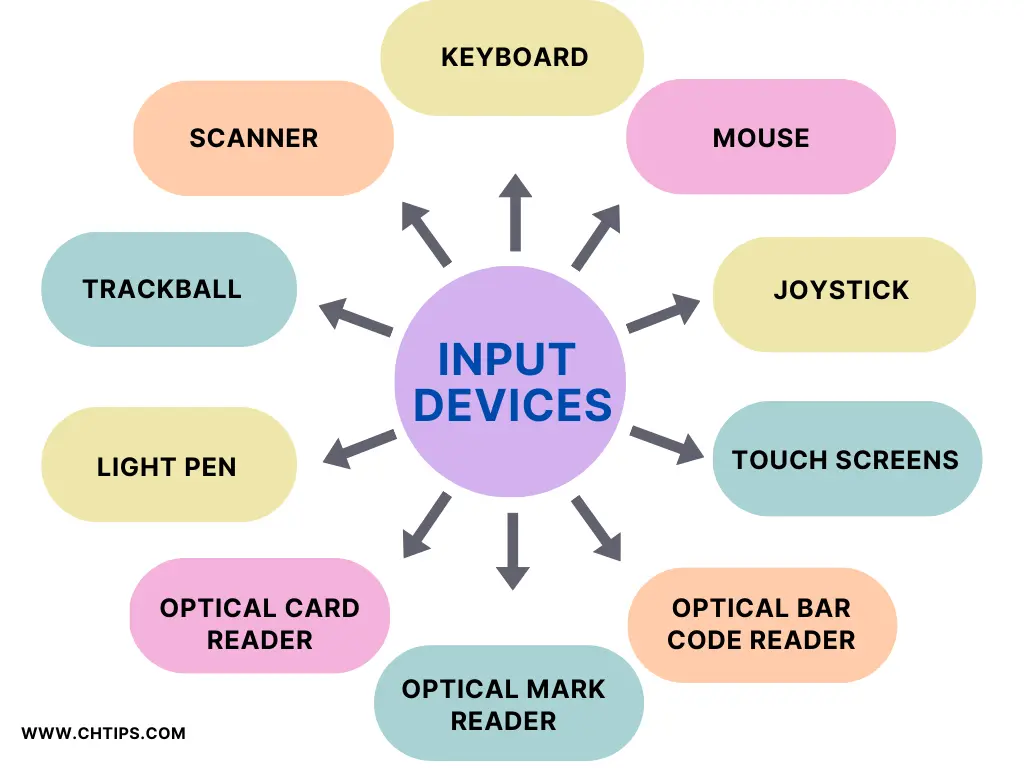
10 Output Devices of Computer
| # | Output Devices |
| 1 | Speaker |
| 2 | Monitor |
| 3 | Printer |
| 4 | Plotter |
| 5 | Sound Cards |
| 6 | LCD Monitors or LED Monitors |
| 7 | Projector |
| 8 | Head Phone |
| 9 | Optical Mark Reader. |
| 10 | LCD Monitors & LED Monitors |
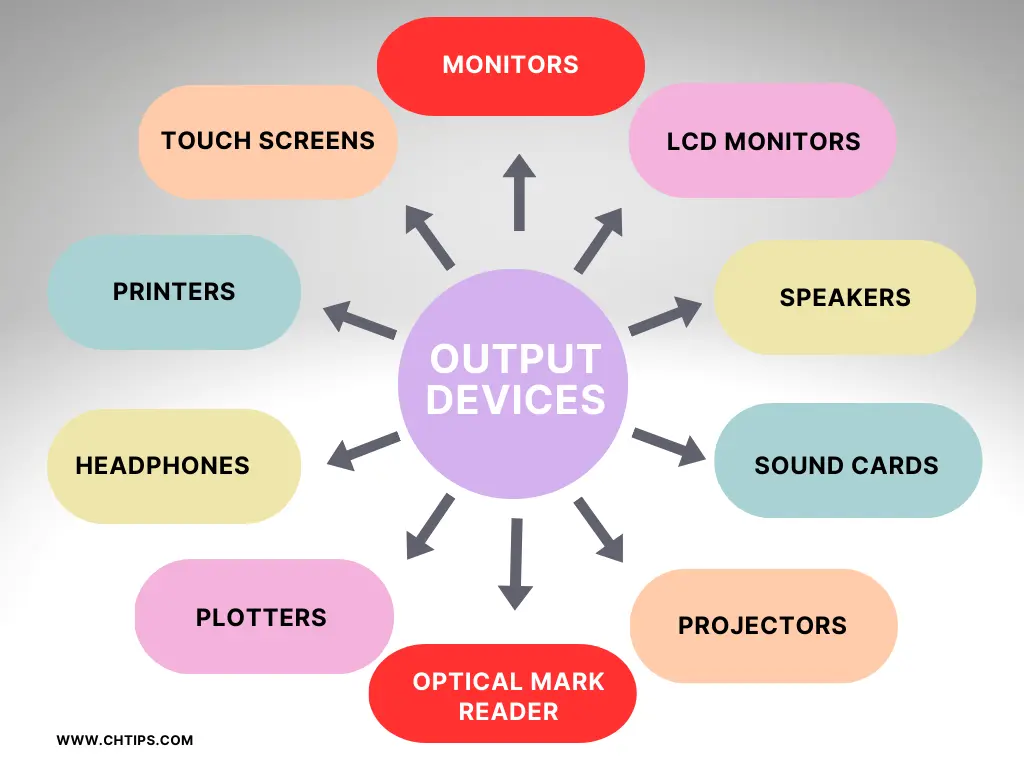
Frequently Asked Questions [FAQs]
What is the Most Important Processing Device of a Computer?
CPU [Central Processing Unit] is considered to be the most important processing device.
What are the Input Devices of Computers?
Input devices help computers receive raw data and information from outside the world with the help of a keyboard and mouse.
These raw data are further processed with the help and assistance of the CPU.
What are the Output Devices of Computers?
The output devices of computers are responsible for providing human-readable outputs with the help of output devices like printers and monitors.
Is RAM a Processing Device?
Yes, RAM temporarily stores and holds data and instructions and transfers them to the CPU for further processing and handling.
What is the Main Processing Device in Computer?
Central Processing Unit [CPU] is considered the “Heart of the Computer”. All the operations and tasks are performed with the help and assistance of the CPU.
Is Mouse is Processing Device?
No, Mouse is an input device.
Most Important Processing Device?
Central Processing Unit [CPU].
Get In Touch
A computer system consists of numerous processing devices that function and co-ordinates with each other to perform tasks and operations given to them with speed and accuracy.
Some of the common processing devices are Central Processing Units [CPU], Graphical Processing Unit [GPU], Field Programmable Gate Arrays (FPGA), Application-Specific Integrated Circuit (ASIC), Digital Signal Processor (DSP), and Microprocessor.
The above mentioned processing devices of computer system works and functions in coordination to perform computational tasks with the help and assistance of computing power.
I have also written and compiled some articles on computers and telecommunications, and please go through them.
I hope you will like reading it.
I hope that all the questions and queries related to what are the processing devices of computer system with their types, definition, examples, uses, and functions has been answered in easy language.
If you have any questions related to Processing and Storage Devices.
Don’t hesitate to get in touch with me, and if you need to add, remove or update anything from the article, please let me know in the comment section or via email.
I will be more than happy to update the article. I am always ready to correct myself.
Please share this article with your friends and colleagues; this motivates me to write more related topics.
!!! Thank You !!!