You have come across the word Virus but you may not be aware of the full form of virus here we are going to discuss and learn the definition of virus and its type.
The full form of Virus is Vital Information Resource Under Siege.The first computer virus was developed by two Pakistani Brothers Amjad Farooq Alvi and Basit Farooq Alvi from Lahore in 1986 and was named ‘BRAIN VIRUS’.
A Virus is a programming code that is designed and developed by software programmers to harm the computer system locally and in the network.
The viruses can be destructive programming code that can harm your personal and important data stored in the computer system.
These viruses are like biological viruses that can replicate themselves numerous times and can reside in computer memory unknowingly to the user.
In this article, we are going to learn and discuss What is the full form of virus in computer and Virus Full Form
Let us dig into the topic in more detail.
Virus Full Form | What is the Full Form of Virus in Computer
The Full Form of Virus in Computer is Vital Information Resource Under Siege
| V | Vital |
| I | Information |
| R | Resource |
| U | Under |
| S | Siege |
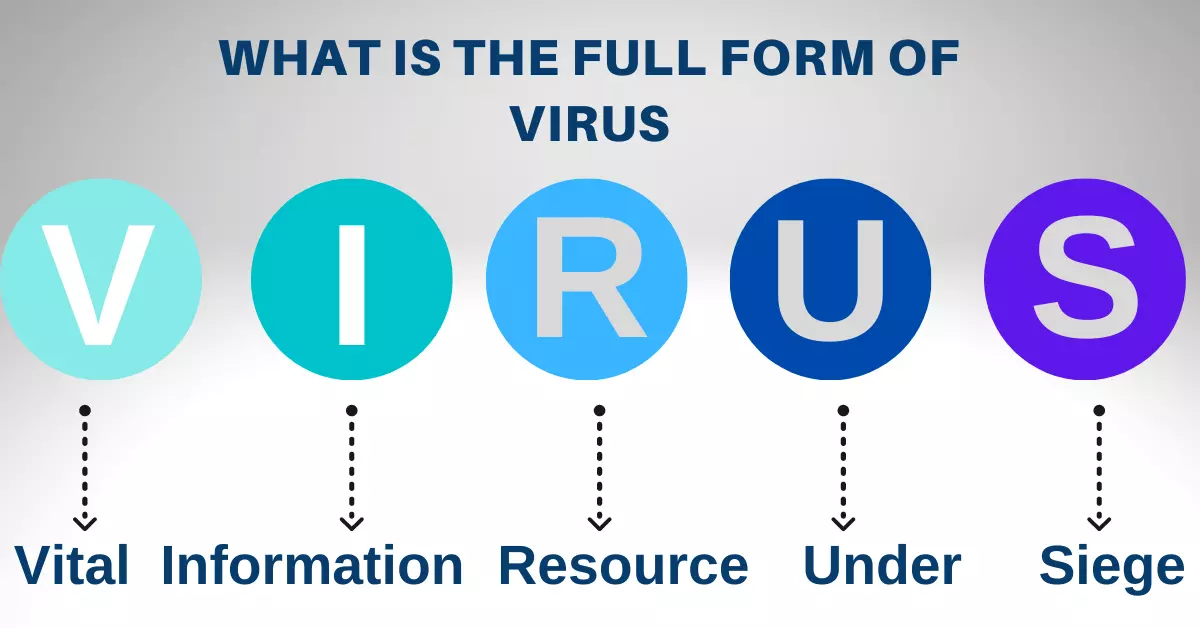
What is a Computer Virus?
As we have talked about earlier the virus is nothing but a piece of programming code that is designed and written by software professionals to harm computers and obtain results for their benefit.
These professionals develop such harmful programs to attacks other computers when they come in contact with their code and later steal their sensitive information like credit card details, bank details, and personal information for misuse.
These pieces of code are smartly written and can infect other important files present in the computer which can damage the data or even sometimes can delete these files permanently from the computer system.
These viruses which are developed by professionals can reside and hide in the boot record of the hard disk unknowingly to the user.
The boot record of the hard disk is responsible for storing important system files which are known for the boot process of the computer.
The viruses can harm or corrupt the system file and can damage the startup process of the computer system these types of viruses are called “BOOT SECTOR VIRUS”.Computer viruses are capable of contaminating and infecting other computers by duplicating and reproducing themselves as natural biological viruses.
They possess the capability to copy themselves numerous times and reside in the memory until the memory goes down and the computer system stops responding.
These computer viruses are so deadly that they can even delete the data and format the hard disk drive unknowingly to the users.
Phishing attacks are also performed by hackers when the victim is sent a mail which contains a malicious code
The hackers send malicious code to the victim via email when users click on the link inside the email they tend to trick users into entering their details which can be used against them.
These files which contain viruses or malicious programs are uploaded online by hackers and spammers when downloaded by users can easily infect their system without any knowledge and can damage their system badly.
Different Types of Virus
There are numerous viruses present in the computer world which can be categorized as follows.
- System Viruses
- Trojan Viruses
- Macro Viruses
- Worms
- File Viruses
- Boot Sector or Boot Record Viruses

System Viruses
System viruses are computer programs that dwell inside the boot area and system area of the computer hard disk drive and infect the boot area resulting in damaging the boot process of the operating system.
They mainly attack system files that are command.com, io.sys, and MS-DOS.sys which are very important systems and are primarily responsible for computer booting.
Trojan Viruses
Trojan Horses are malicious programs that is developed and designed to execute destructive codes for breaking down a computer system.
The word Trojan originates from a Greek word that resembles the Trojan War where soldiers used to hide inside huge wooden horses.
Macro Viruses
Macro Viruses don’t infect program files, for example, EXE or.COM they contaminate application programs, for example, word or speed sheets.
They are the most widely recognized viruses seen nowadays. They are created to harm the application programs.
They normally infect computers when you download certain documents from the web and if the document contains a malicious program your system gets infected.
Worms
These types of viruses harm other computers that are in-network.
They are capable of crashing the complete network and spreading themselves with incredible speed and hence they hinder the functionality of the computer system to an extent.
File Viruses
The file virus tends to infect executable files like .exe, .com which also are capable of changing the file extension to make them unusable.
Boot Sector or Boot Record Viruses
The boot sector or boot record viruses are also called partition viruses. These viruses are very dangerous and can change the entire partition table of the hard disk drive.
What are the Symptoms of Viruses in Computer
Modern viruses are very advanced these days which are very hard to identify and detect also their symptoms are very hard to diagnose.
Therefore it is advised to take precautions and use premium antivirus to avoid any damage to data and computer systems.
There are some common symptoms which are seen they are as follows.- The computer system works very slowly.
- Unknown programs that start up when you turn on your computer
- The viruses reside in the memory and make the computer system freeze and stop working.
- Frequent system restart has been observed.
- Duplicate files can be seen when viruses attack our system.
- Phishing attacks can gain access to some of the important credentials like social media accounts, credit card details, and bank details, sensitive and personal information.
- Unwanted pops and ads can be seen on the screen of the victim.
- Important files and folders can be hidden and a change of extension can be found when system is infected by viruses.
- Frequent damage of the operating system occurs.
- Applications software stops responding.
- The computer behaves strangely.
How to Eliminate Virus from Computer
Modern viruses are quite smarter these days programmers tend to innovate and implement new methods and techniques to trick users into harming computer systems.
Viruses can enter computer systems very easily if not paid proper attention towards them these viruses attach themselves to videos, images, and text files to infect another computer when downloaded for unauthorized sources.
They are capable of contaminating computers, laptops, mobile phones through infected pen drives, hard disk drives, CDs, DVDs.- It is highly advised to use premium and legal antivirus software.
- Legal antivirus prompts users to regular update premium antivirus which is considered to be a mandatory task for ultimate protection.
- Never try to open or download from unknown Websites or copy any files, documents, images, videos, and content from infected USB drives and CDs or DVDs.
- Never visit pornographic websites as they may contain a malicious program that can hurt or damage system files.
- One must not download pirated software that may contain a malicious program.
- We must scan every additional medium for viruses before using them.
- Always beware of phishing attacks generally happens when clicked on websites that are not authenticated
What is Antivirus Software
Antivirus Software is a program or software which scans computers for viruses, malware, and spyware.
These programs are used to detect viruses and help in cleaning, eliminating such files from the computer systems permanently.
Andreas Luning and Kai Figge, who were the founders of the company name G Data Software in 1985, released their first antivirus product.Antiviruses are designed and developed to scan viruses that are hidden in the computer system.
These help in protecting our system from Adware, Spyware, Ransomware, Key loggers, Backdoors, Trojan horses, etc.
Premium antivirus software is also useful in protecting online transactions, and phishing attacks, also used online for safeguarding systems.
The antivirus software contains inbuilt signature and virus definition files. These are robust files that contain the majority of the malware, spyware, and viruses list.
Antivirus software contains virus definition which contains all the necessary information about malware, spyware, and viruses all information is stored in the database of antivirus programs.
Advantages of Antivirus Software
- Cost Effective
- Protects Data
- Virus Protection
- Spyware Protection
- Protection From Hackers and Data thieves
- Web Protection
- Spam Protection
- Parental Controls
Disadvantages of Antivirus Software
- No Guaranteed Protection
- System Slowdown
- Limited Virus Detection Techniques
- Needs Regular Updates
- Security Threats
- Slow Scans
- Data Share
Related Articles
- Full Form of PDF in Computer
- Full Form of HREF in Computer
- Full Form of HDMI in Computer
- Full Form of PAN in Computer
- Full Form of OMR in Computer
- Full Form of CU in Computer
- Full Form of PDA in Computer
- Full Form of API in Computer
- Full Form of DSL in Computer
- Full Form of TFT in Computer
- Full Form of FORTRAN in Computer
- Full Form of ALU in Computer
- Full Form of USB in Computer
- Computer Basic Tutorials
Get In Touch
The majority of antivirus software firms are enhancing and updating their products for users so that they can achieve ultimate protection against harmful viruses and malware.
It has been observed that no antivirus software is full proof of protection against harmful and enhanced viruses as these viruses are constantly updated designed and developed to find a loophole in our system.
Therefore precaution is better than cure stands out for fighting against viruses.
I have also written and compiled some articles on computers and telecommunications please go through them.
I hope you will like reading it.
I hope that all the questions and queries related to what is the full form of virus in computer and virus full form have been answered here.
If you have any questions related to what is virus and its type with what does a virus stand for.
Please feel to contact me and also if you need to add or remove something from the article which I may have forgotten to do so, please feel free to have chat with me in the comment section.
Share this article with your friends and colleagues this motivates me to write more on the related topics.
!!! Thank You !!!
Comments are closed.