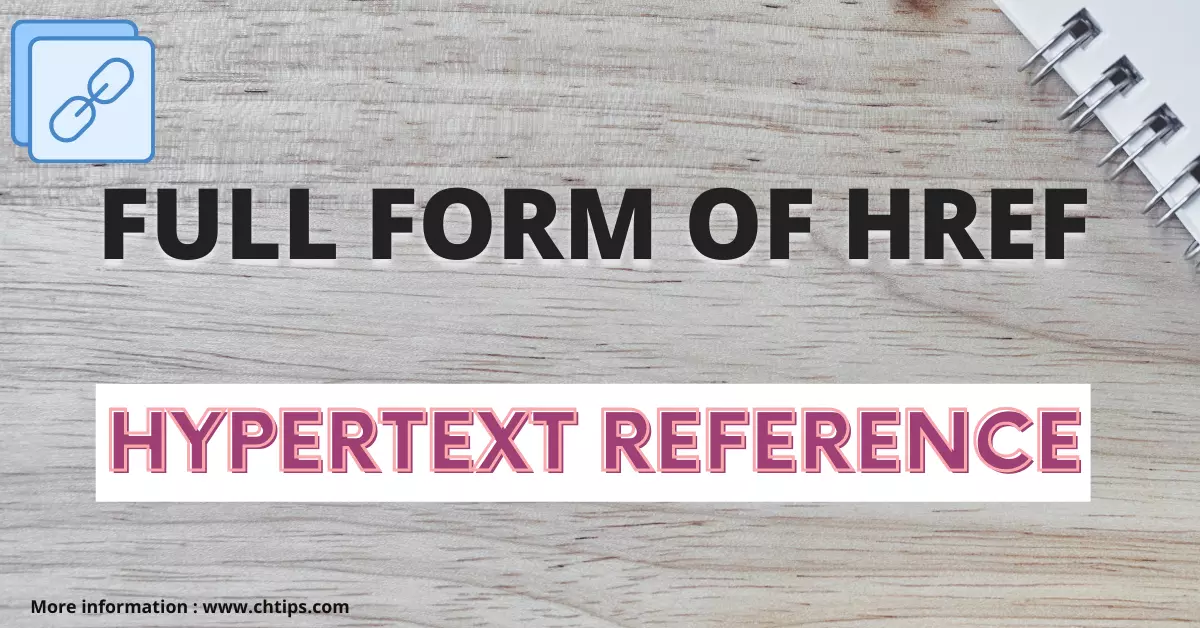The full form of HREF in Computer is HYPERTEXT REFERENCE. The HREF is an attribute of the anchor tag. When a user clicks on this anchor text they are redirected to the targeted page or URL.
In simple words, it acts as the communication bridge between the same or different sources of the internet.
HYPERLINKS allows us to search and access information around the internet.
Example:
<a href=”www.chtips.com”>Click Here to Access Chtips.com </a>In this article, we are going to learn and discuss what is the full form of HREF is in computer and HREF full form.
| HREF | HYPERTEXT REFERENCE |
Full Form of HREF in HTML | HREF Full Form with Picture?
Full Form of HREF is HYPERTEXT REFERENCE.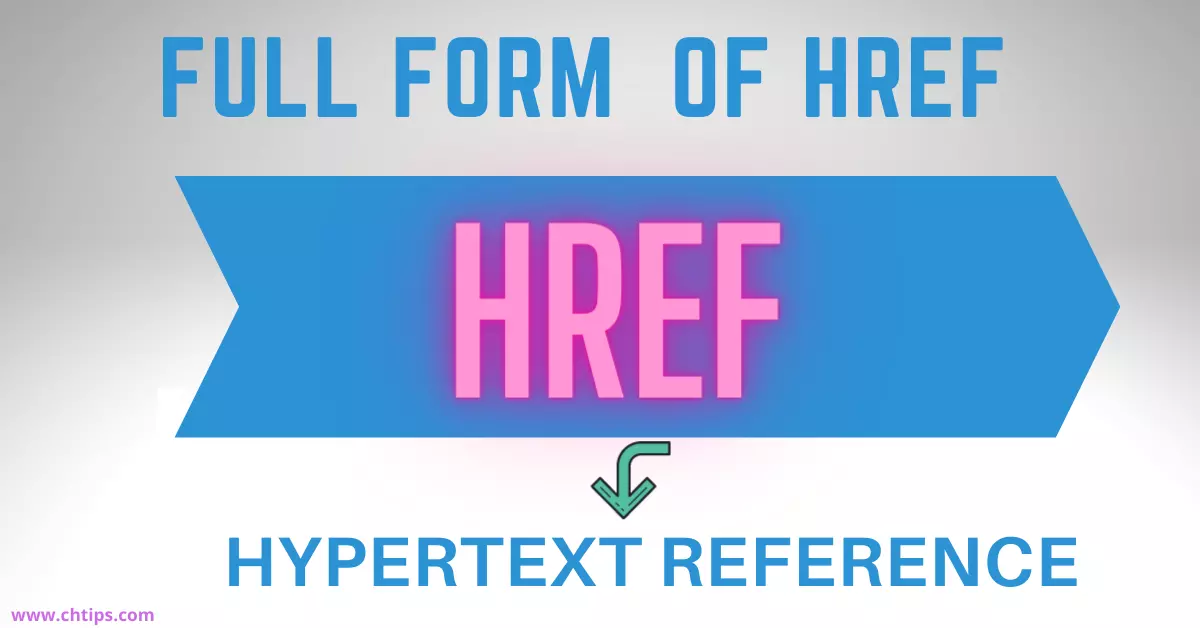
What is the Full Form of HREF in Computer | HREF Full Form
What is HREF Tag in HTML?
HREF stands for HYPERTEXT REFERENCE.Hypertext Reference is an HTML code used to create a hyperlink to another webpage. The HREF is an attribute to the anchor tag.
Hyperlinks are very commonly used in HTML pages. Hyperlinks in simple words can be explained as the link when clicked redirects users to another webpage, document, etc.
The hypertext is used to link another desired page to the document.
To connect pages of the websites to different pages <a href> tag is used commonly.
Note: HREF tag is compatible with all old and new browsers.How to Use HREF Tag
To use the HREF tag is a simple process any user who has prior knowledge of HTML [Hypertext Markup Language] can use and incorporate this tag into his HTML Pages very easily.
Below I have mentioned some of the examples of How to Use the HREF tag.
1. The text that is used to click is called anchor text which is a clickable text in the webpage that when clicked sends users to another webpage or document.
The Syntax is:
<a href=”Target Webpage or Document”>Clickable Text</a>
Or
<a href=”www.google.com”> Google</>2. Image can also be used as an anchor text. When clicked opens the image in the browser and acts as a link.
The Syntax is:
<a href=”Target Webpage or Document”>Clickable Image</a>Or
<a href=”abc.html”> <img src=”view_image.jpg”></a>3. Button can also be used as a hyperlink when click by the user it redirects it to the desired page or document
<a href="abc.html "> <input type="button"> </a>4. AHREF tag can be used to link to a JavaScript resource
<a href=”alert (“You Have Clicked Me”); ”>Click Here</a>HREF Attributes
- hreflang : Indicates the language of the linked Page.
- Target: Specifies the context in which the linked resource will open.
- _blank: This value when specified in the tag allows the URL to open on a new tab.
- _self: This value allows links to be opened in the same tab and window.
- _parent: This value allows the link to be opened in the same parent frame
- _top: The page is opened in full window;
- Title: Specifies as the Title can be viewed as a tooltip.
- MailTo: This is to specify the mail address.
- Type: This defines what exactly media files we are going to use.
- Download: This lets the browser known this URL is going to download something.
Types of HYPERLINK in HTML Page
There are mainly four types of Hyperlink in HTML pages- Internal Link
- External Link
- Download Link
- E-mail Link
Internal LinkInternal links are the hyperlinks or pages of the same websites but different pages of the websites which are connected to each other so that users can easily navigate and check other pages and content of the websites.
Internal linking is considered a very important part while building a website it is primarily done to allow users to navigate through the website and check other resources available.
They can help users in exploring more web pages of the website.
In fact, it is observed that the websites which use interlinking properly can boost their SEO ranking.
For Example : :- https://www.chtips.com/full-forms/virus-full-form/
- https://www.chtips.com/full-forms/what-is-the-full-form-of-pdf-in-computer/
These are the two pages or URLs of the same website which are interconnected to each other for more visibility and exposure.
External LinkExternal Links are URLs or pages of different websites which are connected to each other. These external links when clicked redirect users to the targeted website.
For Example:This is the URL of different websites which I have included on one of my pages.
Download LinkThese download links can be used when the user applies the download attribute to its tag <a href=”xyz.com” download=” Something”>.
Using this link users will be enabled to download documents like songs, videos, word documents, spreadsheets, images, etc. to their computer.
If the user does not use the download attribute to its HREF tag then the file will be opened in another tab, therefore, it is highly recommended to use the download attribute to tags.
Example ::<a href=” https://www.chtips.com/wp-content/uploads/2021/01/logo.png” download=” LOGO”>
E-mail LinkThe E-mail links are similar to the other links except they have an email attribute assign to the HREF tag.
These links are used to redirect users directly to the email software.
To create an Email link user has to insert the mail address instead of the URL in the address.
For Example::<a href=”mailto:someone@example.com”>Send email</a>
Related Articles
- Full Form of Virus
- Full Form of PDF in Computer
- Full Form of HDMI in Computer
- Full Form of PAN in Computer
- Full Form of OMR in Computer
- Full Form of CU in Computer
- Full Form of PDA in Computer
- Full Form of API in Computer
- Full Form of DSL in Computer
- Full Form of TFT in Computer
- Full Form of FORTRAN in Computer
- Full Form of ALU in Computer
- Full Form of USB in Computer
- What is the Full Form of GIGO
- Full Form of WAN in Computer
- Computer Basic Tutorials
Get In Touch
As the days pass by it has been observed that there is continuous development in the software industry and hence there are new innovations and algorithms are rolling out more frequently than ever before.
The HTML version has changed and the speed HTML is enhancing itself is remarkable therefore new attributes and tags are seen more often than not.
I will be updating this article when I come to know new features of HTML rolls.
The points that I have made here will be more frequently updated as soon as I come across more news and updates.
I have also written and compiled some articles on computers and telecommunications please go through them. I hope you will like reading it.
I hope that all the questions and queries related to what is the Full Form of HREF in Computer and HREF Full-Form have been answered here.If you have any questions related to what does HREF stands for and its meaning.Please feel free to contact me and also if you need to add or remove something from the article that I may have forgotten to do so, please feel free to chat with me in the comment section.
Share this article with your friends and colleagues this motivates me to write more on the related topics.
!!! Thank You !!!