Full-Form of PAN in Computer is Personal Area Network.In this article, we are going to learn about what is the full form of PAN in Computer Network and PAN Full Form.
When multiple computers are connected with each other for data and information sharing is called “Computer Network”.
In this computer network smartphones, tablets, laptops, and other devices can also be connected and easily share data, information, and the internet.
| P | Personal |
| A | Area |
| N | Network |
Let’s dig into the topic more briefly.
Full Form of PAN in Computer | PAN Full Form
PAN Full Form in Computer is Personal Area Network.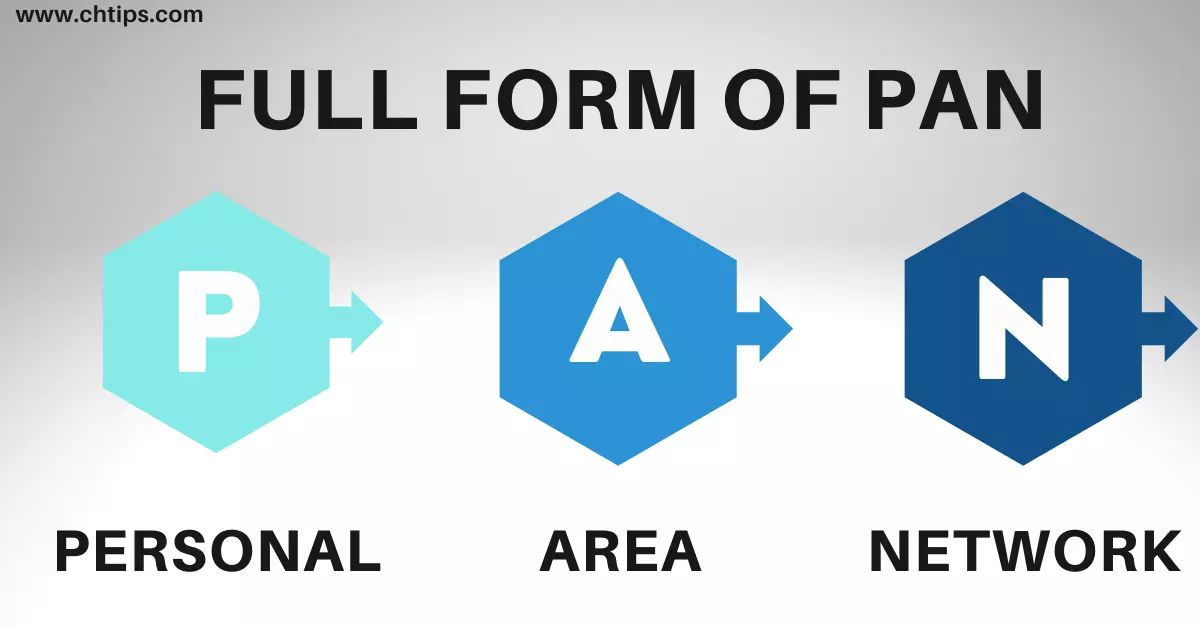
What is PAN in Computer Networking
PAN STANDS FOR PERSONAL AREA NETWORK.In today’s generations majority of the big and small organizations are using computer networks for the following purposes.
- Sharing Files, Folders, Data and information
- Sharing network resource like network printer across the network.
- Sharing software and applications.
PAN is a computer network that is connected with the devices like smartphones, computers, tablets, and laptops which is handled by a single individual.
This network allows all the connected devices to communicate between them.
A PAN can be used in different types of connections like Bluetooth, WI-FI, LAN. In PAN user is authorized to connect the device to the network choosing any of the options mentioned.
They can connect their smartphones using Wi-Fi, laptop, and desktop using LAN.
Mobile Hotspot and Personal Hotspot are the techniques where the user can convert his mobile device into a router or hub which can transfer internet services to other devices which are Wi-Fi enabled.
The PAN has a restricted design and can be handled by a single user therefore the user needs to secure its network and it is his sole responsibility to protect its network from unauthorized access and also from hackers and crackers.
Different Types of PAN in Computer Networking
There are two types of PAN [Personal Area Network]There are two types of computer network
- Wired
- Wireless
In a wired network, we need LAN cable [CAT5, CAT6] and routers for connecting the computers in the network.
In a wireless network, no cables and wires are needed it can be accomplished with the help of wireless LAN networks and wireless routers.
Benefits and Advantages of PAN in Computer Network
- Computer Networks are used in data and information sharing between the other computers in networks.
- Network resources can be used within the network such as network printer.
- Application and multiuser software can be used in a network.
- These networks are secured.
- They are reliable compared to others.
- They are less expensive.
- Multiple devices can be connected to the network easily.
- No such maintenance is required.
- Space utilize for installation is less.
Demerits and Disadvantages of PAN
- The range of PAN network is less compared to other networks [approx. 100 meters].
- The data transfer and exchange rate is slower.
- The signal gets weaker if there is an obstacle between device and the router or host.
- Limited number of devices can be connected to the networks.
- Speed decreases as the number of user increases.
- Has restriction of use. Devices must be in the range of the connection.
Devices and Components Used to Establish a Computer PAN Network
- Computers | Laptops
- Switch
- Router | HUB
- Cables [CAT5 or CAT6]
- Network Cards
- RJ45 or RJ11
Related Articles
- Full Form of Virus
- Full Form of PDF in Computer
- Full Form of HREF in Computer
- Full Form of HDMI in Computer
- Full Form of OMR in Computer
- Full Form of CU in Computer
- Full Form of PDA in Computer
- Full Form of API in Computer
- Full Form of DSL in Computer
- Full Form of ALU in Computer
- Full Form of USB in Computer
- Full Form of WAN in Computer
- Computer Basic Tutorials
Get In Touch
I have also written and compiled some articles on computers and telecommunications please go through them.
I hope you will like reading it.
I hope that all the questions and queries related to what is the full form of PAN in computer networks and PAN full form have been answered here.
If you have any questions related to what is PAN.Please feel to contact me and also if you need to add or remove something from the article which I may have forgotten to do so, please feel free to have chat with me in the comment section.
Share this article with your friends and colleagues this motivates me to write more on the related topics.
!!! Thank You !!!
Comments are closed.