The volatile memory is the crucial and essential memory of any computer system that plays a vital role in computer startup or booting.
The volatile memory is more expensive compared to other memory.
The computer system consists of internal storage devices and external storage devices.
They both are used and utilized for the system’s better and enhanced performance.
In this article, we will learn What is Volatile Storage Devices With Types, Examples, Advantages, Disadvantages and Functions.
What is Volatile Storage Device?
Volatile memory or storage devices are those that are capable of temporarily storing or holding data and information.
The volatile memory tends to erase or lose data when there is no power or loss of electricity.
The primary example of volatile memory in computers and laptops is considered to be RAM [Random Access Memory].
This memory is essential for any computer system, which is responsible for the startup process and data and information sharing.
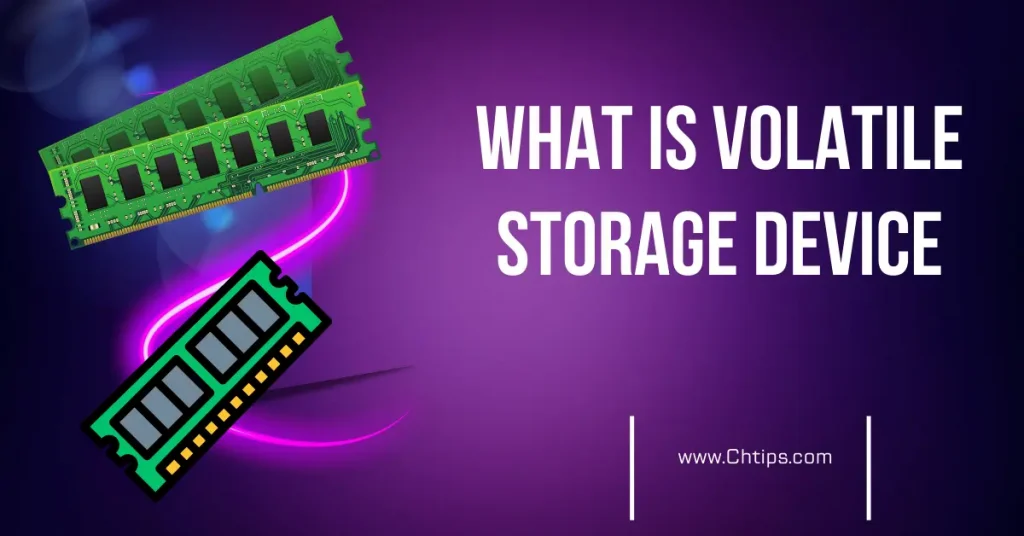
RAM also plays an essential role in computer startup and booting.
The RAM temporarily stores or holds data and information and later transfers it to the CPU for further processing and handling.
The RAM is further categorized into two distinct types.
- Static RAM.
- Dynamic RAM.
Volatile storage is considered to be faster memory compared to secondary or external memory.
What is Non-Volatile Storage Devices?
Non-volatile memory is considered a permanent storage memory.
They do not lose data and information even if there is no power supply; data is not erased when there is a power cut.
Some Examples of Non Volatile Memory are
- ROM [Read Only Memory].
- Hard Disk Drives
- Pen Drives
- Thumb Drives
Non-volatile memory is less expensive compared to volatile memory. They are capable of holding massive data almost permanently.
The system software and applications software is installed on hard disk drives, considered external storage devices.
This non-volatile memory is slow compared to volatile memory,
Different Types of Volatile Storage Devices and Non-Volatile Memory
| # | Volatile Storage | Non-Volatile Memory |
| 1 | Random Access Memory [RAM]. | Computer Hard Disk Drive. |
| 2 | SDRAM | Pen Drives. |
| 3 | DRAM | SSD {Solid State Drives}. |
| 4 | SRAM | Optical Disks. |
| 5 | EPROM | Cloud Storage |
| 6 | EDORAM | Pen Drives |
| 7 | DDR SDRAM | Thumb Drives |
Examples of Volatile Memory and Storage Devices
- Random Access Memory [RAM].
- SDRAM
- DRAM
- SRAM
- PROM
- EPROM
- EDORAM
- DDR SDRAM
Advantages of Volatile Memory
- They are compact and can be installed in less space.
- They are faster memory compared to other memories.
- Consumes less power compared to non-volatile memory.
- System performance mainly depends on internal memory, also called “Volatile Memory”.
- They can read and write data and information given to them for processing.
Disadvantages of Volatile Memory
- They tend to lose data when the computer system is shut down, restarted, or even if there is a power failure.
- They can store less amount of data and information.
- They store data and information temporarily.
- The data is refreshed frequently.
- They are expensive.
7 Differences Between Volatile and Non-Volatile Memory or Storage Devices
| # | Volatile | Non-Volatile |
| 1 | Volatile Memory is a memory that tends to lose data and information when there is no power or electricity. | Non Volatile Memory does not lose data and information when there is a power failure or when the computer system is shut down or restarted. |
| 2 | Read Only Memory is an example of volatile memory. | Hard Disk Drives are an example of non-volatile memory. |
| 3 | Volatile memory stores data temporarily. | Non Volatile memory stores data permanently. |
| 4 | They have less data storing capacity. | They have massive data storing capacity. |
| 5 | Volatile memory is usually installed on PCB [Printed Circuit Board], for example, Computer Motherboard. | Non–volatile memory can be connected to the motherboard [Hard Disk Drives]. |
| 6 | They are faster compared to the non-volatile memory or storage devices. | They are slower than their counterparts. |
| 7 | They are called “Primary memory”. | They are called “Secondary Memory” or “External Memory”. |
Different Types of Internal Memory
- Read-Only Memory [ROM].
- Random Access Memory [RAM].
- SDRAM
- DRAM
- SRAM
- PROM
- EPROM
- EDORAM
- DDR SDRAM
Different Types of External Memory in Computer Systems
- SDD [Solid State Drives]
- Flash Drives
- NAS [Network Attached Storage]
- SAN [Storage Area Network]
- Cloud Storage
- Magnetic Tapes
- Magnetic Disk
- Hard-Disk
- Floppy Disk
- Zip Drives
- Optical Disk
- Pen Drives
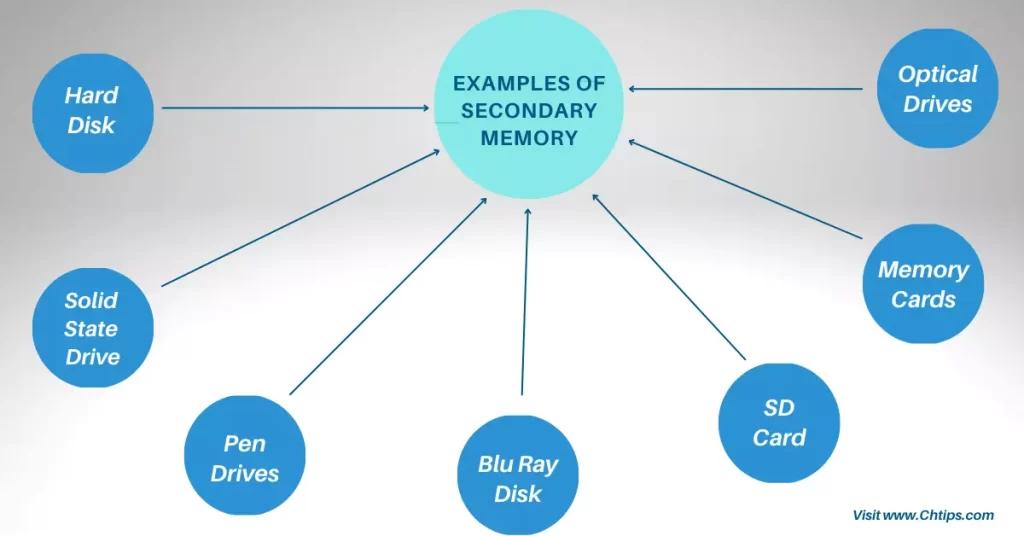
People Are Also Reading
- 12 Examples of Secondary Memory in Computer System
- What is Buffered Memory and Their Differences
- What are Optical Input Devices
- 5 Advantages and Disadvantages of Cache Memory
- Types of Secondary Memory in Computer
- What is Versatility In Computer System
- 13+ Characteristics of Primary Memory
- 5 Functions of Control Unit in Computer System
- 12 Examples of Secondary Memory in Computer System
- What is Buffered Memory and Their Differences
- Smallest Unit of Computer Memory Storage in Computer System
- What is a Computer Memory Definition and Their Types
- Characteristics of Virtual Memory in Computer
- 10+ Characteristics of Secondary Storage Devices
- 10+ Basic Functions of Email
- Advantages and Disadvantages of Supercomputers
- What is Intelligent Character Recognition
- Computer Basic Tutorials
12 Differences Between Internal and External Memory
| # | Internal Memory | External Memory |
| 1 | Volatile Memory. | Non- Volatile. |
| 2 | Internal Memory is also called “Primary Memory” or “Main Memory” or “Semiconductor Memory”. | External or secondary memory is also called “AUXILLARY MEMORY” and “PERMANENT MEMORY.” |
| 3 | They are installed internally. | They are attached using cables and wires. |
| 4 | Stores a small amount of data and information. | Capable of storing huge amounts of data and information. |
| 5 | They are faster compared to external memory. | They are slower than internal memory. |
| 6 | Examples of internal memory RAM (RANDOM ACCESS MEMORY) ROM (READ-ONLY MEMORY) | Examples of Secondary storage Computer Hard Disk Drive. Pen Drives. SSD {Solid State Drives}. Optical Disks. Cloud Storage |
| 7 | They are very important memory computer systems that can not boot if absent. | They are installed additionally for better storage capacity. |
| 8 | They directly interact with the central processing unit. | They do not directly interact with the CPU. |
| 9 | They are expensive. | They are cheaper. |
| 10 | The internal memory is faster, smaller, and lighter, consuming less power | They require more power than internal memory. |
| 11 | Every computer needs a primary memory to work correctly | The computer can function even if secondary memory is absent. |
| 12 | Their size is measured in MB and GB. | Their capacity is measured in GB and TB. |
Frequently Asked Questions [FAQs]
Why is RAM Volatile Memory?
RAM is volatile memory. The data and information are erased or lost when the user shutdown or restarts the computer system or even when there is a power failure.
Is Flash Memory Volatile?
Flash Memory is non-volatile memory.
Is SSD Volatile or Non-Volatile?
SSD is a non-volatile memory in nature.
Is Secondary Storage Volatile?
Secondary storage is also called auxiliary storage; it is a type of non-volatile memory used to store data and information and can be retrieved on request.
What are the 3 Types of Storage?
File Storage.
Block Storage.
Object Storage.
Is SSD a Non-Volatile Memory?
Solid-state storage is used as non-volatile memory, also known as NAND flash.
Get In Touch
I have also written and compiled some articles on computers and telecommunications, and please go through them.
I hope you will like reading it.
I hope all the questions and queries related to what is Volatile Storage Devices with Types, Examples, 3 Advantages, Disadvantages, and Functions have been answered here.
If you have any questions about Volatile Storage VS Non Volatile Storage.
Don’t hesitate to contact me, and if you need to add, remove or update anything from the article, please let me know in the comment section or via email.
I will be more than happy to update the article. I am always ready to correct myself.
Please share this article with your friends and colleagues; this motivates me to write more on related topics.
!!! Thank You !!!
Comments are closed.