A few days ago I was discussing in the forum related to computers and printers, there was a question arise by a user related to is a printer an input or output device.
The answer is printer is an output device of computer system.
I have answered questions related to the advantages and disadvantages of printers with their uses in the article with examples and illustrative images.
The printer is an output device of a computer system that produces output on papers called “Hardcopy”.
The output that is generated by printers is permanent in nature.
The softcopy is a digital format and can be shared via email, Google drives, Pen drives, Hard disk drives, CDs, and DVDs.
Let us further dig into the topic.
What is Printer in Computer System?
The printers are considered to be output devices.
The computer system receives data and information from input devices that are in the form of raw data which is further processed and handled by the CPU {Central Processing Unit}.
This processed data and information are presented to the output devices like printers to receive hard copy printouts that are human-readable.
The printers are the most used and utilize output and peripheral devices of the computer systems.
The printers are used to print text, documents, images, and photos in high quality.
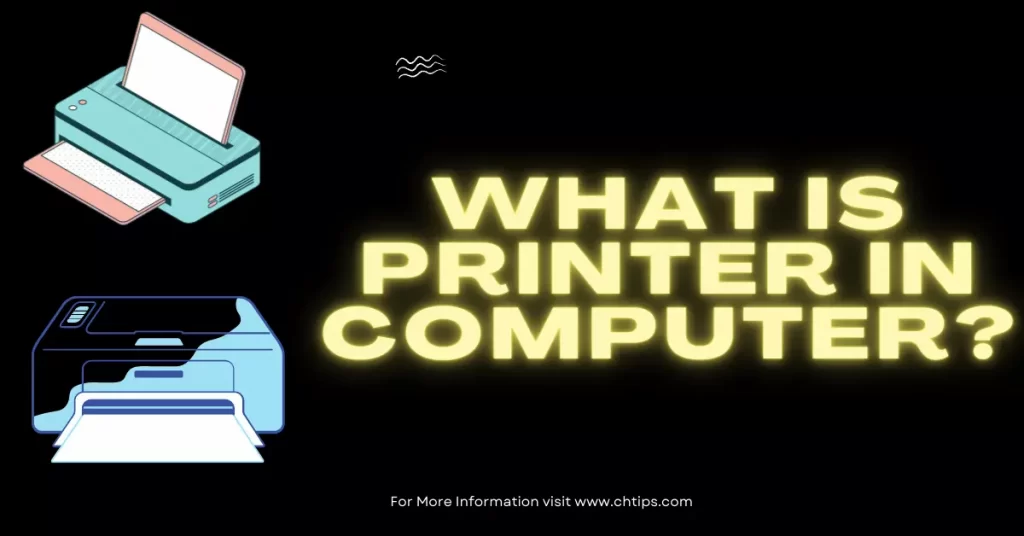
The printers come in different sizes, speeds, prices, and functionality that are readily available in the market, modern printers are expensive in nature and can provide high-resolution printouts.
The printer can be purchased according to the need and requirements of users, for billing dot matrix printers are used and for photo printing photo or image, printers are used.
Some printers require lots of maintenance whereas other printer needs no look after.
The printers are compact in size and can be installed in a small place, not only they are small they are highly portable and can be easily transferred from one location to another.
The printers help us in printing bills, news later, labels, books, magazines, invitations cards, packaging slips, papers, clothes, T-shirts, plastic sheets, etc.
The printer’s occupied space is known as “Foot Print”.
Hardcopy printouts can be acquired on paper with particular sizes like A4, Legal, Letter, or custom sizes.
A3 is used in bigger-size printouts.
Special printers are designed and developed to achieve desired outputs i.e. printouts.
The speeds of printers are measured in CPS- Character Per Second, LPS-Lines Per Second, and PPS-Pages Per Second.
The printers can be easily connected to a computer system, laptops, tablets, etc. with the help and assistance of USB cables, serial connectors, Wi-Fi, LAN cables, Bluetooth, and infrared.
They can be used locally as well as in the network.
Is a Printer an Input or Output Device?
The printer is an output device, now the output devices are those peripheral devices that are responsible and capable of providing output in the form of hard copy and soft copy.
The output received by these devices can be later modified and updated using editing software, like Photoshop and Adobe reader.
The output device receives data and information from the input devices after processing and handling them from the CPU.
Examples of output devices of computer system
- Printers
- Monitors
- Screens
- Speakers
- Plotters
- Projectors
- Head Phones
- Speakers
The input devices are those peripherals devices that accept raw data and information from outside the world and present it to the system for further processing.
Examples of input devices of computer system
- Keyboard
- Mouse
- Scanner
- Trackball
- Joystick
- Light Pen
- Touch Screens
- Optical Card Reader (OCR)
Different Types of Printers
The printers are divided or categorized into two types
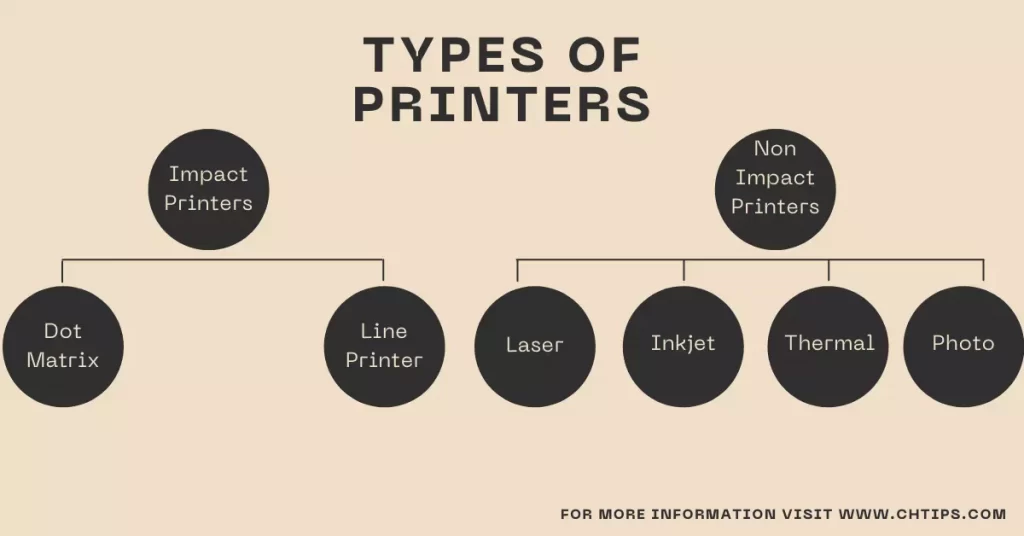
- Impact Printers
- NON Impact Printers
The impact printer further divided into two types
- Line Printers
- Dot-Matrix Printers
The non-impact printers can be classified as follows
- Laser
- Inkjet
- Thermal
- Photo
6 Uses of Printers
- The printers are used to obtain high-quality printouts on paper, clothes, etc.
- They are the prime and most used output device of the computer system.
- They are used in the printing press.
- The printers are used in schools and colleges for printouts.
- Small business like malls uses printers for billing.
- Printers are used for printing magazines, comic books, textbooks, etc.
6 Benefits and Advantages of Printers
- They are highly portable and can be transferred from one location to another.
- They are inexpensive.
- Large printouts can be obtained at a reduced cost.
- Very simple to use and implement
- Multi-color printouts can be obtained.
- The high-quality printout can be obtained
Drawbacks and Disadvantages of Printers in Points
- They are high in maintenance.
- Speed is an issue while using printers.
- The color printout cost is huge when used for personal use.
- They perform slowly when multiple operations and instructions are given to them.
- Modern printers are not readily available in the market.
Is a Printer an Input or Output Device With an Image

You May Also Like
- Is a Scanner an Input or Output Devices
- Top 10+ Characteristics of Inkjet Printers
- Plotter is Input or Output Device
- 10+ Advantages and Disadvantages of Laser Printers
- Is WebCam and Digital Camera Input Device or Output Device
- Light Pen is Input or Output Devices
- Is Barcode Reader an Input or Output Device
- Plotter is Input or Output Device of Computer
- Is a Scanner an Input or Output Devices
- Is a Projector an Input or Output Device
- Is a keyboard Input or Output Devices in Computer
- Is Optical Mark Reader Input or Output Device
- Is A Speaker An Input Or Output Device
- Is a Monitor Input or Output Device
- 10+ Characteristics of Laser Printers
- Computer Basic Tutorials
Different Printers With Their Uses in Tabular Form
| Sr.No | Printer Name | Uses |
| #1 | Laser | Laser printers are used in printing stationery, brochures, labels, leaflets |
| #2 | Dot-Matrix | The dot matrix printers are capable of printing multiple sheets at once. They are used in the billing section of offices and businesses. |
| #3 | Thermal Printers | They are used in railways reservations, restaurants, ATMs, credit card swipes, malls, etc. |
| #4 | Photo Printers | Photo Printers are used for printing photos and images in high quality and are used by professionals. |
| #5 | Inkjet Printers | Inkjet printers are used to produce printouts on a variety of objects such as Envelop, T-shirts, visiting cards, invitation cards, etc. |
Famous Printer Manufacturing Companies
A list of some famous printer manufacturing companies is mentioned below.
- Brother
- Canon.
- Epson.
- Kyocera
- Lexmark
- Olympus America Inc.
- Star Micronics.
- Hewlett Packard
The Printer is an Output Device
The printer is an output device that presents output on paper.
Who and When Was the Printer Invented?
The printer is a mechanical device that is primarily and extensively used for receiving printouts on papers, clothes, T-shirts, and plastic sheets.
Goldsmith Johannes Gutenberg invented the printing printer in 1440 in Germany. This invention revolutionized the printing industry.
Frequently Asked Questions [FAQs]
Is Laser, Dot-Matrix, or Inkjet Printers Input or Output Devices?
Yes, they all are output devices as they provide outputs in the form of hardcopy.
What are Projectors?
The projector is an output device of a computer that is used to display images on the large screen generated by a computer system.
What is Printer Spooler?
The print spooler is a software application that is a built-in function of the Windows operating system for the purpose of storing and handling printing jobs in the computer memory till the printer is ready for the next task or job.
Get In Touch
I have also written and compiled some articles on computers and telecommunications, and please go through them.
I hope you will like reading it.
I hope that all the questions and queries related to is a printer an input or output device with advantages and disadvantages of printers, uses and examples have been answered here in easy language.
If you have any questions related to What is Printers and its Types?.
Don’t hesitate to get in touch with me, and if you need to add, remove or update anything from the article, please let me know in the comment section or via email.
I will be more than happy to update the article. I am always ready to correct myself.
Please share this article with your friends and colleagues; this motivates me to write more related topics.
!!! Thank You !!!