In today’s post, we are going to learn the Functions of Bridge in Networking.
The bridge is a networking device that is used to connect computers and devices in networking.
They used the OSI layer as a physical layer to successfully operate devices like the hub, switch, and router.
When any network traffic is increased then the traffic is divided into subnets for security reasons.
Later the traffic from the subnet can be reduced to manage the computer networks.
When the subnets are divided later using a bridge these subnets can be connected with each other to manage the flow of traffic for better performance and functionality.
The bridge works like other networking devices such as switches or hubs which are used to transfer data and information between the nodes in networks.
They are used in LAN {Local Area Network} What is Computer Networking?
Computer Networking is a connection between two or more computers that are connected physically through a cable wire or using a wireless network.
This networking is used to share information, data, and files through cables or wireless connections.
This networking is used in large area through network like LAN, MAN, WAN.
What is a Bridge in Networking?
The bridge is a computer networking device that is used to connect two LAN networks into segments.
The bridge is basically used in a bus topology, and it takes all the connected computers’ Mac addresses and stores them.
It works to transfer data from one device to another with the help of a bridge.
If one device sends data to another device it broadcast the data to all the connected devices in that network.
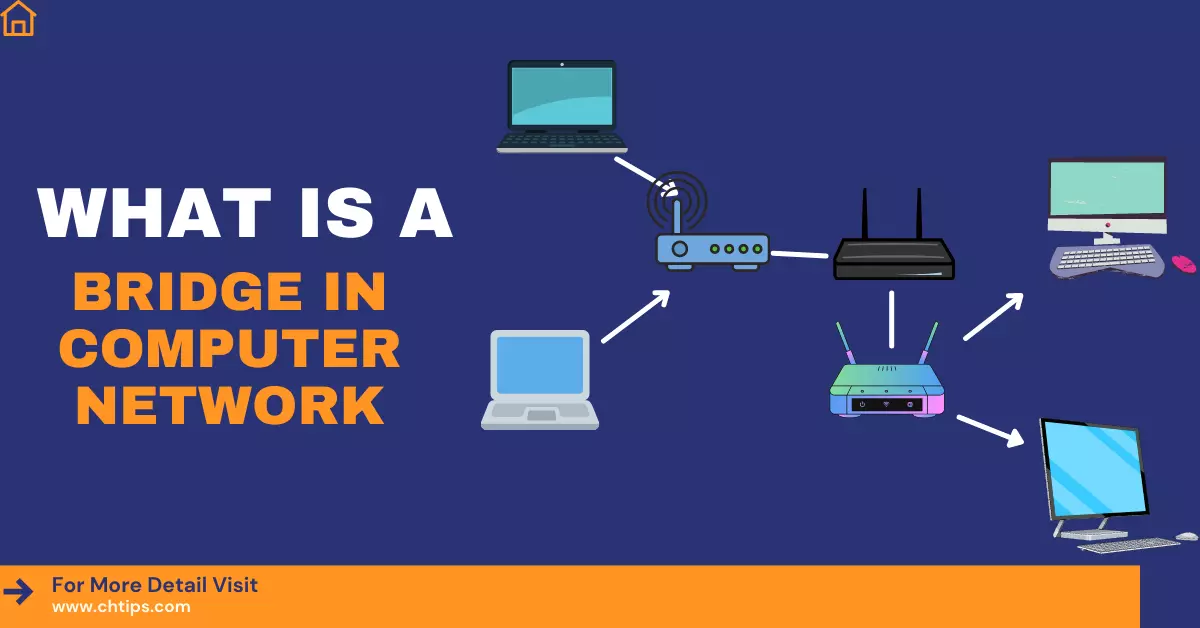
The data is first passed to the bridge and also the MAC address is scanned | read and later decides where the data needs to be sent either segment 1 or segment 2.
If the Mac address was found in segment 1 the data and instructions are sent to that computer.
Functions of Bridge in Networking
The Bridges connect two or more different LANs that have similar protocols and provide communications between the devices.
Bridges are connected between two LANs in which some devices are connected in LAN A and LAN B.
Bridges have the capability to take the Mac address of the devices which are connected in both the LANs.
If any device sends data to the other device then it first goes to the bridge later it reads the Mac address of that device that wants to send data.
It also recognizes where the data has to be sent and to which device, then the bridges read the Mac address of that particular device for further processing.
In some cases, the device sends a message that goes to the bridge, and if it does not match with any of the Mac addresses stored in the bridges the data transfer is stopped or discarded.
To discover new segments, bridges maintain the Mac address table.
In some cases where the Mac address is not available, it is easy to stop the data transfer and flow.
Related Articles
- Applications of Star Topology
- Advantages and Disadvantages of Star Topology
- Characteristics of Star Topology Networking in Computer
- Applications of Ring Topology in Computer Network
- Advantages and Disadvantages of Tree Topology
- Advantages and Disadvantages of LAN
- Characteristics of MAN in Computer Network
- Advantages and Disadvantages of WAN
- Characteristics of WAN in Computer Network
- Advantages and Disadvantages of MAN
- Advantages and Disadvantages of DNS
- Types of Switching in Computer Network
- What is Guided Transmission Media in Computer Networks
- Block Diagram of Optical Communication System
- 15+ Advantages and Disadvantages of Mesh Topology
- What is MPLS in Networking
- 14+ Difference Between MPLS and VPLS [MPLS Vs VPLS]
- Computer Basic Tutorials
Features of Network Bridge
Following are some of the features of a network bridge.
- Speed
- Expensive
- Overload
- Reliability
- Expansion
- Transparency
- No-filtering
Types of Bridges in Computer Networks
- Simple Bridge.
- Multipart Bridge.
- Translation Bridge.
Simple Bridge.
In simple bridging, the bridge connects two network segments.
If one device transfers the data to the other device and if the bridge does not read the Mac address of that device then the transfer of data is stopped.
Multiport Bridge.
In a multiport bridge, it connects more than two LANs is called a multiport bridge.
A multiport bridge connects multiple networks and operates transparently to decide on a frame-by-frame basis whether to forward traffic.
And a multiport bridging decides whether to forward the traffic, like the simple bridge it also uses to store and forward operation
Translation Bridge.
It is also known as a learning bridge.
It does not have visibility to other installed stations or terminals over the computer network.
It does not need to rearrange the station because it is either added or deleted from the entire network.
The main purpose of the transparent bridge is to get a block or forward the data packets depending on the Mac address.
It creates a table of terminal addresses on its own and allows it to make tables for source locations.
How Does Bridge Networks Works?
Bridges in networking divide a LAN into multiple segments in which the computers are connected into individual segments.
Basically, bridges work on a bus topology.
Bus topology in bridges is connected into two LAN segments.
Let us try to understand the topic with an example.
Imagine we have 1st segment with 3 computers and 2nd segment with 1 computer now a computer needs to send data and instructions to another computer in the network.
The data will first be handed to the bridge and the MAC address will be scanned | read and later the bridge will decide where the data will transfer and to which computer.
The bridge reduces the traffic of the computer network.
Get In Touch
I have also written and compiled some articles on computers and telecommunications, and please go through them.
I hope you will like reading it.
I hope that all the questions and queries related to the Functions of Bridge in Networking have been answered here.
Don’t hesitate to contact me, and if you need to add, remove, or update anything from the article, please let me know in the comment section or via email.
I will be more than happy to update the article. I am always ready to correct myself.
I was hoping you could share this article with your friends and colleagues; this motivates me to write more on related topics.
!!! Thank You !!!
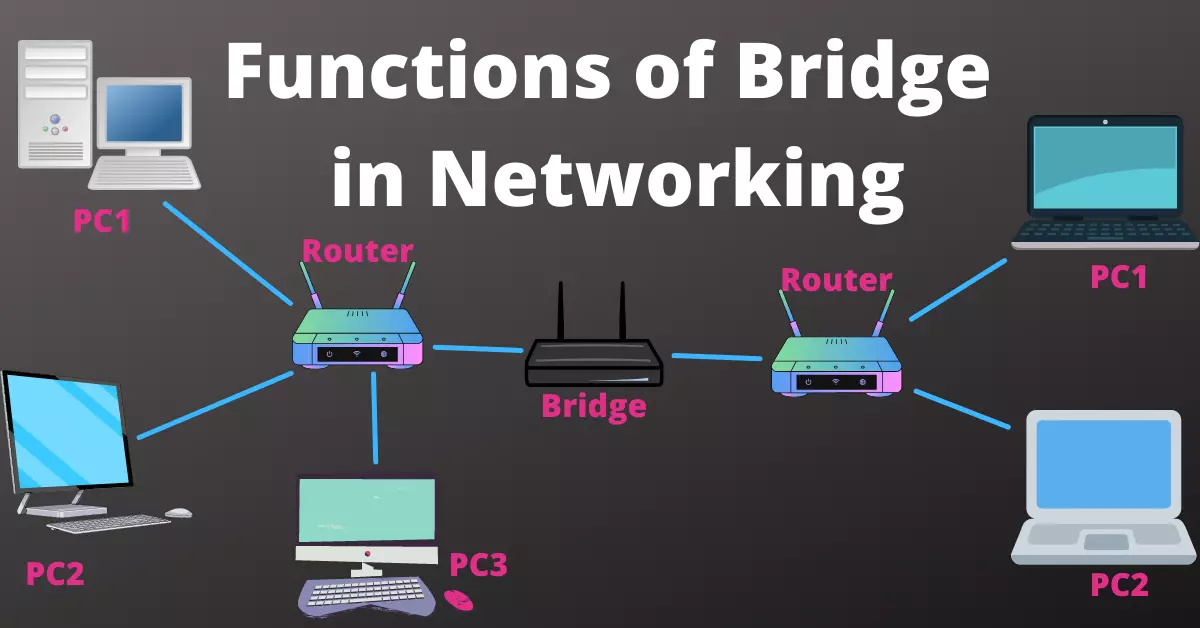
Comments are closed.