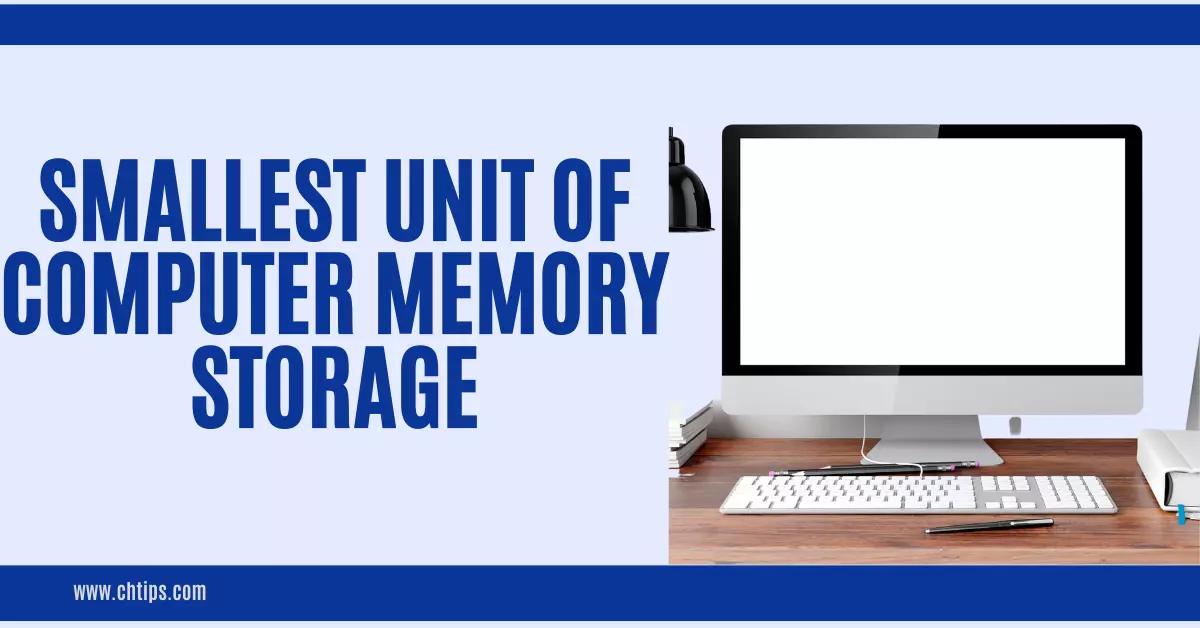In this post, we will learn and discuss the smallest unit of computer memory in computer system with examples, definitions, charts, descriptions, and explanations.
The Smallest Unit of Computer Memory is a bit.
Time is measured in seconds, the sound is measured in decibels, distance is measured in meters and miles, weight is measured in KG and Pounds, Temperature in kelvin (K), and computer storage is measured in bytes, Megabyte and Gigabytes.
The Smallest Unit of Computer Memory in Computer Technology
The smallest unit of computer memory in computer systems and technology is considered to be a byte. Furthermore, a byte consists of 8 binary digits, i.e., bits.
The bit consists of 0s and 1s and is therefore called binary.
The computer converts and translates every piece of information and data into binary language, also called machine language.
A bit is denoted as a binary digit, the smallest data unit stored in the computer’s hard disk drive.
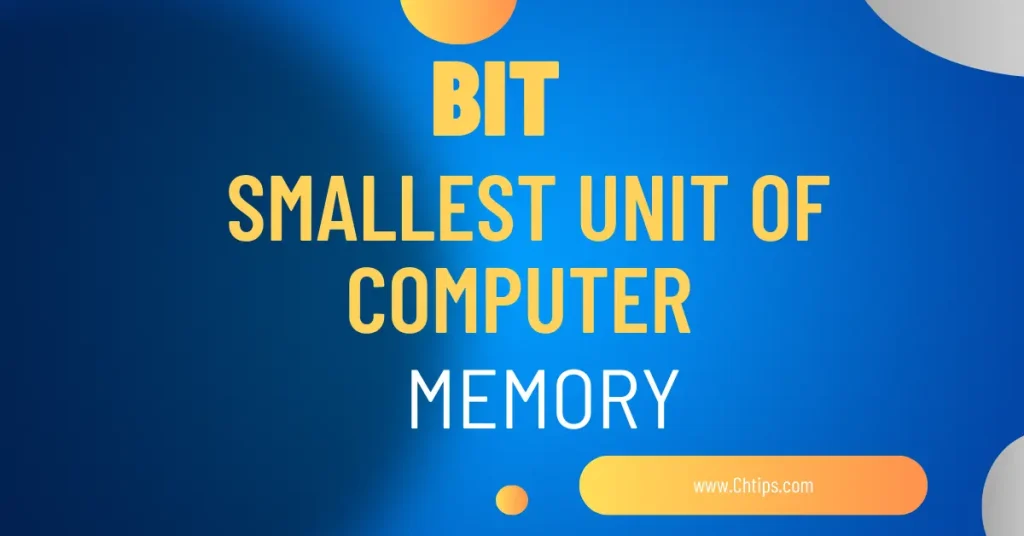
The data in computer hard disks are stored in different and unique locations that can be located and identified by a unique address called “Memory Address”.
The binary symbols are 0 and 1, which are denoted by bit.
The binary is further categorized as “1”, represented and acknowledged by conducting the state of an electronic circuit.
"1" is also considered as high or ON.
Whereas “0” is acknowledged by a non-conducting state, also known as Low or Off.
In simple terms, a byte consists of 8 bits which is a character.
The computer memory units are the data storage unit representing the amount of file size allocated or occupied in the computer hard disk drive [HDD].
Tip: 4 bits are equivalent to 1 nibble.
12 Basic Memory Units of Computer Storage | Units Smallest to Largest with Diagram and Chart
- Bit
- Nibble
- Byte
- word
- Kilobyte
- Megabyte
- Gigabyte
- Terabyte
- Petabyte
- Exabyte
- Zettabyte
- Yottabyte
| Unit | Abbreviation | Storage |
| Bit | B | Binary Digit 0 and 1 |
| Nibble | —- | 4 bits |
| Byte | B | 8 bites |
| Word | —- | 8 to 96. |
| Kilobyte | KB | 1024 bites |
| Megabyte | MB | 1024 KB |
| Gigabyte | GB | 1024 MB |
| Terabyte | TB | 1024 GB |
| Petabyte | PB | 1024 TB |
| Exabyte | EB | 1024 EB |
| Yottabyte | YT | 1024 YB |

The bit is the smallest unit of computer memory storage. The bit is denoted or recognized by 0s and 1s and is therefore called “Binary“.
1. Bit
Therefore the value of a bit can be 0 or 1.
2. Nibble
The nibble is the second smallest unit of computer memory storage.
The value of 1 Nibble = 4 bit.
3. Byte
The byte is considered the standard unit of computer storage. All the data and information or files stored in a computer system are measured in a byte.
The value of 1 Byte= 8 bits.
4. Word
The word is a collection or group of bits easily recognized by a computer system. The value of words can be different on different computers.
The value of 1 Word = 8 to 96.
5. Kilobyte
The kilobyte can be denoted as K or KB.
In this computer era, data and information stored in computer hard disks are measured in kilobytes. The KB is used in measuring small files whose file size is smaller, like a simple text file.
The value of KB= 1024 Bytes.
6. Megabyte
The Megabyte can be denoted as MB.
The Value of 1 Megabyte = 1024 MB.
7. GigaByte
The Gigabyte is an advanced memory storage unit. The vast data can be measured in Gigabyte,
The value of 1 Gigabyte = 1024 MB.
8. TeraByte
The Terabyte is denoted as TB. A Terabyte is approximately one trillion bytes or 1,000 Gigabytes.
The value of 1 Terabyte= 1024 GB.
9. Petabyte
A Petabyte is approximately 1,000 Terabytes or one million Gigabytes. PB dents the Petabyte.
The value of 1 PB = 1024 TB.
10. Exabyte
An Exabyte is approximately 1,000 Petabytes. The Exabyte is abbreviated as EB.
The value of 1 EB= 1024 Petabyte.
11. Zettabyte
A Zettabyte is approximately 1,000 Exabytes. The Zettabyte is abbreviated as ZB.
The value of 1 Zettabyte =1024 EB.
12. Yottabyte
A Yottabyte is approximately 1,000 Zettabytes. Yottabyte is abbreviated as YT.
The value of 1 Yottabyte= 1024 Zettabyte.
What is Computer Memory?
The computer memory can store data and instructions given to them almost permanently and can be recalled or retrieved whenever required.
They can store incredible data and information according to the user’s needs.
The computer hard disk drive {HDD} is used as a secondary storage device that can hold or save an incredible amount of data and information like songs, videos, documents, files, folders, images, and software.The computer’s hard disks are non-volatile.
They don’t tend to lose the data and information when there is power loss compared to RAM and ROM, which are volatile, and lose data when there is a power loss.
The RAM {Random Access Memory} is called “Read Only Memory”.
Therefore, they are called “Temporary Memory” and cannot store data permanently.
Once lost, the data, information, and instructions cannot be retrieved once deleted.
The RAM & ROM is called "Internal Memory" or "Main Memory".
The secondary memory of computer storage is called “Permanent storage”. The prime examples are Hard Disk Drive, SSD {Solid State Drive}.
The memory is very slow to operate and inexpensive.
What is Memory Unit in the CPU?
The CPU stands for Central Processing Unit.
The CPU is also considered the “Heart” or “Brain of Computer System”.
CPU performs all arithmetic and logical calculations performed in the computing system. It performs calculations with a higher degree of speed and unbelievable accuracy.
In Central Processing Unit [CPU], the memory unit refers to the components responsible for storing data, information, and instructions currently processed by the CPU.
These memory units are essential parts of the CPU; they also play a vital role in the functioning and performance of a computer system.
The CPUs have Various memory unit types based on some significant characteristics and features.
Such as speed, price, capacity and performance capabilities.
The primary types of memory units found in CPUs include:
- Registers.
- Cache Memory.
- Main Memory [RAM].
- Virtual Memory.
1. Registers.
The registers are considered the smallest and fastest Memory in the central processing unit.
Registers can store and handle data, information and instructions for immediate use for the CPU.

Registers are classified as follows
- General Purpose Registers
- Accumulator
- Special Purpose Registers
- Status Register or Flag Register
- Instruction Register
- Index Register
- Memory Address Register (MAR)
- Memory Buffer Register (MBR) or Data Register (DR)
These registers store data and intermediate results during the execution of a program. They are accessible to users through instructions if they work in assembly language.
2. Cache Memory.
Cache Memory is also called “Temporary Memory”. This is because the cache memory cannot permanently store data | information, and instruction.
The cache memory is a very high-speed semiconductor computer memory used to enhance the speed and performance of the central processing unit {CPU}.
The cache memory is primarily used to store and handle programs and applications, which processors more frequently use.
The cache memory is also responsible for the high performance of the CPU of the computer system, as the response time for data exchange, access, and transfer is quite low.
There are different types of levels inside the CPU, such as L1, L2, and L3 caches; each level of cache has some features like capacity and slower access time.
3. Main Memory [RAM].
RAM stands for Random Access Memory.
RAM is a “Temporary Memory” that tends to lose data, information and instructions when there is a power failure or even the computer system is shut down.
Therefore, RAM is a “Volatile Memory”.
They also offer better storage capacity compared to cache memory.
The data storing capacity of primary Memory [RAM] is less compared to secondary Memory of computers like hard disk and SSD.
4. Virtual Memory.
Virtual Memory is an extension of the main Memory that allows the operating system to use a portion of the computer’s hard disk as overflow storage when the physical RAM is insufficient.
Virtual Memory is not a real memory like internal or external Memory.
It is a technique where some space or Memory from secondary storage, like a hard disk drive, is used as primary Memory.
This allows more applications and software to load more efficiently and quickly for enhanced system performance.
Virtual memory management involves transferring data between RAM and the hard disk as needed.
The CPU fetches instructions from Memory, performs computations, and stores results in Memory.
The efficiency and organization of the memory unit significantly impact the overall performance of the CPU and the computer system as a whole.
Related Articles
- 12 Examples of Secondary Memory in Computer Systems
- What is Napier Bones in Computer System
- What is Buffered Memory and Their Differences
- Differences Between Internal And External Memory
- 11 Differences Between Floppy Disk and Hard Disk
- Learn Computer Fundamentals
- Computer Basic Tutorials
Types of Memory Units
There are four types of computer memory units. Those are mentioned below.
- Internal Processor Memory
- Main memory | RAM (Random Access Memory) | Primary Memory
- Cache Memory
- Storage | Secondary Memory
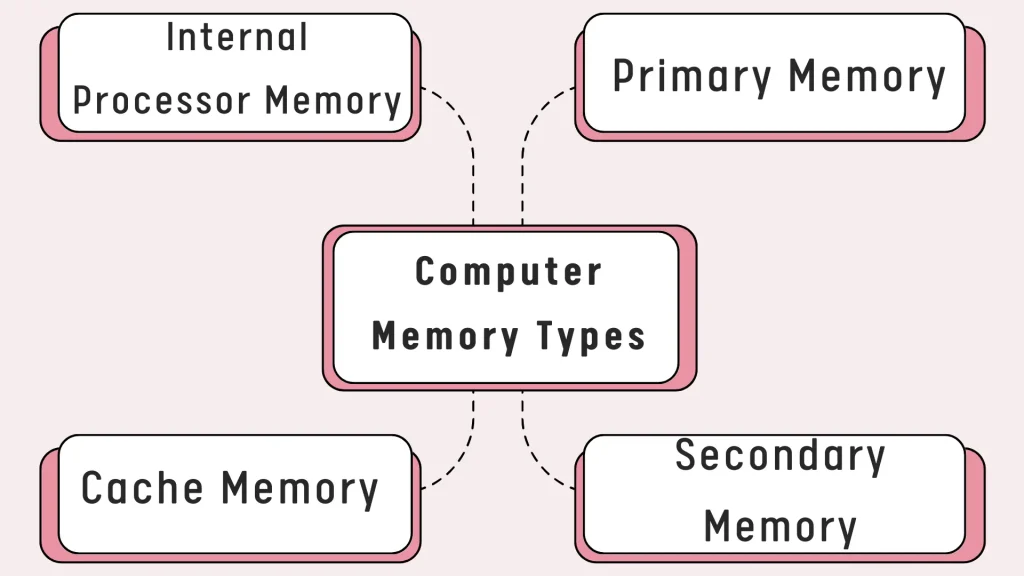
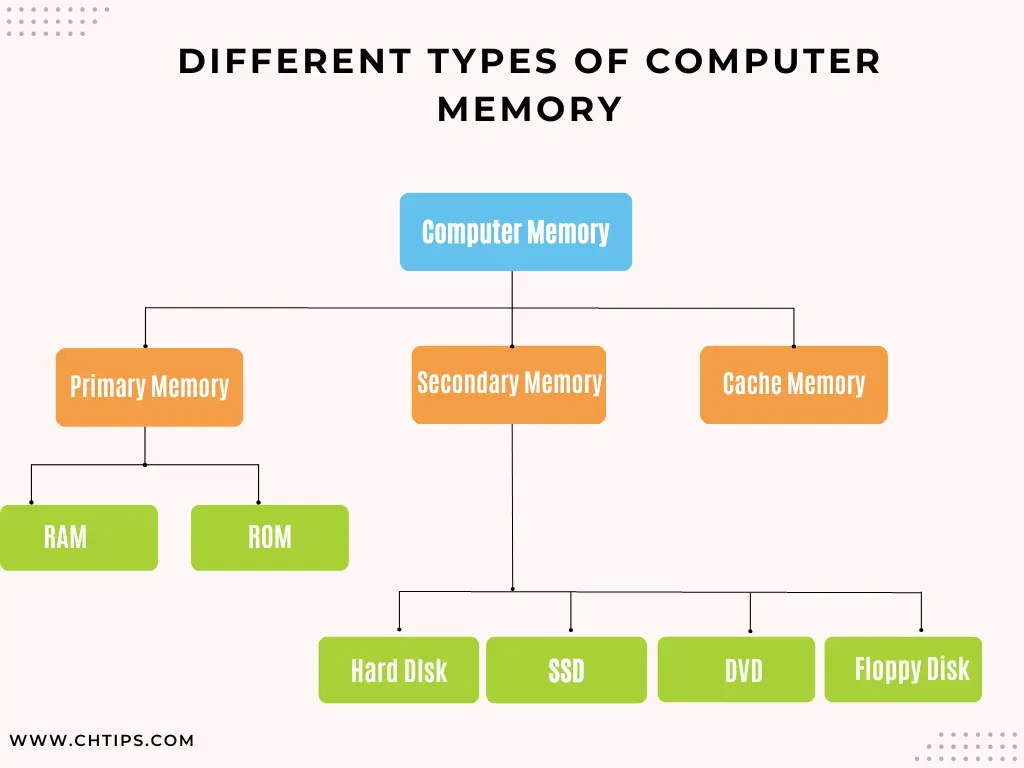
Examples of Primary Memory
- RAM
- ROM
- SDRAM
- DRAM
- SRAM
- PROM
- EPROM
- EDORAM
- DDR SDRAM
5 Examples of Secondary Memory
- Hard Disk.
- SSD [Solid State Drive].
- Pen Drives.
- Memory Cards.
- DVDs and CDs.
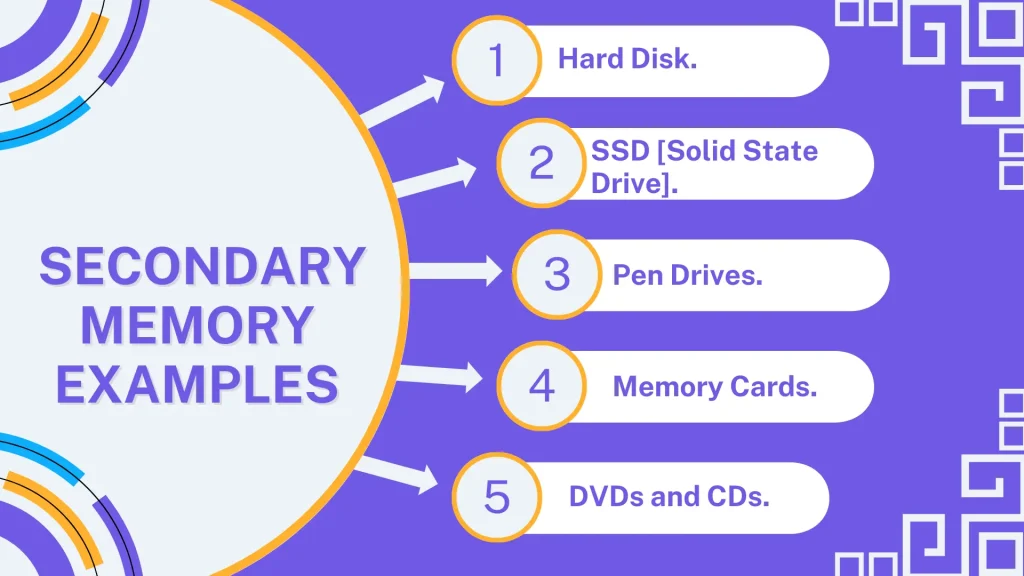
Useful Video: Smallest Unit of Computer Memory
5 Differences Between Internal Memory and External Memory
| # | Internal Memory | External Memory |
| 1 | Volatile Memory. | Non- Volatile. |
| 2 | Internal Memory is also called “Primary Memory” or “Main Memory” or “Semiconductor Memory“. | External or secondary memory is also called “AUXILLARY MEMORY” and “PERMANENT MEMORY“. |
| 3 | Stores a small amount of data and information. | Capable of storing huge amounts of data and information. |
| 4 | Examples of internal memory RAM (RANDOM ACCESS MEMORY) ROM (READ-ONLY MEMORY) | Examples of Secondary storage Computer Hard Disk Drive. Pen Drives. SSD {Solid State Drives}. Optical Disks. Cloud Storage |
| 5 | The internal memory is faster, smaller, and lighter, consuming less power | They require more power than internal memory. |
| 6 | Their size is measured in MB and GB. | Their capacity is measured in GB and TB. |
Top Memory Manufacturing Companies
| 1 | Dynet. |
| 2 | Transcend. |
| 3 | Samsung. |
| 4 | Kingston Technology. |
| 5 | Micron Technology. |
Frequently Asked Questions [FAQs] on Smallest Unit of Computer Memory
Which is the smallest unit of computer memory?
Bit.
Is nibble the smallest unit of memory?
No, Nibble is the second smallest unit of memory.
Which is the largest unit of memory?
A yottabyte.
What is the fastest unit of memory?
Cache Memory.
What are 7 memory units?
Bit.
Bibble.
Byte.
Kilobyte.
Megabyte.
Gigabyte.
Terabyte.
Which is the most expensive memory?
The Cache Memory is considered to be the fastest and most expensive memory.
What is a half-byte called?
A Nibble.
The smallest unit of memory bit or byte
Bit
The smallest measurement unit of computer memory is
The correct answer is A bit.
What are 2 main memory examples?
RAM and ROM
Get In Touch
I have also written and compiled some articles on computers and telecommunications, and please go through them.
I hope you will like reading it.
I hope that all the questions and queries related to what is the smallest unit of computer memory in a computer system With Examples and charts have been answered here.
Don’t hesitate to contact me, and if you need to add, remove or update anything from the article, please let me know in the comment section or via email.
I will be more than happy to update the article. I am always ready to correct myself.
Please share this article with your friends and colleagues; this motivates me to write more related topics.
!!! Thank You !!!