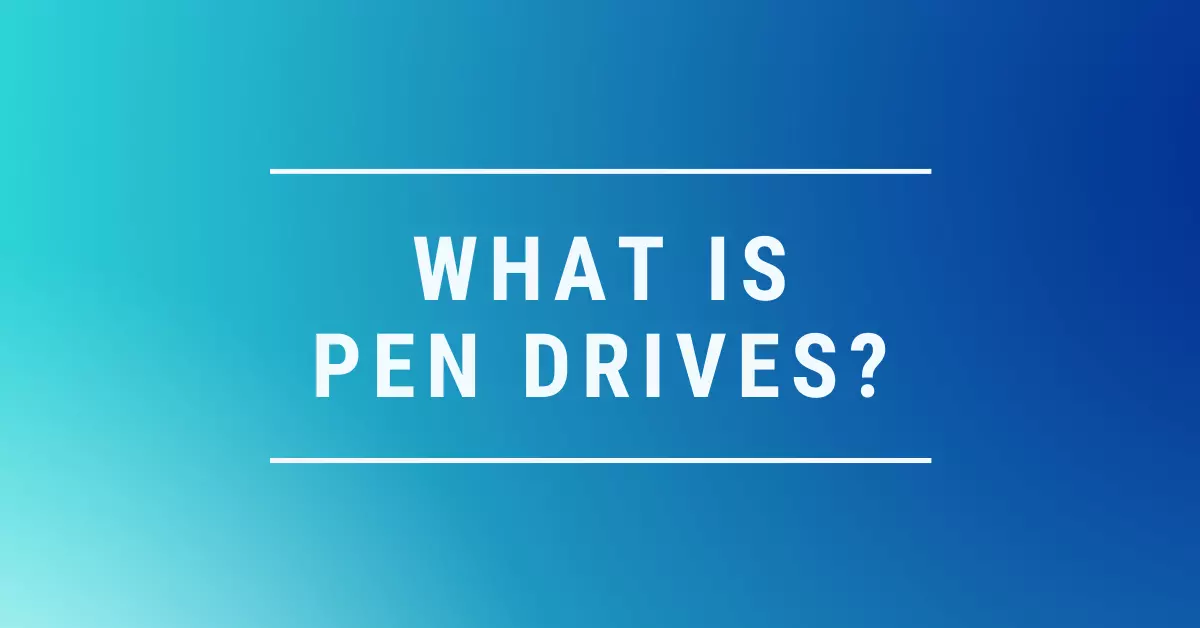What is Pen Drive: Pen drives are commonly known as USB flash drive it is a portable device which means they can be easily transferred from one location to another due to their compact design it looks like a pen shape and therefore it is named pen drive.
Pen drives are used in a wide range of the world.
They have easily replaced CDs, and Floppy Disk due to their huge data storing capacity and faster data transferring speed.
Pen drives and USB flash drives are connected to USB (Universal Serial Bus) Port which is available on computer motherboards they are used without any additional power supply they receive the power directly from the USB port itself and hence are playing a dominant role in the PC world.

Pen drives, USB Flash drives, thumb drives come in huge data storage capacity from 2 GB to 128 GB.
The USB Memory Stick comes with different inbuilt features embedded in itself such as a built-in camera, built-in audio, and video playing applications.
These devices enable users to transfer data from one computer to another with ease with no data loss.
The USB Memory Stick and USB flash drives are Plug and play devices i.e. they do not require any additional drives or software and hardware or application to run them they are easily connected to USB 1.0 and USB 2.0 of desktops, laptops, palmtops, and even in small mobile devices which makes their approach more incredible and vast.
Nowadays USB Memory Stick is also used in the form of bootable medium they are widely used in installing an operating system where no optical drives are present.
They are used for read, write, delete, and updating data inside these devices.
Pen Drives Architecture
The pen drives consist of a small printed circuit board typically in a plastic or metal body, they use a technology name EEPROM (Erasable Programmable Read-only Memory) for reading, writing, and erasing data It is highly durable solid-state storage.
This Flash memory which saves data and data output is controlled by a crystal oscillator that has 12 MHz clock signals.
People Are Also Reading
- What is Computer Fundamentals
- Advantages and Disadvantages of Computer
- Block Diagram of Computer
- Characteristics of Computer System
- Different Types of Plotters and Their Uses Functions Types
- Characteristics of Plotter
- 5 Functions of Software in Computer
- Computer Basic Tutorials
What is Pen Drive in Computer With Examples
A pen drive is a small storage device that is primarily used and utilized for data and information storage.
Pen drives are considered to be one of the popular sources of external storage devices.
The pen drives are compact in shape and size and are capable of storing a gigantic amount of data and information almost permanently.

The data transfer speed of modern pen drives has dramatically increased and hence they have easily replaced their counterparts like CDs and DVDs.
The Pen drives are connected to USB [Universal Serial Bus] presented on the computer motherboard.
The pen drives do not need an additional power supply consumes it needs from the motherboard which is directly connected to SMPS [Switching Mode Power Supply].
The data can be copied from one location to another [ from one computer to another] with amazing speed and accuracy.
The pen drives usually store and hold data and information in the form of tiny chips inside the device.
The shape of pen drive is like a pen, and hence the name.
The term “pen drive“ comes from the fact that these devices have no moving parts and are therefore powered by electromagnetic induction
The pen drive has no moving objects and parts and is hence powered by electromagnetic inductions.
They are plug-and-play devices and therefore no additional drivers are needed for installation.
Advantages of Pen Drives and USB Flash Drives
As everyone knows how pen drives and USB flash drives are ruling the IT World because of their brilliant features, it has replaced conventional devices which were used as data storage medium.
Below I have mention some of the advantages of pen drives.
- Pen drive comes in huge data storing capacity from 64 MB to 128 Gb.
- They consist of a compact design which makes them portable.
- They are used as bootable mediums.
- They have a faster data transferring rate compared to other Computer devices.
- They can hold or store data with almost permanent memory and are also called secondary storage devices.
- Pen drives or USB Flash drives come in a variety of sizes and can be kept in a pocket for easy transportation.
- They are not damaged due to scratches like CDs and DVDs.
Disadvantages of Pen Drives and USB Flash Drives
- Pen drives | USB Flash drives are so small that they can be easily misplaced.
- They are the primary source for spreading Computer viruses and can easily infect another computer if comes into contact if not taken proper precautions such as Scanning with good Antivirus.
- Don’t have high storage capacity like a hard disk.
Famous Manufacturer of Pen Drives
- Transcend
- Kingston
- SanDisk
- I-Ball
- HP
- Sony
- Toshiba
Different Generations of Pendrives
There are overall five generations of pen drives
- 1.0
- 2.0
- 3.0
- 3.1
- 3.2
| Type | launched Year | Description |
| USB 1.0 | 1998 | They are the first generation of pen drives and were extremely slow to operate. |
| USB 2.0 | 2002 | They are faster than USB 1.0 with a data transfer speed of approximately 20 MB/s. |
| USB 3.0 | 2010 | The data transfer speed is almost 110 MB/s. |
| USB 3.1 | 2013 | The data transfer speed is about 450 MB/s. |
| USB 3.2 | 2017 | The data transfer speed is 1 GB/s. This is the faster pen drive compared to other generations of pen drives. |
Interface of Pendrive
There are four interfaces of pen drives that are listed below.
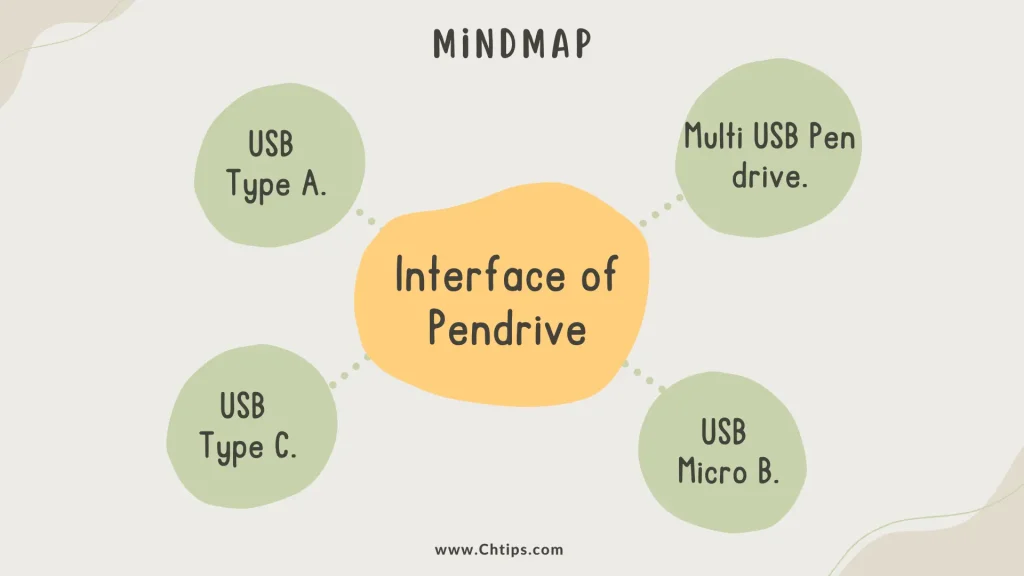
- USB Type A.
- USB Type C.
- USB Micro B.
- Multi USB Pen drive.
10 Uses of Pendrives
- It can store data and information almost permanently.
- Software and applications installation.
- Bootable pen drives.
- Installing operating system.
- Run a third-party system scan.
- Use and utilization of the live operating system.
- Data and information can be easily transferred from one location to another using pen drives.
- Pen drives can be used to lock and unlock systems.
- Pendrives are portable and compact hence easily carried from one place to other.
- Data storing capacity is enormous.
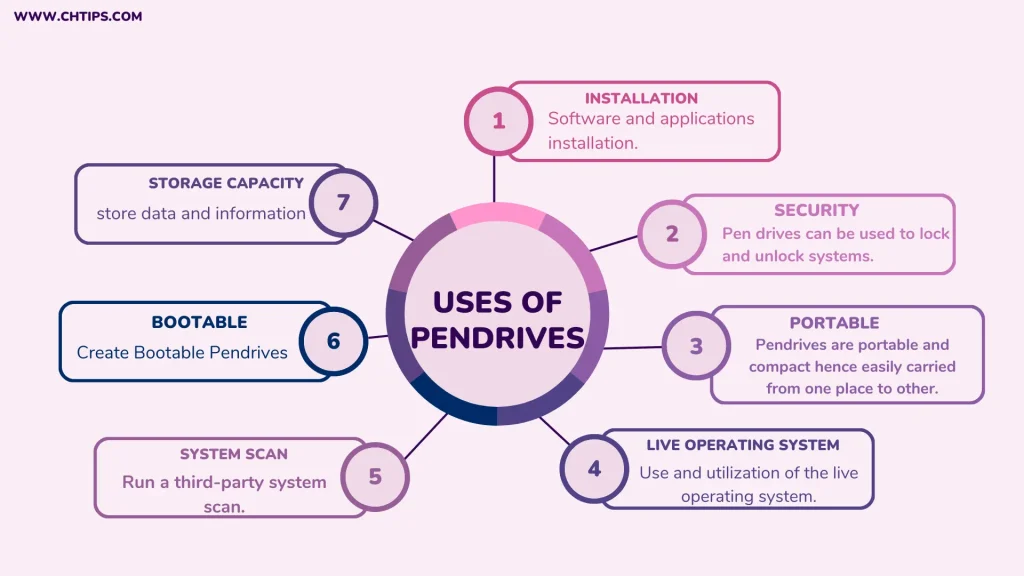
Features and Characteristics of Pen Drives
- The data and information storage capacity is up to 128GB.
- The USB Pen drives do not require another source of power. It receives its power from the system.
- USB pen drives are inexpensive.
- They are compact in shape and size.
- They are portable and can be carried easily from one location to another.
- Critical and sensitive information can be stored permanently.
- Pen drives are long-lasting.
- Pen drives can be secured using passwords.
- The data and information exchange are fast.
- Power consumption is extremely low.
2 Main Uses of Pen Drive
| 1 | Pen Drive is extensively used and utilized for data storage and data transferred from location A to location B. |
| 2 | They are also used for installing operating systems, system scans, data backup, and operating live operating systems such as Ubuntu. |
10 Lines on Pen Drive
The modern pen drive is one of the most crucial external storage devices. The pen drives come in different storage capacities.
Pen drives are capable of storing data and information permanently. Modern pen drives can transfer data with incredible speed and accuracy.
The pen drives are compact, and this makes them highly portable. Since they are portable, they can be carried out from one location to another.
The compact nature can sometimes be a disadvantage of pen drive as it can be misplaced easily.
The pen drives are inexpensive compared to SSDs and HDDs.
They are versatile, reliable, and efficient devices that can be used to install the operating system and store data and information.
Different Names of Pen Drives
- USB Drive
- Jump Drive
- Flash Drive
- Thump Drive
- USB Memory
- Memory Stick
- USB Stick
Pen Drives Parts and Components
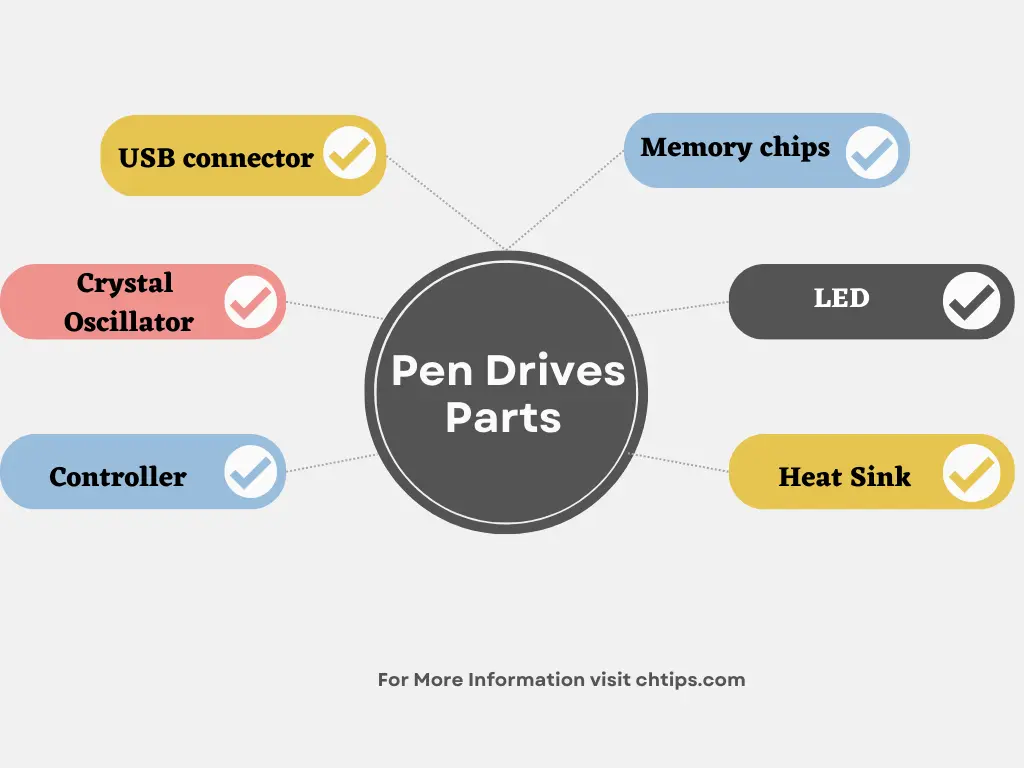
- USB connector
- Crystal oscillator
- Memory chips
- Controller
- LED
- Heat Sink
Frequently Asked Questions [FAQs]
USB Stands for
Which USB Port is Faster
What is USB Voltage
What are the Six Types of USB
Type-B.
Mini USB.
Micro USB A.
Micro USB B.
Micro USB AB.
Type-C.
USB 3.0.
Who Invented USB
Which Company Produced First Pen Drive
Pen Drive is Which Device
Pen Drive is a Hardware or Software
Get In Touch
I have also written and compiled some articles on computers and telecommunications, and please go through them.
I hope you will like reading it.
All the questions and queries related to What is Pen Drive? Definition Functions and Uses have been answered here.
If you have any questions about advantages and disadvantages of Pendrives
Don’t hesitate to contact me, and if you need to add, remove or update anything from the article, please let me know in the comment section or via email.
I will be more than happy to update the article. I am always ready to correct myself.
Please share this article with your friends and colleagues; this motivates me to write more on related topics.
!!! Thank You !!!