A fixed disk in computer is permanently installed or mounted inside the computer case. Fixed disks are also referred to as HDD, hard disk drives, and hard disks.
They store data and information permanently and can be retrieved whenever required or requested by the users.
Fixed disk these days comes in a huge storing capacity like 4 TB {Tera Byte}.
The RPM [Rotation Per Minute] of the hard disk has changed dramatically.
Which changed the overall performance of the computer system as the data and information sharing speed and performance changed drastically.
What is Fixed Disk in Computer System
The fixed disk is also referred to hard disk drives, fixed storage, and fixed media.
The hard disk or fixed disks are permanently mounted inside the computer cabinet.
The platter inside the hard disk can be called a "Fixed Disk".
The USB hard disk or external hard disk that can be easily unplugged and removed from a computer system is also known "fixed disk".
A fixed disk can store a lot of data and information permanently. They are installed inside the computer case and are a type of non-volatile memory.

The hard disk or fixed disk is compact in size and shape, therefore gaining huge popularity and easily replacing their counterparts.
The fixed disk is considered secondary storage device capable of storing and accessing massive data and information.
4 Different Types of Fixed Disk
- Serial ATA (SATA),
- Parallel Advanced Technology Attachment (PATA),
- Solid State Drives (SSD),
- Small Computer System Interface (SCSI).
5 Uses of Fixed Disk Drives | Hard Disk Drives
- Storage
- Backups
- Software Development
- Data and Information Sharing
- Gaming
How Do Hard Disk Drives Work?
The fixed disk consists of a spinning disk with heads that moves and rotates over the disk and store data and information in tracks and sectors.
The head reads and writes in a type of ring called Tracks, which are additional split and called sectors, which can accumulate to 512 bytes.
This Fixed Disk has several disks and is called a platter.
They are set up on top of each other as well as they spin as necessary, each of the two sides is produced to save information.
Fixed Disk has greater than 2 plates which results in 4 or 6, and some disk drives have 12 plates as well as 24 sides plus 24 heads which are used to check out and also compose.
The straightened tracks on each side of every plate with each other comprise a cylinder.
A Disk drive has one head per platter with all heads placed on a common arm, and the head moves fast with strenuous speed across the disk; they are placed on a rack called an actuator.
The majority of the hard drive speed entirely depends upon their rotation rate before numerous hard disks rotate at 3600 rpm.
Which was a continuous speed at that time; however, as modern technology developed, multiple suppliers constructed hard disks with more change rates.
Examples of Secondary Memory
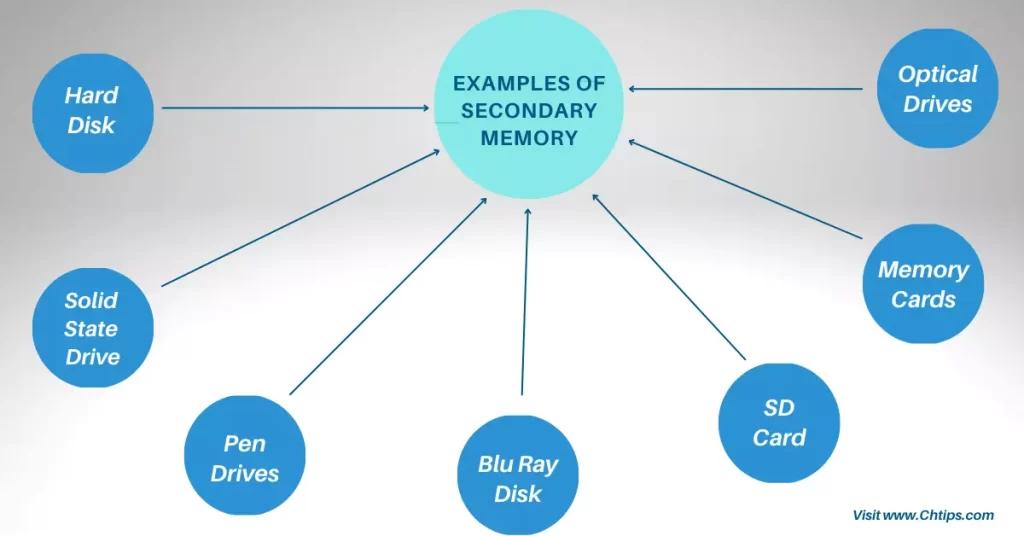
5 Advantages of Fixed Disk
- Inexpensive compared to SSD.
- They are readily available in the market.
- High in storage capacity.
- They are portable and non-volatile.
- They are permanently mounted in the computer case, so there is no need to fear losing them.
5 Disadvantages of Fixed Disk Drive
- Slow in accessing data and information compared to modern SSD.
- Less time span.
- More power consumption than other storage devices.
- It makes noise while processing data.
- They are prone to get damaged.
Parts of Hard Disk Drives | Fixed Disk
- MAGNETIC PLATTERS
- READ/WRITE HEAD
- ACTUATOR
- READ-WRITE ARM,
- SPINDLE MOTOR
- CIRCUIT BOARD
- CONNECTOR
- LOGIC BOARD
Differences Between Floppy Disk and Hard Disk in Tabular Form
| # | Hard Disk | Floppy Disk |
| 1 | The hard disk has a vast storage capacity. | The Floppy disk has a limited storage capacity. |
| 2 | The hard disk drives are expensive. | Floppy disk drives are inexpensive compared to hard disks. |
| 3 | The data transfer rate is faster on hard disks. | The data transfer rate is slower in floppy disk drives. |
| 4 | The capacity of hard disk drives is measured in GB {Gigabyte} and TB {Terabytes}. | The capacity of floppy disks is measured in MB {Mega Byte}. |
| 5 | The hard disks are long-lasting. | The floppy disks are prone to get damaged. |
| 6 | The data is secured. | The data is not secured. |
| 7 | They are not damaged due to dust, heat, and moisture. | They can be easily damaged. |
| 8 | The hard disks are not delicate to handle. | The Floppy disks are very delicate; therefore, they get corrupted easily. |
| 9 | Huge software can be installed. | Due to limited space, the software cannot be installed. |
| 10 | The hard disk drives are still in use. | They are eliminated from the market due to their various disadvantages. |
| 11 | Hard disk technology is advanced compared to a floppy disk. | The floppy disk technology is old technology. |
Which Hard Disk Drive is the Fastest?
The SSDs are faster, durable, compact than old HDD drives.
What is SSD in Computer System?
SSD stands for Solid State Drive. The SSD is a non-volatile memory storing massive data and information permanently.
The SSD is the upgraded version of HDD [Hard Disk Drive] with superior data and information accessing speed.
SSD are pretty popular these days due to their compact shape, and size with excellent storage capacity also, they are faster than hard disk drives.
SSDs are considered to be more reliable and efficient compared to their counterparts.
The Solid State Drive is like a hard disk, whereas the traditional HDD uses a spinning disk for data storage.
The SSD does not have moving parts like HDD.
SSDs are faster than hard disks due to their power controller, which is responsible for storing and accessing information in the SSD.
SSD is a NAND-Based Flash Memory.
Difference Between SSD and HDD
| SSD | HDD |
| They are fast compared to HDD | They are quite slow |
| Their performance is excellent and quite impressive | Their performance is good. |
| Consume less heat and energy. | heat and energy consumption is high. |
| Operating system and application load in milliseconds. | They take time to load huge applications and OS. |
| They are expensive. | They are relatively cheap |
| The data transfer speed is good | It takes time to transfer data |
Full Form of SSD in Computer
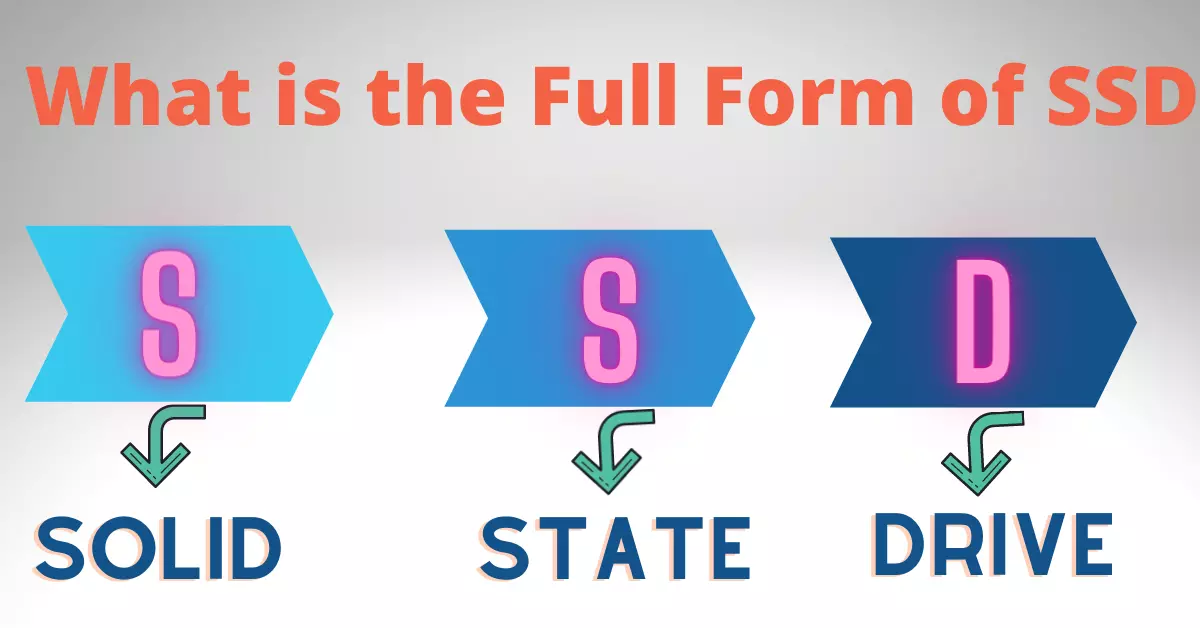
Hard Disk Manufacturing Companies
People Are Also Reading
- 12 Examples of Secondary Memory in Computer System
- Is Floppy Disk a Secondary Device in Computer Storage
- Different Types of Secondary Memory in Computer
- Advantages and Disadvantages of Floppy Disks
- Advantages and Disadvantages of Hard Disk Drives
- 8+ Differences Between Mouse and TrackBall
- 11+ Differences Between Floppy Disk and Hard Disk
- What is Volatile Storage Devices
- Computer Basic Tutorials
Frequently Asked Questions [FAQs]
Is Fixed Disk a Volatile Memory?
No, it is a type of non-volatile memory. It does not lose data and information when there is no power or loss of electricity.
Is Hard Disk a Fixed Disk?
Yes, a hard disk is an acronym for a fixed disk.
When Was First Hard Disk Invented?
IBM unleashed the world’s first computer hard disk drive in 1956.
Is a Fixed Disk an SSD?
No, a fixed disk is not an SSD [Solid State Disk].
Get In Touch
I have also written and compiled some articles on computers and telecommunications, and please go through them.
I hope you will like reading it.
I hope all the questions and queries related to what is Fixed Disk in Computer System With Images, Examples, Types, Uses, Advantages & Disadvantages have been answered here.
If you have any questions about the hard disk and fixed disk.
Don’t hesitate to contact me, and if you need to add, remove or update anything from the article, please let me know in the comment section or via email.
I will be more than happy to update the article. I am always ready to correct myself.
Please share this article with your friends and colleagues; this motivates me to write more on related topics.
!!! Thank You !!!
