There may be several reasons why you need to know how to change phone number in google pay.
Google pay is one of the most used and utilized UPI apps for digital transactions, shopping, and recharge.
Google Pay also provides users rewards and cashback on online transactions that can be redeemed instantly.
The mobile number linked to google pay can be changed, updated, or edited whenever necessary follow the following steps to update the registered GPay mobile number.
How to Change Phone Number in Google Pay in Points
- Open Your GPay Application.
- Click on Your Profile Picture [Top Right Corner].
- Click on the Setting Option.
- Click on Personal Information.
- Edit Your Mobile Number.
- Enter Your New Mobile Number.
- You Will Receive an OTP.
- Confirm Your OTP.
- Your New Mobile Number is Successfully Registered.
How to Change Phone Number in GPay With Pictures
Step 1: Open Your GPay Application.
Step 2: Click on Your Profile Picture [Top Right Corner].
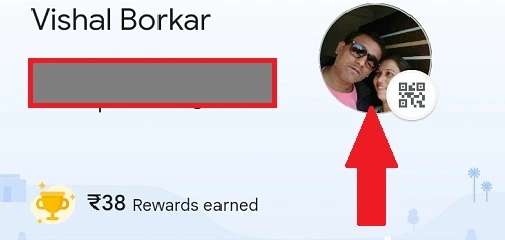
Step 3: Click on the Setting Option.
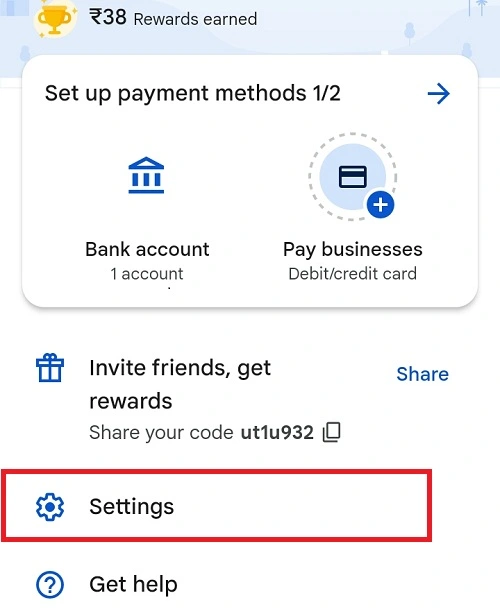
Step 4: Click on Personal Information.
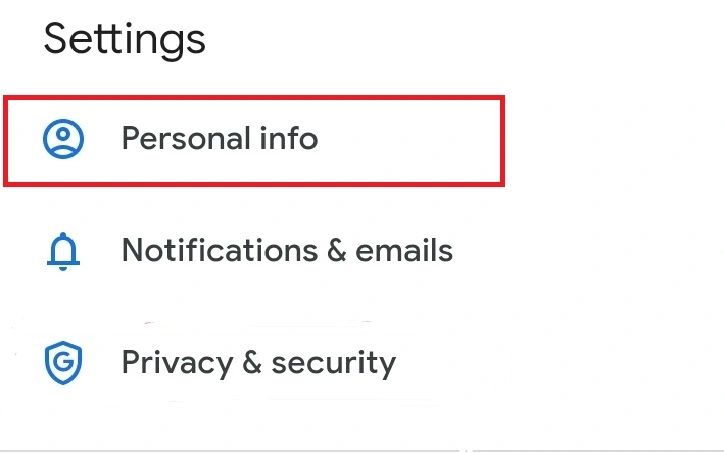
Step 5: Edit Your Mobile Number.
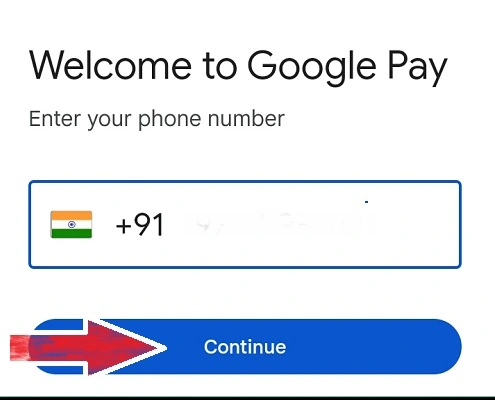
Step 6: You Will Receive an OTP.
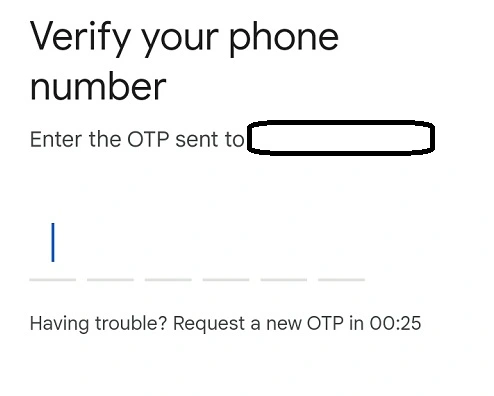
Your New Mobile Number is Successfully Registered.
How to Change Registered Phone Number in GPay Infographic
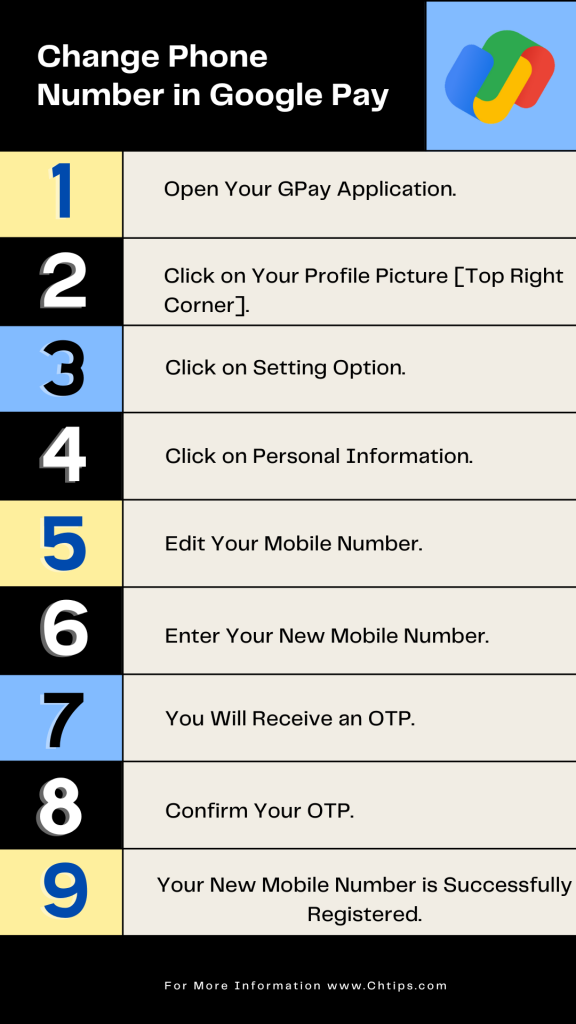
Popular UPI APPs
| # | Bank | Limit |
| 1 | Bank Of Baroda | 25000 |
| 2 | Bank of India | 100000 |
| 3 | Bank of Maharashtra | 100000 |
| 4 | Canara Bank | 25000 |
| 5 | HDFC | 100000 |
| 6 | HSBC | 100000 |
| 7 | ICICI | 25000 |
| 8 | IDBI | 50000 |
| 9 | IDFC | 100000 |
| 10 | UCO Bank | 100000 |
| 11 | State Bank of India | 100000 |
People Are Also Reading
- How to Change Name in Google Pay
- How to Change Email ID In Google Pay
- How To Delete GPay Transaction History
- How To Delete GPay Account Permanently
- How to Change UPI PIN in GPay | Reset UPI PIN
- How to Redeem Google Pay Cashback Rewards
- Can You Pay for Google Reviews
- How to Share GPay QR Code
- How to Pay Electricity Bill By GPay
- How Do I Share My GPAY UPI ID
- How to Pay Through Google Pay to Mobile Number
- Computer Basic Tutorials
Frequently Asked Questions [FAQs]
How Many Numbers Can be Registered at Once?
Only One number can be registered at one time.
Daily Transaction Limit on Google Pay
The daily transaction limit on gpay is 1,00,000 Rs.
Is Google Pay Secured
Yes, it is designed and developed by Google leading IT Company.
Is Google Pay Free or Paid
Google Pay is Free.
Can We Change the Phone Number Multiple Times
Yes.
Get In Touch
I have also written and compiled some articles on computers and Telecommunications, and please go through them.
I hope you will like reading it.
I hope all the questions and queries related to How to Change Mobile Number In Google Pay in 2023 have been answered here.
If you have a question about how to reset your phone number in GPay.
Don’t hesitate to contact me, and if you need to add, remove or update anything from the article, please let me know in the comment section or via Email.
I will be more than happy to update the article. I am always ready to correct myself.
I would like you to share this article with your friends and colleagues; this motivates me to write more on related topics.
!!! Thank You !!!