Google Pay is a UPI app used to make digital payments, mobile recharge, and online purchases.
Sometimes you need to change the Email linked with Google Pay.
Let us know How to Change Email ID In Google Pay in 5 Simple Steps.
Google Pay is a digital app primarily used and utilized for online transactions.
This app is free and designed and developed by Google, one of the most trusted IT companies worldwide.
Google Pay can easily integrate with the bank using a mobile number for online transactions.
How to Change Email ID In Google Pay Permanently in 2023
To Change Email ID in Google Pay Permanently you need to follow the below steps.
- Open Google Pay App.
- Click on the Profile Icon [Located in Top Right Corner].
- Click on Setting.
- Click on Sign Out.
- Click on Sign Out To Confirm.
- Add Your Phone Number.
- Click Continue after Adding the Number.
- Select Email ID to Register GPay.
- Enter the OTP.
- Activate Your Bank Account.
- Select the SIM Slot [Mobile Number] Linked to Your Bank.
Step 1: Open Google Pay App.
Step 2: Click on the Profile Icon [Located in Top Right Corner].
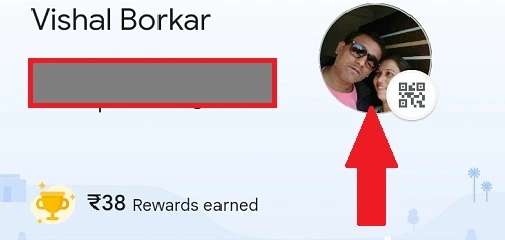
Step 3: Click on Setting.
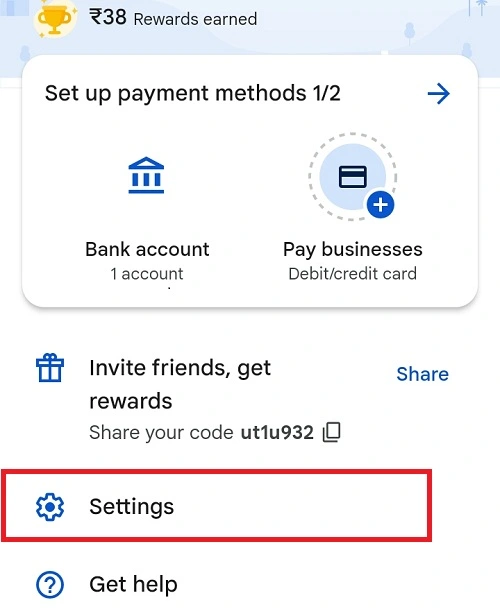
Step 4: Click on Sign Out.
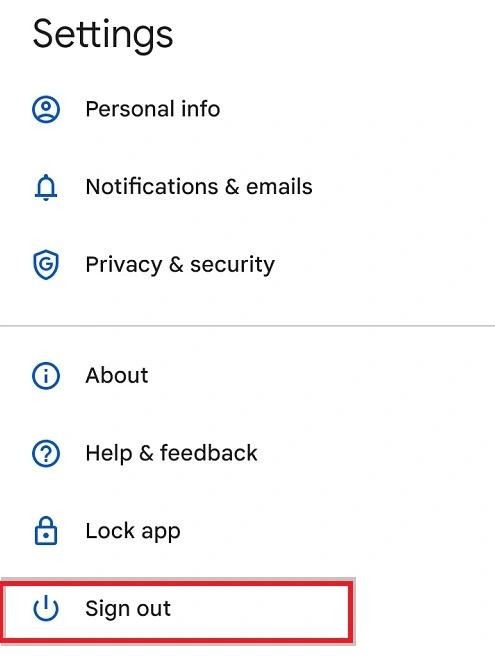
Step 5: Click on Sign Out To Confirm.
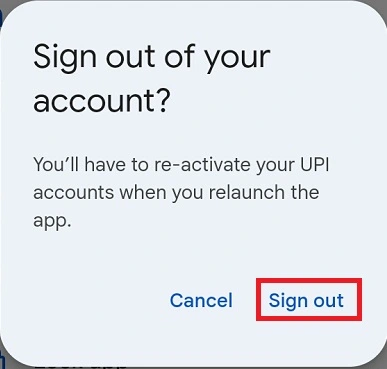
Step 6: Add Your Phone Number.
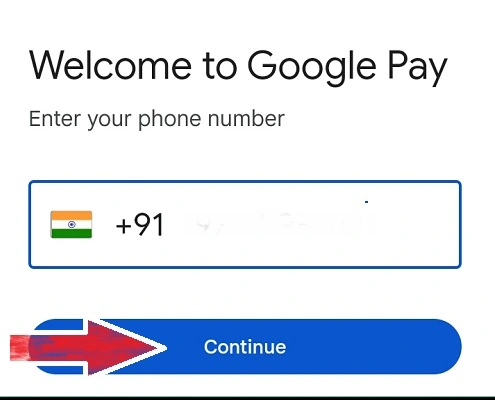
Step 7: Click Continue after adding the number.
Step 8: Select Email ID to Register GPay.
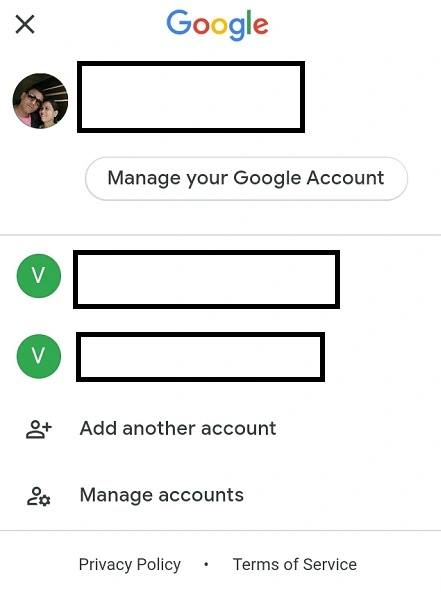
Step 9: Enter the OTP
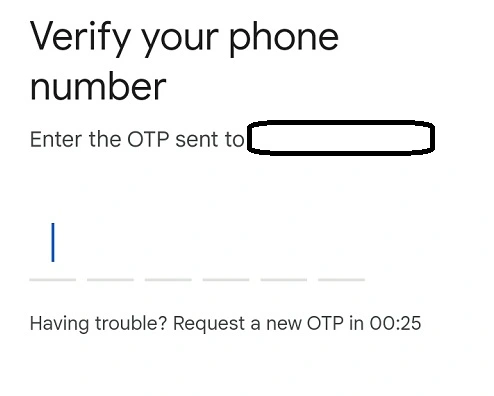
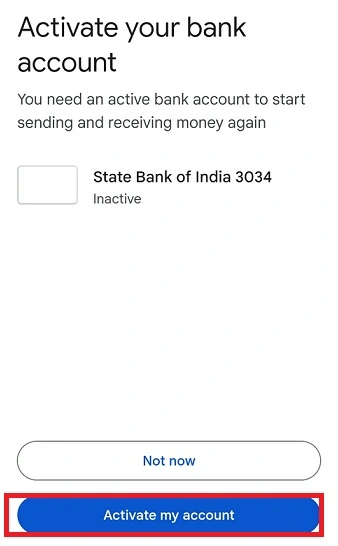
Step 10: Activate Your Bank Account
Step 11: Select the SIM Slot [Mobile Number] Linked to Your Bank.
Step 12: Congratulation You Have Successfully Changed Email ID In Google Pay
How to Change Email ID In Google Pay With Pictures
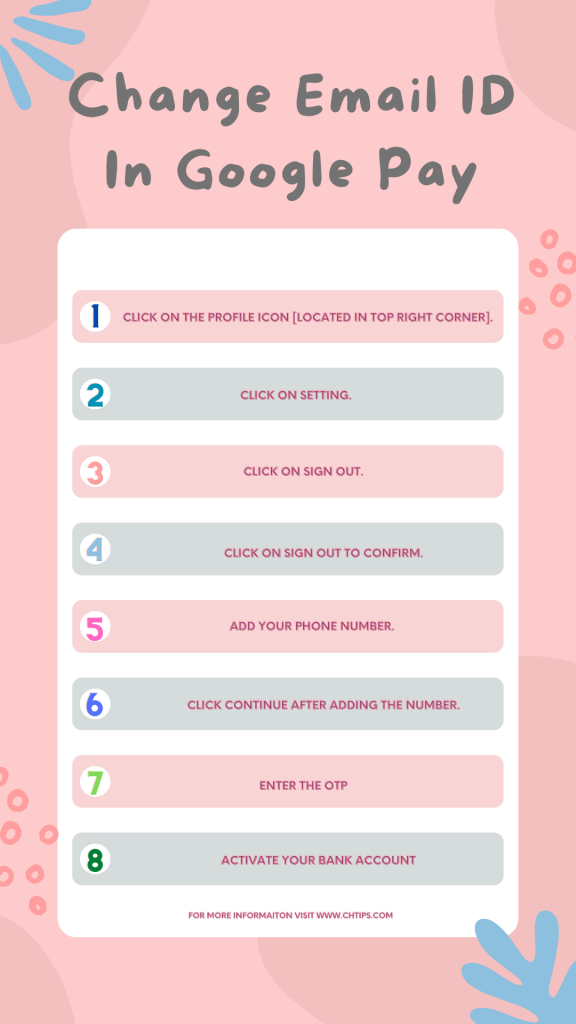
Bank Limit Transaction Daily
| # | Bank | Limit |
| 1 | Bank Of Baroda | 25000 |
| 2 | Bank of India | 100000 |
| 3 | Bank of Maharashtra | 100000 |
| 4 | Canara Bank | 25000 |
| 5 | HDFC | 100000 |
| 6 | HSBC | 100000 |
| 7 | ICICI | 25000 |
| 8 | IDBI | 50000 |
| 9 | IDFC | 100000 |
| 10 | UCO Bank | 100000 |
| 11 | State Bank of India | 100000 |
Major Characteristics and Features of Google Pay
- It is used for secured online transactions.
- Payments can be received and sent instantly.
- Users can request payment from another user.
- Cash backs and Rewards can be avail with every transaction made on GPay.
- Google Pay is used for making online payments, shopping, paying bills, etc.
People are Also Reading
- How to Change Name in Google Pay
- How To Delete GPay Transaction History
- How To Delete GPay Account Permanently
- How to Change UPI PIN in GPay | Reset UPI PIN
- How To Change Phone Number in Google Pay
- How to Redeem Google Pay Cashback Rewards
- Can You Pay for Google Reviews
- How to Pay Electricity Bill By GPay
- How to Share GPay QR Code
- How Do I Share My GPAY UPI ID
- How to Pay Through Google Pay to Mobile Number
- Computer Basic Tutorials
Popular Payment Apps
| # | Company Name | Launched Date |
| 1 | Google Pay | 26th May 2011 |
| 2 | PhonePe | December 2015. |
| 3 | Paytm | August 2010 |
| 4 | Amazon Pay | 2007 |
| 5 | HDFC PayZapp | June 15, 2015 |
| 6 | ICICI Pockets | February 11, 2015 |
| 7 | Yono By SBI | 24 November 2017 |
| 8 | MobiKwik | 2009 |
Frequently Asked Questions [FAQs]
Can You Have 2 GPAY Accounts on the Phone?
Yes, you can use it only if you have 2 bank accounts registered or linked with one mobile number.
What Does UPI Stand for?
Unified Payments Interface.
Can the GPay Account be hacked?
Yes, Therefore, it is highly recommended to be extra careful while making the transaction with the unknown.
What is GPay limit Per Day?
The limit entirely depends upon the bank. It is usually up to 1,00,000.
Is Google Pay Safe?
Of course, it is safe as it is designed and developed by tech giant Google with an extra layer of security and protection.
Get In Touch
I have also written and compiled some articles on computers and Telecommunications, and please go through them.
I hope you will like reading it.
I hope all the questions and queries related to How to Change Email ID In Google Pay in 2023 have been answered here.
If you have a question about how to reset your Email ID in GPay.
Don’t hesitate to contact me, and if you need to add, remove or update anything from the article, please let me know in the comment section or via Email.
I will be more than happy to update the article. I am always ready to correct myself.
I was hoping you could share this article with your friends and colleagues; this motivates me to write more on related topics.
!!! Thank You !!!