The full form of FTP is a file transfer protocol.
The FTP is a standard network protocol that is used to transfer data and information from one computer to another with incredible speed.
It is a very efficient source for transmitting data and information.
Still, there are several advantages and disadvantages of FTP | Benefits and Drawbacks of FTP.
Using FTP files can be shared between the client and server.
FTP acts as an intermediate between the internet and local computers.
The data transmission is successfully done with the help of TCP/IP. FTP is based on a client-server architecture that uses data encryption techniques like SSL/ TLS.
What is File Transfer Protocol?
FTP stands for file transfer protocol which is responsible for transferring files from one computer to another.
Several protocols enable file transfer between two systems based on specific rules which are called protocols.
FTP is one of these protocols. Since the FTP protocol has existed since earlier days, most internet users do not know about it, but this can be a useful tool for you if you are creating a website.
When any web developer creates a website, that website’s files needed to be uploaded to the server, therefore,
FTP is used to upload larger files to the server and download, rename, delete, copy and move documents.
The FTP protocol was developed by Abhay Bhushan in 1971 while studying at MIT and the ARPANET Network Control Program used it for file transfer between computers and servers.
With the introduction of TCP/IP on behalf of NCP, FTP subsequently remained up-to-date.
The passive mode of the FTP firewall helps solve the problem of Computer firewall connection FTP connection.
After many years of development, it has developed FTPS and SFTP for additional safety.
Advantages and Disadvantages of FTP With Picture
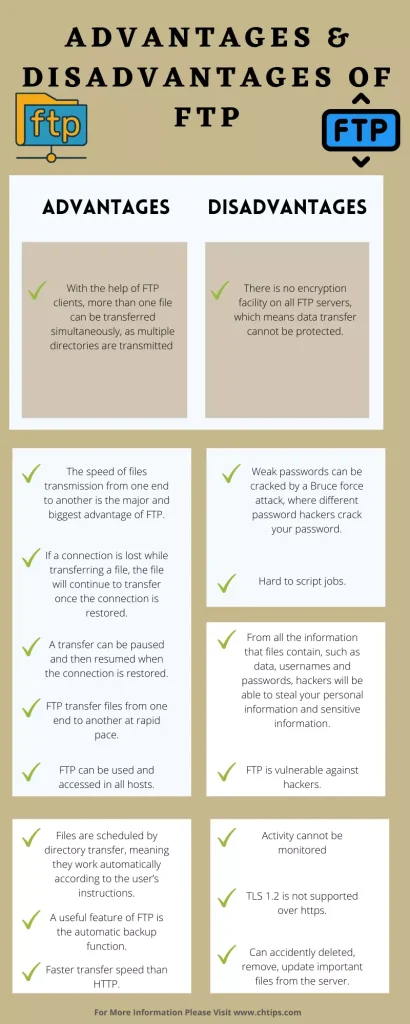
Benefits & Advantages of FTP (File Transfer Protocol)
- With the help of FTP clients, more than one file can be transferred simultaneously, as multiple directories are transmitted simultaneously.
- The speed of file transmission from one end to another is the major and biggest advantage of FTP.
- If a connection is lost while transferring a file, the file will continue to transfer once the connection is restored.
- A transfer can be paused and then resumed when the connection is restored.
- Files are scheduled by directory transfer, meaning they work automatically according to the user’s instructions.
- A useful feature of FTP is the automatic backup function.
- FTP transfers files from one end to another at a rapid pace.
- FTP can be used and accessed on all hosts.
- A huge file size can be transferred with ease.
- Faster transfer speed than HTTP.
- Using FTP data can be recovered.
- Files can be queued while uploading and downloading.
- Users can transfer files and directories.
Drawbacks & Disadvantages of FTP (File Transfer Protocol)
- There is no encryption facility on all FTP servers, which means data transfer cannot be protected.
- Weak passwords can be cracked by a Bruce force attack, where different password hackers crack your password.
- From all the information that files contain, such as data, usernames, and passwords, hackers will be able to steal your personal information and sensitive information.
- FTP is vulnerable to hackers.
- Activity cannot be monitored
- TLS 1.2 is not supported over HTTPS.
- Hard to script jobs.
- Can accidentally delete, remove, or update important files from the server.
- Loss of connection is frequently observed.
How Does FTP is Used?
For Uploading files from FTP to a web server, there are three steps to perform.
- Command Line FTP.
- Web Browser.
- Graphical Using FTP Client.
1. Command-line FTP
There are times when you use the command line. Each operating system, whether it is Windows, Linux, or Mac, has a command of FTP built-in, and by using this, you can connect to FTP sites.
2. Web Browser
You use a web browser for this; you need to type in the address bar HTTP:// in place of you write ftp:// along with it you need to write username and password in the URL.
The browser looks like this: ftp://username:[email protected]/
3. Graphical Using FTP Client
You also use graphical FTP, a type of application that uses an interface that is user-friendly and easy.
In Windows, modern browsers can be used and utilized for achieving tasks.
Uses of FTP
FTP has two types of connection for file transfer.
- Control Connection.
- Data Connection.
1. Control Connection.
This is used for open and close connections and gives the server the command.
2. Data Connection.
After the connection with the help of the data connection transfer file between client-server.
By Client port number 21 starts control connection once the connection initiated from clients commands sends and with sending commands server port number 20 starts data connection with this data connection files are transferred FTP works on different modes.
- Active mode
- Passive mode
Active Mode
In Active mode, the client by using any port number FTP server port 21 connects means it opens a control connection.
In active mode, the client uses FTP server port 21.
After that, give our port number to the server where the data connection was established. After gaining the client port number server from his port, 20 client port data numbers open the data connection.
Passive Mode
In Active mode, the client by using any port number FTP server port 21 connects means it opens a control connection.
After that, give our port number to the server where the data connection was established. After gaining the client port number server from his port, 20 client port data numbers open the data connection.
History of FTP [File Transfer Protocol]
| Year | Name |
| 1971 | Abhay Bhushan |
| 1980 | Jon Postel |
| 1985 | Joy Reynolds |
Different Types of FTP
There are various different types of FTP which are stated below.
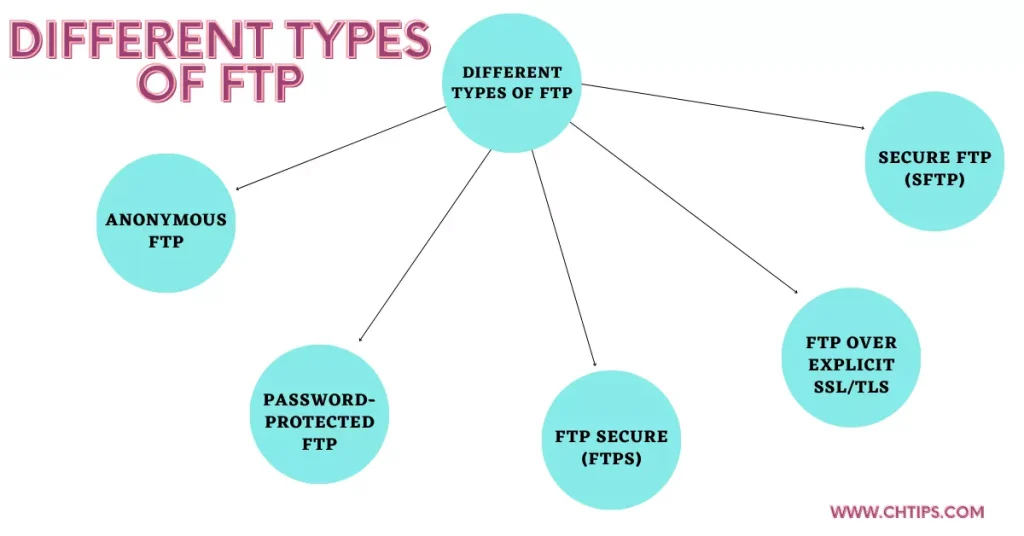
- Anonymous FTP.
- Password-Protected FTP.
- FTP Secure (FTPS).
- FTP over Explicit SSL/TLS.
- Secure FTP (SFTP).
1. Anonymous FTP.
This is one of the types of FTP. It permits data without encrypting it and without using their name, or password.
This is commonly used for downloading the data, which is material that is unrestricted for which it gives permission it works on the port.
2. Password-Protected FTP.
This is also an FTP, but this needs a username and password, but this service is not encrypted or safe. This also works in port 21.
3. FTP Secure (FTPS).
Sometimes, FTP is a secured socket layer known as (FTP-SSL), when they establish of FTP connection, it opens Transport Layer Security (TLS).
Earlier, FTPS started work to transfer FTP data safely and securely.
The default port is 990 which is commonly used.
4. FTP over Explicit SSL/TLS.
This port 21 connection upgrades the FTP connection to an encrypted connection that makes TLS stable.
This is also used for safe file transfer by the web and sharing files in a secure way.
5. Secure FTP (SFTP).
This is not an FTP by technical protocol, but it works as commonly; it is an SFTP secure shell (SSH) that runs on a protocol of port 22.
SSH is widely used to share safe and secure applications and is a secure share file transfer under SSH.
FTP in Computer Networks
FTP is a protocol that transfers files between computers or between one host and another host.
FTP is a client-server protocol because of this based on client-server medium data is the transfer between 2 TCP connections.
By FTP, one TCP for conservation of TCP connection establishes for control it and the next connection of TCP for transfer of data files.
Popular FTP Client
| # | FTP Client |
| 1 | FireFTP |
| 2 | WinSCP |
| 3 | FileZilla |
| 4 | Cyberduck |
| 5 | Transmit |
| 6 | CuteFTP |
| 7 | Nautilus |
| 8 | Core FTP LE |
| 9 | gFTP |
| 10 | Mobile FTP clients |
| 11 | FTP On the Go |
Related Articles
- Advantages and Disadvantages of USB Flash Drives
- Advantages and Disadvantages of Barcode Reader
- 10 Advantages and Disadvantages of Speakers
- 10 Advantages and Disadvantages of SATA
- 7 Advantages and Disadvantages of Plotters
- Types of Floppy Disk in Computer
- Advantages and Disadvantages of Floppy Disks
- Advantages and Disadvantages of Hard Disk Drives
- 13 Advantages and Disadvantages of Keyboards in Computer
- Advantages and Disadvantages of GUI
- 5 Different Types of URLs
- Computer Basic Tutorials
Frequently Asked Questions [FAQs]
Why FTP is Bad?
FTP is insecure while transferring data from one computer to another.
Can FTP be Hacked?
YES, FTP is vulnerable. Brute force attacks can be applied by hackers to hack FTP.
What Can I Use Instead of FTP?
SFTP (SSH File Transfer Protocol) …
FTPS (File Transfer Protocol over SSL/TLS) …
AS2 (Applicability Statement 2) …
HTTPS (Hypertext Transfer Protocol Secure) …
MFT (Managed File Transfer)
Is FTP Dying?
Yes, modern methods and techniques are used for data transmission.
Get In Touch
I have also written and compiled some articles on computers and telecommunications, and please go through them.
I hope you will like reading it.
I hope that all the questions and queries related to advantages and disadvantages of FTP | Benefits and Drawbacks of FTP with it types, uses, with examples using pictures have been answered here,
If you have any questions related to Pros and Cons of FTP {File Transfer Protocol}.Don’t hesitate to get in touch with me, and if you need to add, remove or update anything from the article, please let me know in the comment section or via email.
I will be more than happy to update the article. I am always ready to correct myself.
Please share this article with your friends and colleagues; this motivates me to write more related topics.
!!! Thank You !!!