In today’s digital age, protecting your online privacy and staying secure online is crucial.
With increasing threats like data breaches, identity theft, and invasive tracking, taking steps to safeguard your personal information is more important than ever.
In this article, we’ll explore five advanced tips for enhancing your online privacy, ensuring you stay secure in the vast, interconnected world of the internet.
Use a Virtual Private Network (VPN)
A Virtual Private Network (VPN) is a powerful tool for enhancing your online privacy.
When you connect to the internet via a VPN, your data is encrypted and routed through a secure server, masking your IP address.
This process not only protects your data from hackers and snoopers but also helps in bypassing geographical restrictions.

Using a VPN is particularly important when you’re on public Wi-Fi, as these networks are often unsecured and an easy target for cybercriminals.
By encrypting your data, a VPN ensures that even if someone manages to intercept your internet traffic, they won’t be able to decipher it.
Additionally, a VPN can prevent your internet service provider (ISP) from tracking your online activities, offering an extra layer of privacy.
To maximize the benefits, opt for a reputable VPN provider with a strict no-logs policy. This ensures that your online activities aren’t recorded, further enhancing your privacy.
Utilize a Password Manager for Enhanced Security
In the quest for robust online security, using a password manager is a game-changer.
Services like Cloaked not only generate strong, unique passwords but also provide the option to create disposable email addresses and phone numbers.
This innovative approach significantly boosts your privacy when signing into various apps and websites.
Password managers address a common issue which is the tendency to reuse passwords across multiple platforms.
This habit can lead to a domino effect; if one account is compromised, others become vulnerable.
By generating complex, unique passwords for each account, a password manager mitigates this risk.

Furthermore, the ability to create temporary email addresses and phone numbers adds an extra layer of security.
These features are particularly useful for online registrations, safeguarding your real contact details from potential exposure and spam.
The strength of a password manager lies in its centralized, encrypted vault.
This secure storage means you don’t have to remember every password, reducing the temptation to use simpler, more memorable, and less secure passwords.
With features like automatic form-filling and synchronization across devices, password managers not only enhance security but also add convenience to your digital life.
Useful Video: Tips for Staying Secure Online
Tips for Staying Secure Online Using Infographic
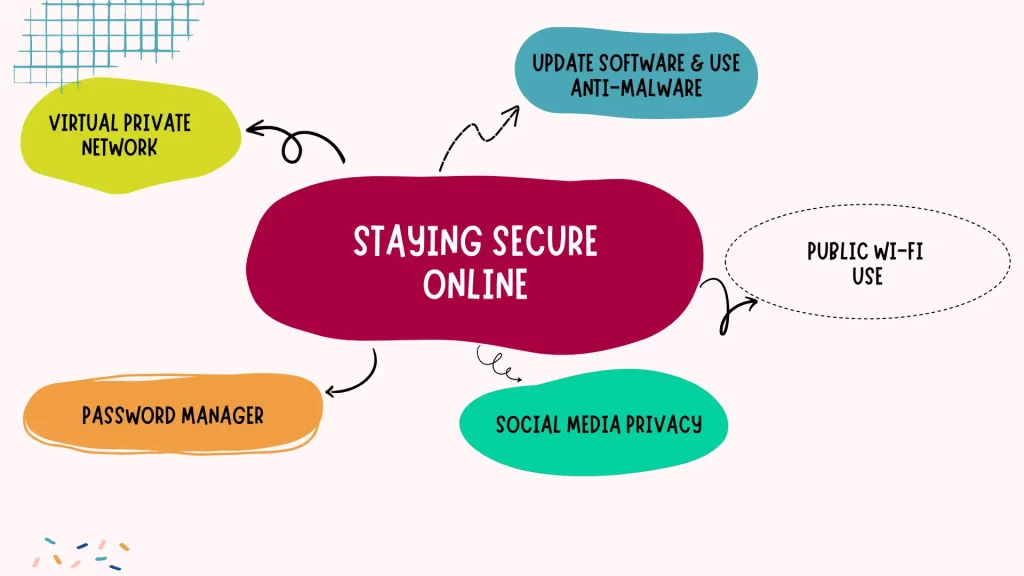
Secure Your Social Media Privacy Settings
Securing your social media accounts is a critical aspect of maintaining online privacy.
Often, we underestimate the amount of personal information that can be gleaned from these platforms.
By adjusting your privacy settings, you can control who sees your posts, personal details, and even your list of friends.

Start by reviewing the privacy policies and settings of each social media platform you use. Opt for the highest level of privacy, ensuring your posts are visible only to friends or selected groups.
Regularly check these settings, as platforms often update their policies and default configurations.
Remember, the less personal information you share publicly, the safer you are from potential online threats.
Be Cautious With Public Wi-Fi Use
Public Wi-Fi networks, while convenient, are a hotbed for potential security breaches. It’s crucial to exercise caution when connecting to these networks.
Avoid accessing sensitive information, such as bank accounts or confidential emails, on public Wi-Fi.
Even seemingly secure networks in cafes or hotels can be compromised.

One effective strategy is to use a VPN (Virtual Private Network) when accessing public Wi-Fi.
This adds a layer of encryption to your internet connection, shielding your activities from prying eyes.
Additionally, ensure that your device is not set to automatically connect to open networks, as this can unknowingly expose you to unsecured Wi-Fi hotspots.
Related Articles
- Advantages and Disadvantages of Antivirus Software
- What is a Computer Virus & Their Types
- What is the First Computer Virus In Philippines
- Explain 6 Classification of Computer
- 10 Uses of Multimedia in Different Fields
- Advantages and Disadvantages of Firewall
- 10 Symptoms of Computer Viruses
- Computer Basic Tutorials
Regularly Update Software and Use Anti-Malware Tools
Keeping your software updated is a fundamental step in protecting your online privacy.
Software updates often include patches for security vulnerabilities that hackers could exploit.

Regular updates for your operating system, browsers, and apps ensure that you have the latest security enhancements and bug fixes.
In addition to updates, employing anti-malware tools provides another layer of defence.
These tools can detect and remove malicious software that might be spying on your activities or stealing personal information.
Choose a reputable anti-malware program and set it to update automatically, ensuring you’re always protected against the latest threats.
Get In Touch
I have also written and compiled some articles on computers and telecommunications, and please go through them.
I hope you will like reading it.
All the questions and queries related to the Tips for Staying Secure Online are answered here.
If you have any questions about the Uses of a Virtual Private Network (VPN).
Don’t hesitate to contact me, and if you feel to add, remove or update anything from the article, please let me know in the comment section or via email.
I will be more than happy to update the article. I am always ready to correct myself.
Please share this article with your friends and colleagues; this motivates me to write more related topics.
!!! Thank You For Reading !!!